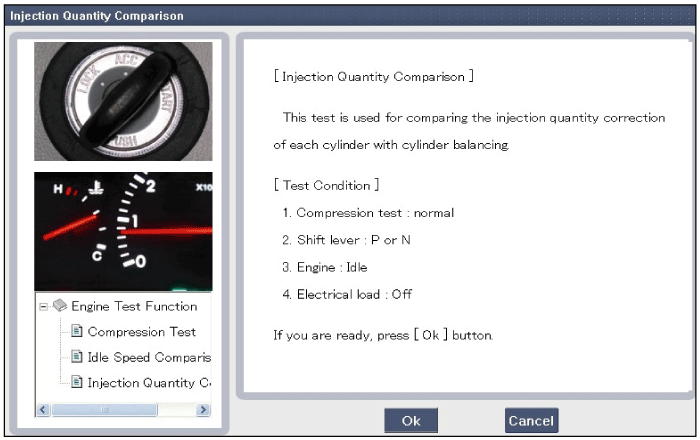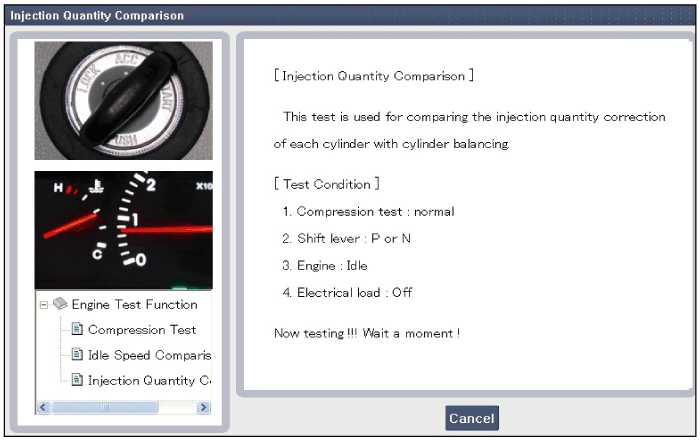Select "Engine Test Function".
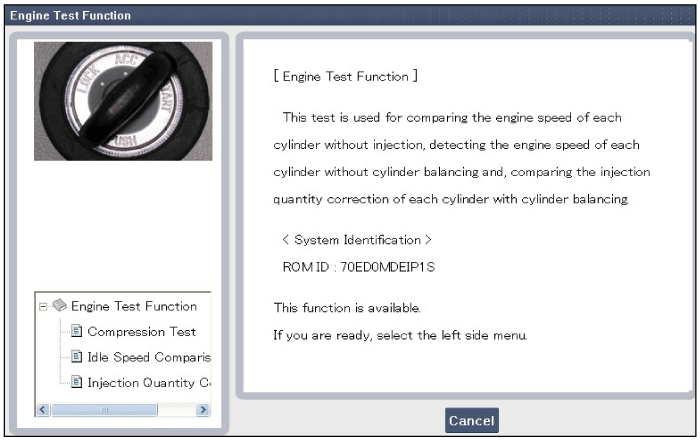
Turn ignition switch OFF.
Connect the GDS to Data Link Connector (DLC).
Turn ignition switch ON.
Select "Vehicle, Model year, Engine, System".
Select "Vehicle S/W Management".
Select "Engine Test Function".
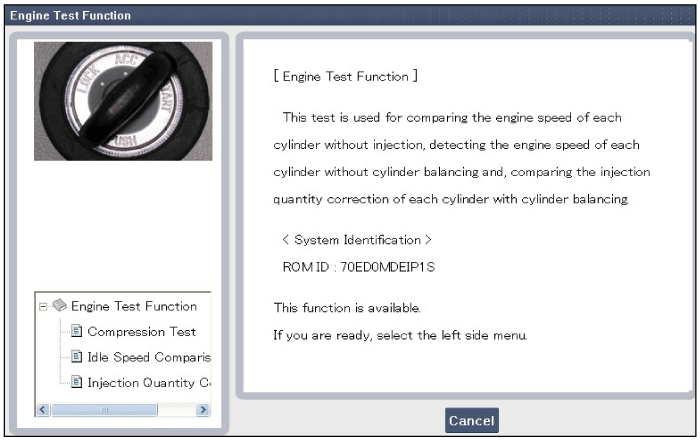
Select "Compression Test".
Perform the test in accordance with the message.
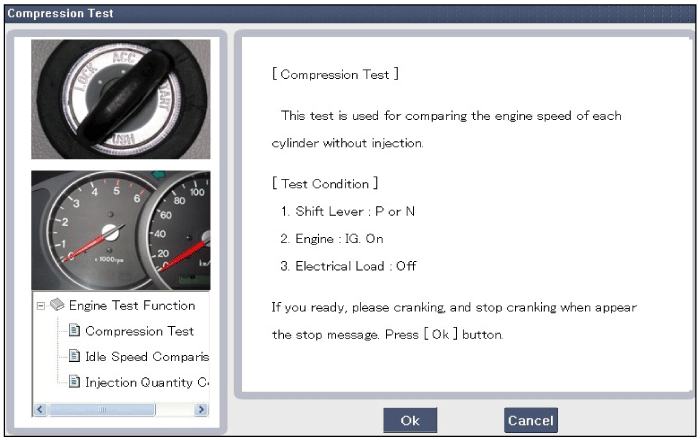
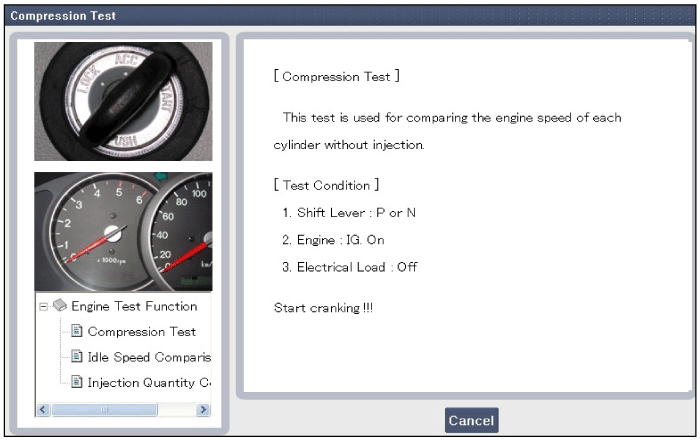
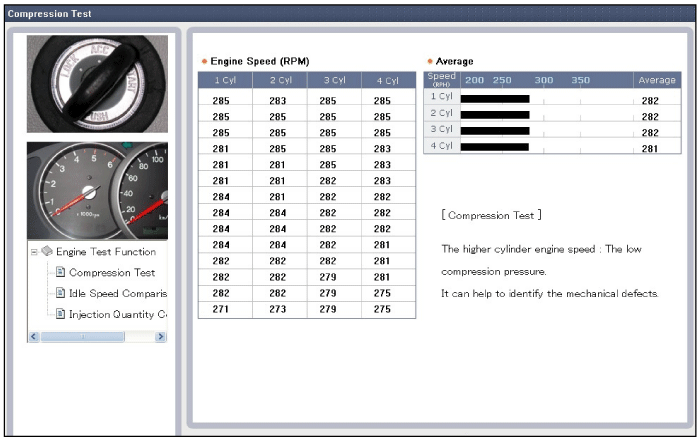
If a cylinder's engine speed is higher than the other cylinders, the cylinder's compression pressure is low.
Turn ignition switch OFF.
Connect the GDS to Data Link Connector (DLC).
Turn ignition switch ON.
Select "Vehicle, Model year, Engine, System".
Select "Vehicle S/W Management".
Select "Engine Test Function".
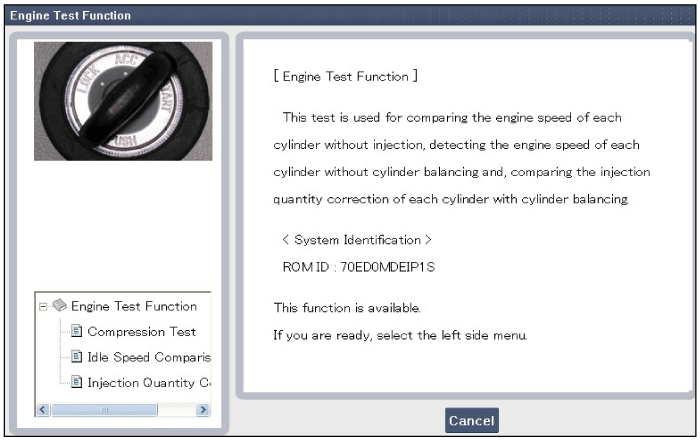
Select "Idle Speed Comparision".
Perform the test in accordance with the message.
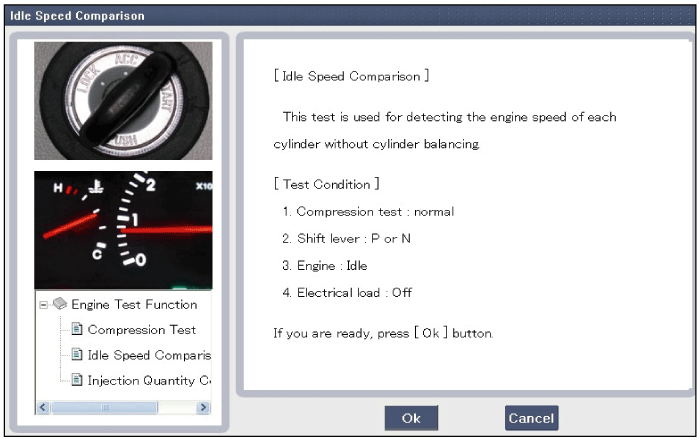
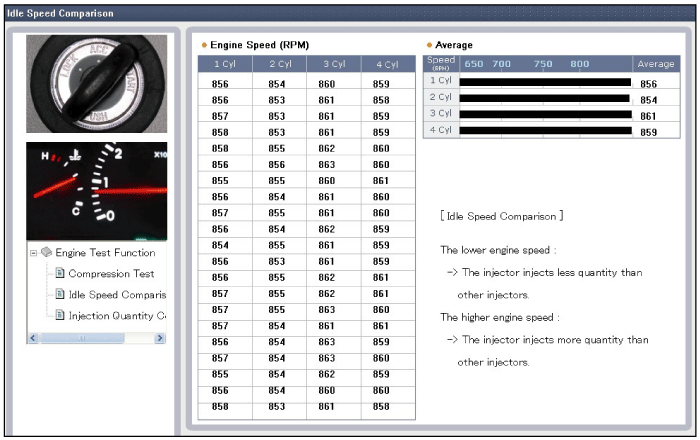
Turn ignition switch OFF.
Connect the GDS to Data Link Connector (DLC).
Turn ignition switch ON.
Select "Vehicle, Model year, Engine, System".
Select "Vehicle S/W Management".
Select "Engine Test Function".
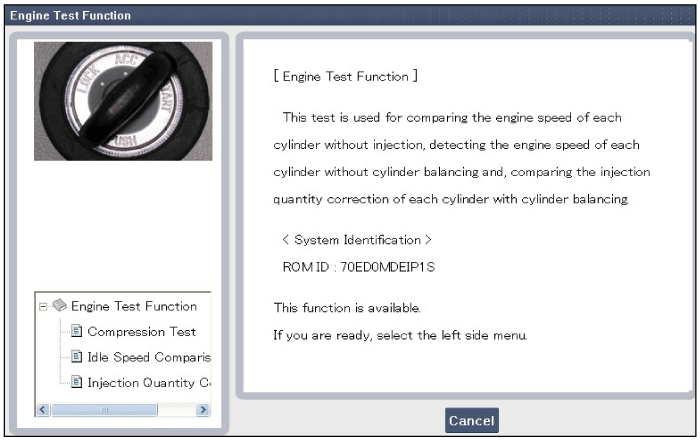
Select "Injection Quantity Comparison".
Perform the test in accordance with the message.