4.
Monitor the service data related to sensor's temperature on the GDS.
Specification : Below 230℉(110°C)
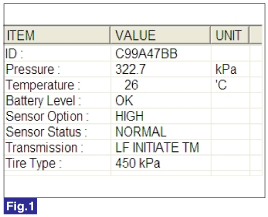
Fig.1) Data displayed by TPMS Exciter
Park the vehicle on an even ground.
Connect GDS to Data Link Connector(DLC).
IG "ON"
Monitor the service data related to sensor's temperature on the GDS.
Specification : Below 230℉(110°C)
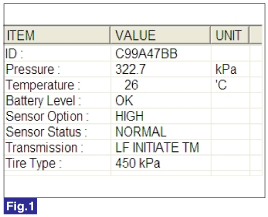
Fig.1) Data displayed by TPMS Exciter
Is the service data shown normally?
 | ▶ Fault is intermittently caused then go to "Verification of Vehicle Repair" procedure. |
 | ▶ If a vehicle drives with a damaged or a low pressured tire, this DTC could be set. Substitute with a known-good Tire and check for proper operation. If problem is corrected, replace Tire and then go to "Verification of Vehicle Repair" procedure. |