Select "Current Data" mode and monitor "Auto defogger humidity sensor" parameter.
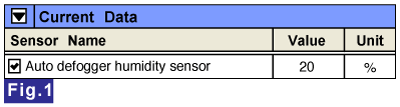
Fig.1) Check the value of auto defogger humidity sensor signal is changed on the scantool by increasing or decreasing humidity near the defogger sensor.
Vehicle Parked & Ignition ON.
Connect Scantool and select "Data Analysis" mode.
Select "Current Data" mode and monitor "Auto defogger humidity sensor" parameter.
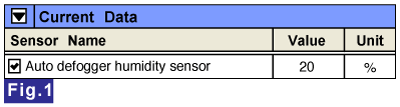
Fig.1) Check the value of auto defogger humidity sensor signal is changed on the scantool by increasing or decreasing humidity near the defogger sensor.
Is the Auto defogger humidity sensor abnormal ?
 | ▶ Go to " Wiring Inspection " procedure . |
 | ▶ Fault is intermittent caused by poor contact in the sensor’s and/or Control module’s connector or was repaired and Control module’s memory was not cleared. Thoroughly check connectors for looseness, poor connection, bending, corrosion, contamination, deterioration, or damage. ▶ Repair or replace as necessary and then, go to "Verification of Vehicle Repair" procedure. |