Read "DTC Status" parameter in DTC menu of the GDS.
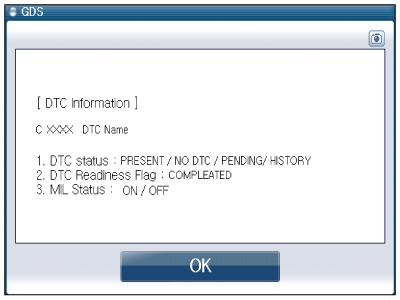
Connect GDS and select "Diagnostic Trouble Codes(DTC)" mode.
Confirm that "DTC Readiness Flag" indicates "COMPLETED". If not, drive the vehicle within conditions noted in the freeze frame data or enable conditions.
Read "DTC Status" parameter in DTC menu of the GDS.
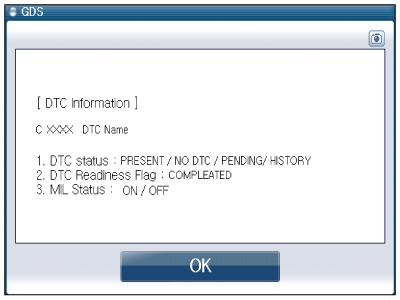
Is parameter displayed "History(Not Present) fault"?
 | ▶ Fault is caused by having been repaired and HECU memory was not cleared. Clear the DTC and then go to "Verification of Vehicle Repair" procedure. |
 | ▶ Go to next step. |
Connect GDS.
IG "ON".
Select "SRSCM" system.
Using a GDS, Check "Diagnostic Trouble Codes(DTC)" present.
Are any DTCs present?
 | ▶ If B1620(Internal fault-Replace SRSCM) is set, repair according to DTC diagonositic guide of SRSCM system. In a case of replacing the SRSCM, perform "Longitudinal G sensor Calibration" by GDS. (DBC/HAC only, refer to C128504) ▶ If B1101(Battery Voltage High) is set or B1102(Battery Voltage Low) is set, repair according to DTC diagonositic guide of SRSCM system. In a case of replacing the SRSCM, perform "Longitudinal G sensor Calibration" by GDS. (DBC/HAC only, refer to C128504) |
 | ▶ Go to next step. |