Connect Scan tool to the DLC and select "Vehicle" and "Engine Test Function".
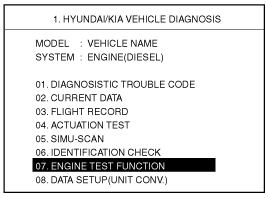
COMPRESSION TEST
IDLE SPEED COMPARISON
INJECT QUANTITY COMPARISON
Connect Scan tool to the DLC and select "Vehicle" and "Engine Test Function".
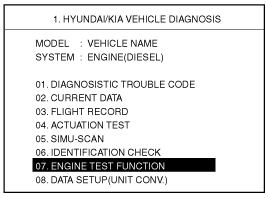
Information for ECM version is displayed as below.

After pressing "[ENTER]" select "COMPRESSION TEST" mode and press "[ENTER]".
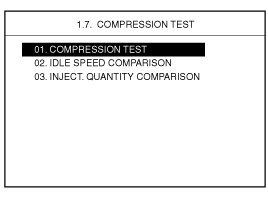
Set the test condition described as below screen and then, crank engine. When engine stop message being appeared, stop cranking.
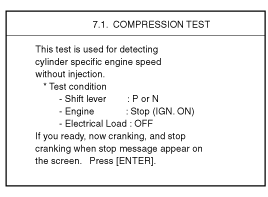
Press "ANAL" and the test result is appeared.
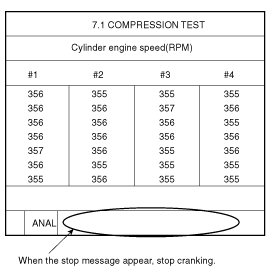
During cranking engine does not start.
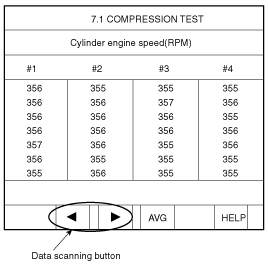
Press "AVG" and the data average of each cylinder is appeared.
Press "HELP" and description of the data is appeared.
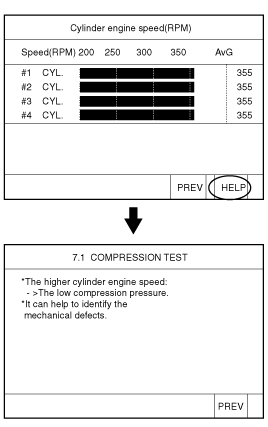
After pressing "ESC", select "IDLE SPEED COMPARISON" and press "[ENTER]".
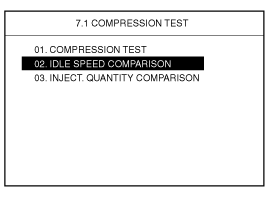
Set the test condition described as below screen and press "[ENTER]".
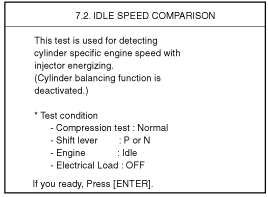
The rpm data of each cylinder is appeared.
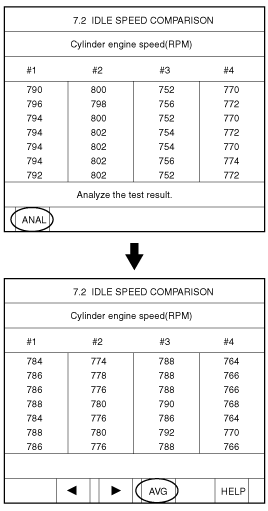
Press "AVG" and teh data average of each cylinder is appeared.
Press "HELP" and description of the data is appeared.
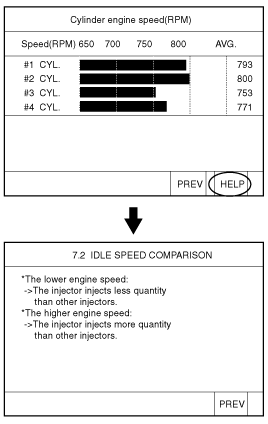
After pressing "ESC", select "INJECT QUANTITY COMPARISON" and press "[ENTER]".
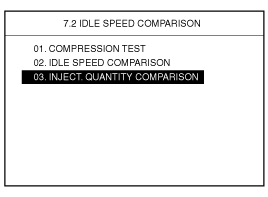
Set the test condition described as below screen and press "[ENTER]".
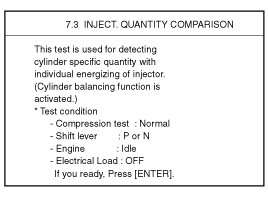
The data of each cylinder about RPM and compensating injection quantity is appeared.
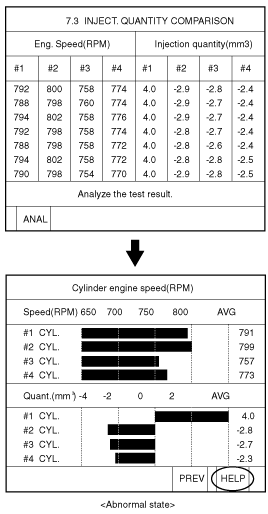
Press "HELP" and description of the data is displayed as below.
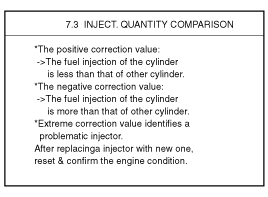
Replace the default injector, and then repeat previous test modes to check if the injector is normal.
Turn ignition switch OFF.
Disconnect the injector connector.
Measure resistance between terminal 1 and 2.
Specification : 0.33Ω at 20℃(68℉)