Check frequency or the value of auto defogger humidity sensor signal is changed on the scantool by increasing or decreasing humidity near the defogger sensor.
Specification : Refer the specifications in Fig.1)
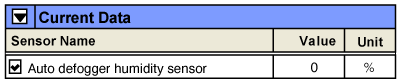
(%RH) | DUTY RATE(%) | (%RH) | DUTY RATE(%) |
30±6%RH | 30±6% | 70±6%RH | 70±6% |
40±6%RH | 40±6% | 80±6%RH | 80±6% |
50±6%RH | 50±6% | 90±6%RH | 90±6% |
60±6%RH | 60±6% |
Fig.1) %RH of auto defogger sensor according to Humidity


