Read "DTC Status" parameter.
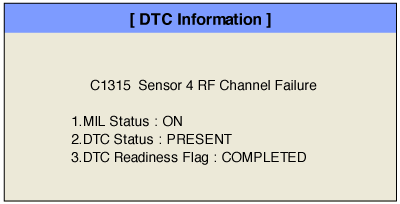
Vehicle Parked & Ignition ON.
Connect GDS and select "DTC Analysis" mode.
Click "DTC Status" on the "Diagnostic Trouble Codes(DTC)" menu bar to see DTC's information.
Confirm that "DTC Readiness Flag" indicates "COMPLETED". If not, drive the vehicle within conditions noted in the freeze frame data or enable conditions.
Read "DTC Status" parameter.
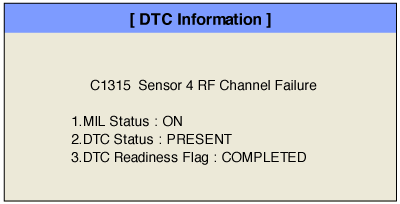
Is parameter displayed "Present fault"?
 | ▶ In a case that there are any other DTCs except for C1315 at self-diagnosing, first repair the problems related to those DTCs and then see if C1315 happens again. ▶ Recheck TPMS system, if C1315 is still active DTC, Go to Next procedure. |
 | ▶ This fault was repaired and TPMS Module memory was not cleared. Go to "Verification of Vehicle Repair" procedure. |
Connect GDS and select "Data Analysis" mode.
Monitor data of TPMS Sensor parameter on the "Current Data".
After driving at 25 KPH(15 MPH) for approx. 10~20 minutes
Check that current data is correctly displayed while driving.
Measuring method : Refer to No.1 Measurement
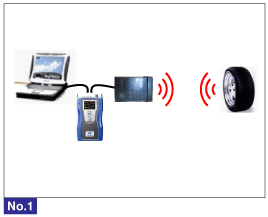
No.1) A method of checking a sensor ID with VCI
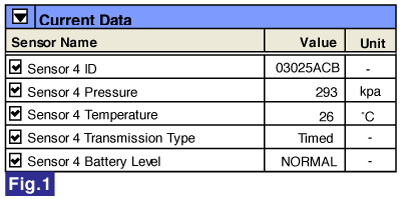
Fig.1) Data displayed by TPMS Module
Park the vehicle on an even ground.
IG "ON"
Set up 'GDS' with 'GDS TPMS'.
Select "Vehicle S/W Management" function.
Select the "Sensor Status" mode of "Data Treatment" item.
Position the GDS TPMS as near as possible to the tire.
(Reading may take 30~60 seconds depending on the sensor's characteristics.)
Check a sensor's value out of sensor's information.
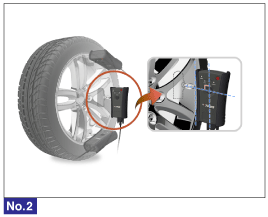
No.2) A method of checking a sensor ID with GDS TPMS
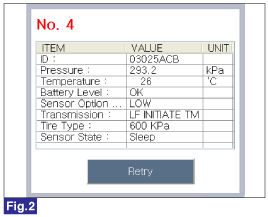
Fig.2) Data displayed by GDS TPMS(Exciter)
Is the Fig.1's sensor value same with the Fig.2's ?
 | ▶ Fault is intermittent. It has been repaired and TPMS Module memory is not cleared yet. ▶ Go to "Verification of vehicle Repair" procedure. ▶ This DTC may be caused by installing other electric devices in the car, except for a genuine part. ▶ Find and erase an inside element which can interfere with wireless signals, and then go to "Verification of Vehicle Repair" procedure. |
 | ▶ If TPMS Sensor ID is abnormal, register ID and then confirm the sensor ID status. ▶ If the pressure of sensor is abnormal, compare values measured by the pressure gauge to the values from GDS. ▶ Check the factors which interfere with a radio signal(RF) of the TPMS sensor. ▶ Substitute with a known-good TPMS Sensor and check for proper operation. ▶ If the problem is corrected, replace TPMS Sensor4 and then go to "Verification of Vehicle Repair" procedure. ▶ After replacing with a known-good TPMS Sensor, you must do the 'Register Sensor' at the "Vehicle S/W Management" mode by using GDS and GDS TPMS. and then go to "Verification of Vehicle Repair" procedure. 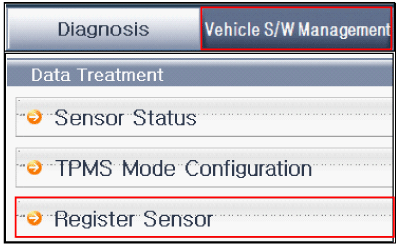 |