Check those service data according to vehicle status.
Specification :
1) Engine RPM : This changes as accelerating.
2) Vehicle speed : This changes as driving.
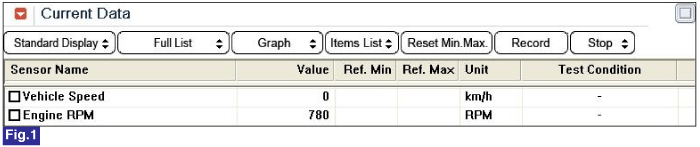
Fig.1) Normal data at driving.
Connect scantool to Data Link Connector(DLC).
Self-diagnose ENG ECM with scantool.
Check engine RPM as accelerating.
Check vehicle speed as driving.
In a case that its changes are normal and there is no relevant DTC, check the MDPS ECM.
( In a case that there is a relevant DTC or its changes are abnormal, first check the DTC or repair it. And then re-check the MDPS ECM. )
Select "Vehicle speed" and "Engine speed" in the service data.
Check those service data according to vehicle status.
Specification :
1) Engine RPM : This changes as accelerating.
2) Vehicle speed : This changes as driving.
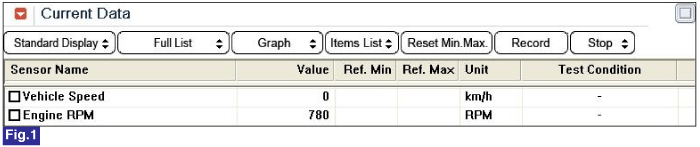
Fig.1) Normal data at driving.
Is parameter within specifications?
 | ▶ Fault is intermittent and caused either by poor contact in connectors or wiring harness, or it has been repaired and EPS CM memory is not cleared yet. Thoroughly check all connectors(and connections) for looseness, bending, corrosion, contamination, deterioration, and/or damage. Repair or replace as necessary and then go to "Verification of Vehicle Repair" procedure. |
 | ▶ Go to "W/Harness Inspection" procedure. |