Erase DTC code using the scantool.
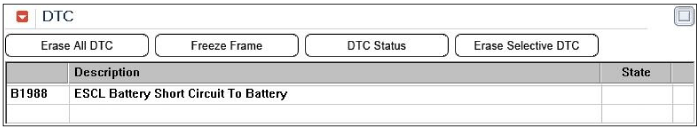
Turn OFF IGN switch then connect scantool.
Turn IGN switch to "ON", Engine "OFF" then go to DTC Analysis in scan tool.
Look for DTC codes found in DTC Analysis.
Erase DTC code using the scantool.
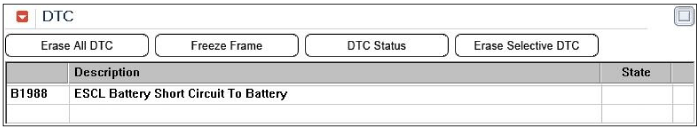
Is the same DTC occurred again ?
 | ▶ Go to "Service Data Analysis" procedure. |
 | ▶ "Fault is intermittent caused by poor contact in ESCL connector or was repaired and SMK memory was not cleared. Therefore, Check connectors for looseness, poor connection, bending, corrosion, contamination, deterioration, or damage. Repair or replace as necessary and then go to "Verification of Vehicle Repair" procedure." |
Turn OFF SSB SW then connect the Scantool.
Select "Service Data" on Scantool menu.
If ESCL is released, turn OFF SSB SW then press LOCK button on the FOB to lock the ESCL.
Check the status of ESCL power on the Current Data as the door is locked using the FOB.
If ESCL is locked, place FOB inside the vehicle and turn SSB SW to "ACC" from SSB SW "OFF" to release the ESCL.
Check the status of ESCL power on the Current Data as SSB SW is turned to ACC.
Specification : Correct Value: On when ESCL is operated, OFF when ESCL is not operated.
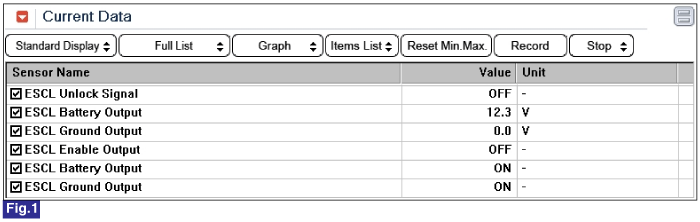
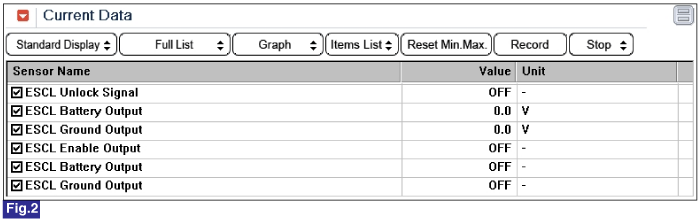
Fig.1) ESCL Lock
Fig.2) ESCL Unlock
Is ESCL's power connection status shown correctly ?
 | ▶ Thoroughly check connectors for looseness, poor connection, bending, corrosion, contamination, deterioration, or damage. Repair or replace as necessary and then go to "Verification of Vehicle Repair" procedure. |
 | ▶ Check and go through "Terminal and Connectors" under Repairs. |