IS THE APS SIGNAL CHANGED PROPERLY ACCORDING TO THE SIMULATION OF VOLTAGE ?
YES
Go to step 8
NO
Recheck open or short in the wire between the APS terminal 2 and the ECM terminal 77/C230-1.
Go to step 6
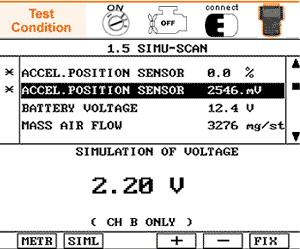
Connect the scan tool to the data link connector(DLC) and start the engine
Go to SIMU-SCAN
Fix the mass folw quantity current data for the voltage simulation.
- For SIMU-SCAN function information, Go to "Component Inspection" procedure
Apply the simulation voltage to the APS terminal 2.
IS THE APS SIGNAL CHANGED PROPERLY ACCORDING TO THE SIMULATION OF VOLTAGE ?
YES
Go to step 8
NO
Recheck open or short in the wire between the APS terminal 2 and the ECM terminal 77/C230-1.
Go to step 6
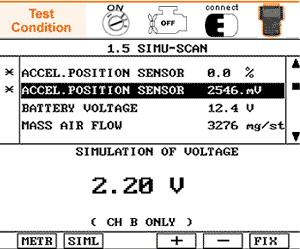
Apply the simulation voltage to the ECM terminal 77/C230-1 directly.
IS THE APS SIGNAL CHANGED PROPERLY ACCORDING TO THE SIMULATION OF VOLTAGES ?
YES
Recheck open or short in the wire between the APS terminal 2 and the ECM terminal 77/C230-1.
Go to step 8
NO
Replace a known - good ECM and recheck. if normal APS readings are indicated, replace the ECM.
There is a signal voltage or a output value difference due to the contact resistnace or any other reasons between the probe and the sensor terminal
Connect the CH A,B probe of scan tool to the APS 1 terminal 2 and the APS 2 terminal 3 individually after turning the ignition switch OFF and then start the engine
Check the APS 1 and APS 2 signal waveform when depressing the accelerator pedal fully one time.
ARE THERE APS 1 AND APS 2 SIGNAL WAVEFORM PRORERLY DISPLAYED ?
YES
Make sure there is no the DTC in the dignostic trouble codes menu
NO
Replace the APS
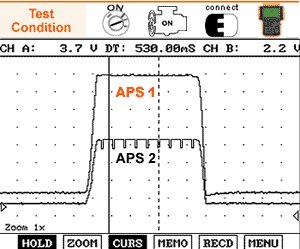
WAVEFORM ANALYSIS
If you want the APS 1 or APS 2 waveform to check with the Mass air flow meter sensor signal, Go to " DTC 0103 ". This test should be inspected after depressing the HOLD mode from run after the sudden acceleration. As accel pedal is pressed down fully, the intensity of the APS 1 & 2 waveform increases individually. APS 1 signal voltage is less than 1V to over 4V and APS 2 is 1/2 voltage as against APS 1 voltage. The waveform pattern become increasing upward rapidly when the engine speed increases. If the waveform pattern becomes distorted after the sudden acceleration. replace the APS
MONITORING FOR PENDING DTC SET ?
YES
Go to the applicable troubleshooting procedure.
NO
System OK