Check for Ignition timing.
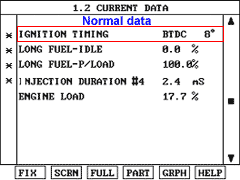
The data shown above is only for reference and there may be a little difference actually.
This is the inspection procedure to determine whether it is present DTC or memoried one by monitoring the current signal or by using the function of oscilloscope with Hi-scan pro.
Connect scan tool to DLC.
IG KEY : ON
Start engine and warm up to operating temperature.
Check for Ignition timing.
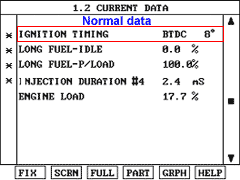
The data shown above is only for reference and there may be a little difference actually.
Specification
Idle : 0 ~ 20˚ BTDC
3000 rpm : 29 ~ 49˚ BTDC
Start engine and warm up to operating temperature.
Probe(+) : Knock sensor harness connector NO1.
Probe(-) : Chassis ground.
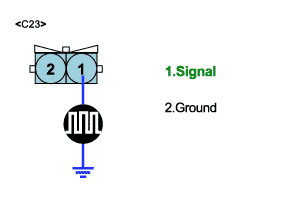
This figures show the waveform measured at terminal 1 of knock sensor at idle.
Check if the output voltage of knock sensor at idle is 0.4V
In case the output voltage is over 3.5V
Possible cause : Short in harness check ECM internal problem.
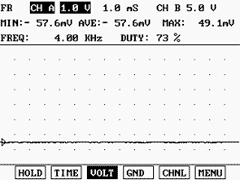
This figures show the waveform measured at terminal 1 of knock sensor at idle.
Check if the output voltage of knock sensor at idle is 0.4V
In case the output voltage is over 3.5V
Possible cause : Short in harness check ECM internal problem.
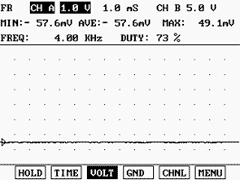
In case there is no symptom and wrong data but DTC is shown
The problem may be intermittent so slightly shake the connector and harness vertically and horizontally to check if there is any data changes
If the data changes normally, the problem was intermittent so erase DTC and verify the same DTC reoccure.
Go to "Terminal and Connector inspection" procedure.
In case there is symptom and wrong data with DTC
Check open,short or connector’s connection for Knock sensor
Check the deterioration of Knock Sensor performance.
Go to "Circuit Inspection" procedure.