Monitor "IATS" item on the service data.
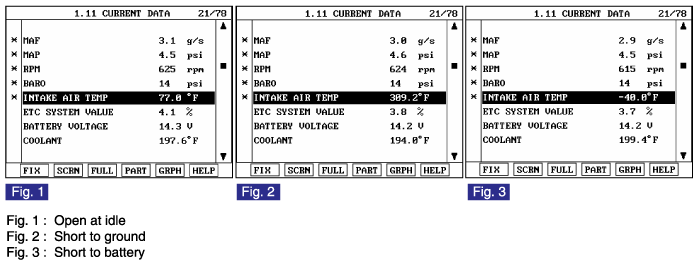
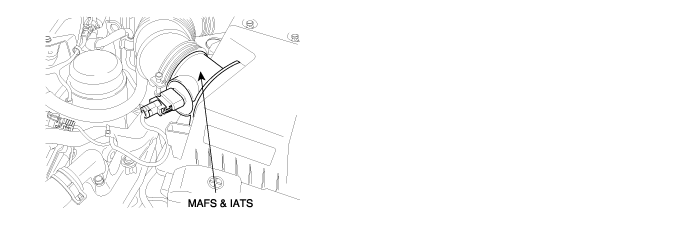
The Intake Air Temperature (IAT) sensor measures the temperature of engine intake air. The Intake Air Temperature (IAT) sensor is a thermistor (a variable resistor that changes along with outside air temperature) in series with a fixed resistor in the PCM. The PCM applies 5volts to the IAT sensor. The PCM monitors the voltage across the IAT sensor and converts it into a temperature reading. When the outside air temperature is cold the IAT sensor resistance is high, and when the outside air temperature is warm the IAT sensor resistance is low. Therefore, when the air temperature is cold the PCM will receive a high voltage input, and when the air temperature is warm the PCM will receive a low voltage input. The signal from IAT sensor is used for injection time correction (Cold post start correction), ignition angle correction(Air temperature correction) and idle speed correction(Air-density correction).
PCM monitors difference between the startup coolant and IAT values. If the difference between the startup coolant and startup IAT exceeds a maximum allowed value, PCM determines that a fault exists and a DTC is started. MIL(Malfuction Indication Lamp) turms on when malfuction lasts till consecutive 2 driving cycle.
Item | Detection condition | Possible cause | |
DTC Strategy | Case 1 | ● Skew Low Test: Monitors the difference between the startup coolant and IAT values | ● Poor Connection ● Open or short in harness ● IATS ● PCM |
Case 2 | ● Skew High Test: Monitors the difference between the startup IAT and coolant values | ||
EnableConditions | Case 1 | ● Engine soaked time ≥ 360min ● Engine running state ● No disabling faults present ● IAT stored previous trip ● IAT Skewed Test Not Complete ● Startup Coolant Temperature 〉-20°C ● Airflow 〉15 g/s ● Vehicle speed 〉40kph | |
Case 2 | ● Engine soaked time ≥ 360min ● Engine running state ● No disabling faults present ● IAT stored previous trip ● IAT Skewed Test Not Complete ● Airflow 〉15 g/s ● Vehicle speed 〉40kph | ||
Thresh old value | Case 1 | ● Startup Coolant - Startup IAT ≥ 30°C | |
Case 2 | ● Startup IAT - Startup Coolant ≥ 20°C | ||
Diagnosis Time | ● Continuous (More than 1.25 second failure) | ||
MIL On Condition | ● 2 driving cycles | ||
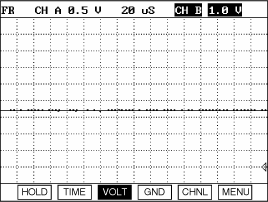
The output signals of IATS & ECTS change smoothly without any rapid changes. Those have almost same characteristic signal during the early period after start. It means that the temperatures of intake air and engine coolant are depended on the temperature of atmosphere. Meanwhile, during the warming up, the output signal of ECTS is going up increasingly. but, the output signal of IATS changes a little bit. even it may not change almost. It means that the heat of engine does not affect on the temperature of intake air.
Temp. (℃/℉) | Resistance (kΩ) | Temp. (℃/℉) | Resistance (kΩ) | ||||
-40(-40) | 95.95 ~ 105.78 | 20(68) | 3.42 ~ 3.61 | ||||
-20(-4) | 27.4 ~ 29.77 | 40(104) | 1.43 ~ 1.5 | ||||
0(32) | 9.08 ~ 9.72 | 60(140) | 0.66 ~ 0.69 | ||||
10(50) | 5.49 ~ 5.83 | 80(176) | 0.33 ~ 0.34 |
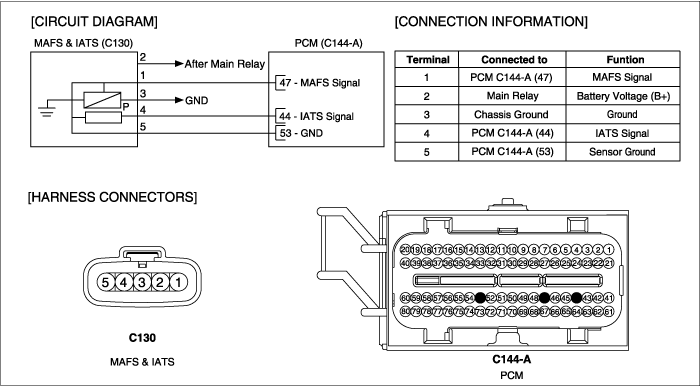
IG "OFF" & connect scantool.
ENG "ON" and warm -up the engine to normal operating temperature.
Monitor "IATS" item on the service data.
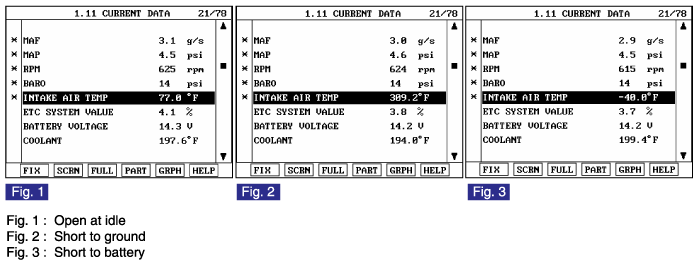
Is the "IATS" data displayed correctly ?

▶ Fault is intermittent caused by poor contact in the sensor’s and/or PCM’s connector or was repaired and PCM memory was not cleared. Thoroughly check connectors for looseness, poor connection, ending, corrosion, contamination, deterioration, or damage. Repair or replace as necessary and go to "Verification of Vehicle Repair" procedure

▶ Go to "Terminal & Connector Inspection" procedure
Many malfunctions in the electrical system are caused by poor harness and terminals. Faults can also be caused by interference from other electrical systems, and mechanical or chemical damage.
Thoroughly check connectors for looseness, poor connection, bending, corrosion, contamination, deterioration, or damage.
Has a problem been found ?

▶ Repair as necessary and go to "Verification of Vehicle Repair" procedure.

▶ Go to "Terminaal and connector inspection" procedure.
IG "OFF" and disconnect IATS connector.
IG "ON" and ENG "OFF"
Measure voltage between terminal 4 of IATS harness connector and chassis ground.
Specification : Approx. 5V
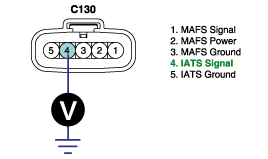
Is the measured voltage within specification ?

▶ Check short to battery in harness.
▶ If O.K, go to "Ground Circuit Inspection" procedure.
▶ If N.G, repair or replace as necessary and then go to "Verification of Vehicle Repair" procedure.

▶ Repair open or short to ground in harness and go to "Verification of Vehicle Repair" procedure.
IG "OFF" and disconnect IATS connector.
Measure voltage terminal 4 of IATS harness connector and chassis ground.
Measure voltage terminal 4 and 5 of IATS harness connector.
Specification : Voltage difference between measurement "A" and "B" is below 200mV.
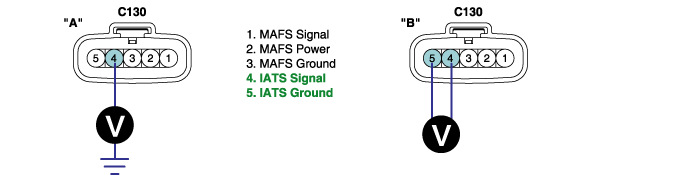
Is the measured voltage within specification ?

▶ Go to "Component Inspection" procedure.

▶ Repair contact resistance or open in harness and go to "Verification of Vehicle Repair" procedure.
Check resistance of IATS
IG "OFF" and disconnect IATS connector.
Measure resistance between terminal 4 and 5 of IATS connector.(Component Side)
Temp. (℃/℉) | Resistance (kΩ) | Temp. (℃/℉) | Resistance (kΩ) | ||||
-40(-40) | 95.95 ~ 105.78 | 20(68) | 3.42 ~ 3.61 | ||||
-20(-4) | 27.4 ~ 29.77 | 40(104) | 1.43 ~ 1.5 | ||||
0(32) | 9.08 ~ 9.72 | 60(140) | 0.66 ~ 0.69 | ||||
10(50) | 5.49 ~ 5.83 | 80(176) | 0.33 ~ 0.34 |
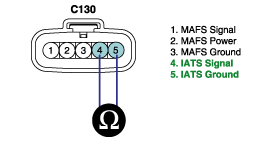
Is the measured resistance within specification ?

▶ Go to "Check PCM" as follows.

▶ Substitute with a known - good IATS and check for proper operation. If the problem is corrected, replace IATS and go to "Verification of Vehicle Repair" procedure.
Check PCM
IG "OFF" and connect scantool.
Disconnect IATS connector and connect probe to terminal 4 of IATS harness connector.
IG "ON" and ENG "OFF" and simulation Function on scantool.
Simulate voltage at terminal 4 of IATS harness connector.
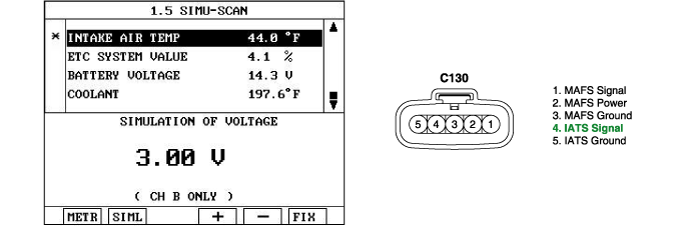
Does the signal value of IAT sensor change according to simulation voltage ?

▶ Thoroughly check connectors for looseness, poor connection, bending, corrosion, contamination, deterioration, or damage. Repair or replace as necessary and go to "Verification of Vehicle Repair" procedure.

▶ Substitute with a known - good PCM and check for proper operation. If the problem is corrected, replace PCM and go to "Verification of Vehicle Repair" procedure.
There is a memory reset function on scantool that can erase optional parts automatically detected and memorized by PCM. Before or after testing PCM on the vehicle, use this function to reuse the PCM on the others.
After a repair, it is essential to verify that the fault has been corrected.
Monitor and record the Freeze Frame Data for the Diagnostic Trouble Code(DTC) which has been diagnosed.
Using a Scantool, Clear the DTCs
Operate the vehicle within conditions noted in the freeze frame data or enable conditions
Monitor that all rediness test have been verified as " Complete "
Are any DTCs present ?

▶ Go to the applicable troubleshoooting procedure.

▶ System is performing to specification at this time.