Connect the tester to the battery.
Red clamp to battery positive (+) terminal.
Black clamp to battery negative (-) terminal.
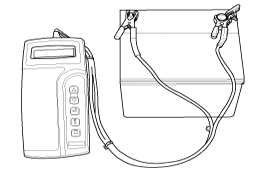
Connect clamps securely. If "CHECK CONNECTION" message is displayed on the screen, reconnect clamps securely.
The MICRO 570 Analyzer provides the ability to test the charging and starting systems, including the battery, starter and generator.
Because of the possibility of personal injury, always use extreme caution and appropriate eye protection when working with batteries.
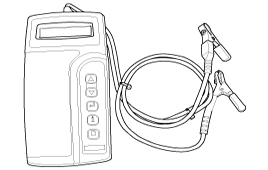
The MICRO570 button on the key pad provides the following functions :
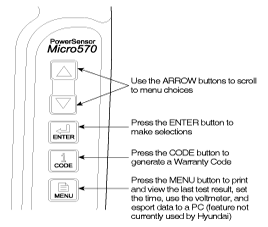
Connect the tester to the battery.
Red clamp to battery positive (+) terminal.
Black clamp to battery negative (-) terminal.
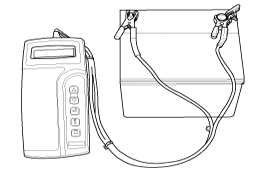
Connect clamps securely. If "CHECK CONNECTION" message is displayed on the screen, reconnect clamps securely.
The tester will ask if the battery is connected "IN A VEHICLE" or "OUT OF A VEHICLE". Make your selection by pressing the arrow buttons; then press ENTER.
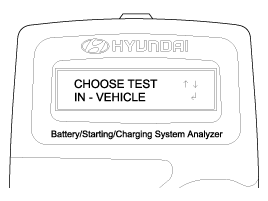
Choose either CCA or CCP and press the ENTER button.
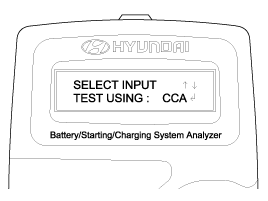
CCA : Cold cranking amps, is an SAE specification for cranking batteries at -18°C (0°F).
CCP : Cold cranking amps, is an SAE specification for korean manufacturer's for cranking batteries at -18°C (0°F).
Set the CCA value displayed on the screen to the CCA value marked on the battery label by pressing up and down buttons and press ENTER.
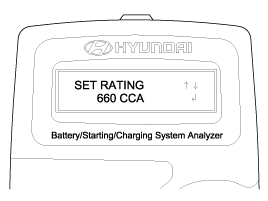
The battery ratings(CCA) displayed on the tester must be identical to the ratings marked on battery label.
The tester (Micro570) displays battery test results including voltage and battery ratings.
A relevant action must be given according to the test results by referring to the battery test results as shown in the table below.
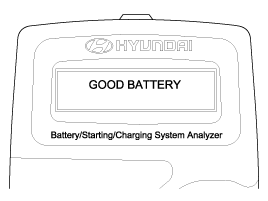
The battery ratings (CCA) displayed on the tester must be identical to the ratings marked on battery label.
To conduct starter test, press ENTER.
RESULT ON PRINTER | REMEDY |
Good battery | No action is required |
Good recharge | Battery is in a good state Recharge the battery and use |
Charge & Retest | Battery is not charged properly => Charge and test the battery again (Failure to charge the battery fully may read incorrect measurement value) |
Replace battery | => Replace battery and recheck the charging system. (Improper connection between battery and vehicle cables may cause "REPLACE BATTERY", retest the battery after removing cables and connecting the tester to the battery terminal directly prior to replacing the battery) |
Bad cell-replace | => Charge and retest the battery. And then, test results may cause "REPLACE BATTERY", replace battery and recheck the charging system |
Whenever filing a claim for battery, the print out of the battery test results must be attached.
After the battery test, press ENTER immediately for the starter test.
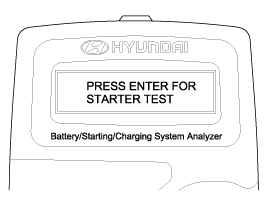
After pressing ENTER key, start the engine.
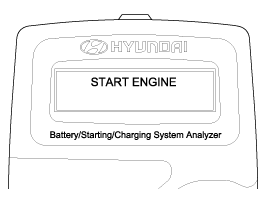
Cranking voltage and starter test results will be displayed on the screen.
Take a relevant action according to the test results by referring to the starter test results as given below.
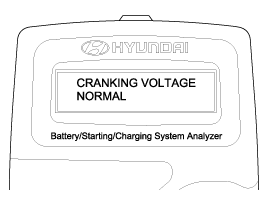
To continue charging system test, press ENTER.
RESULT ON PRINTER | REMEDY |
Cranking voltage normal | System shows a normal starter draw |
Cranking voltage low | Cranking voltage is lower than normal level => Check starter |
Charge battery | The state of battery charge is too low to test => Charge the battery and retest |
Replace battery | => Replace battery => If the vehicle is not started though the battery condition of "Good and fully charged" is displayed. => Check wiring for open circuit, battery cable connection, starter and repair or replace as necessary. |
Press ENTER to begin charging system test.
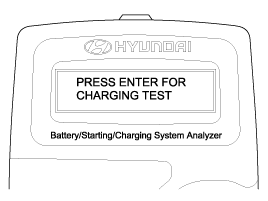
ENTER button is pressed, the tester displays the actual voltage of generator.
Press ENTER to test the charging system.
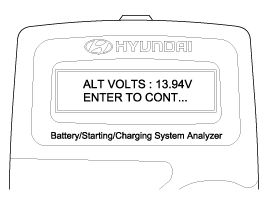
The MICRO 570 will prompt you to rev the engine until the rev detected. It will then collect the data.
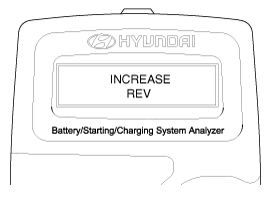
Press ENTER.
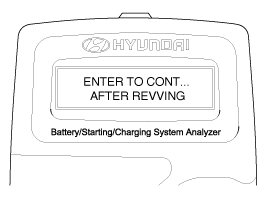
The MICRO 570 will analyze the charging system output at idle for comparison to other readings.
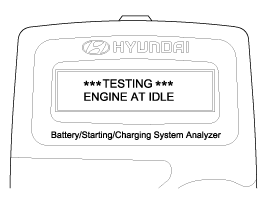
The MICRO 570 will detect the amount of ripple from the charging system to the battery. Excessive ripple usually means the stator is damaged or that one or more generator diodes have failed.
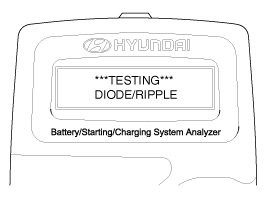
The MICRO 570 will prompt you to turn on accessary loads. It will then test at idle and prompt you to rev the engine. The analyzer will determine if the charging system can provide enough current for the demands of the vehicle's electrical system.
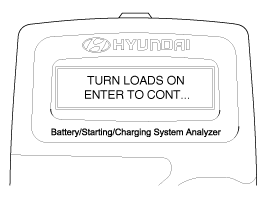
When asked to turn of the accessory loads, turn of the blower to high(heater), the high beam beadlights, and rear defogger. DO NOT use cyclical loads such as air conditioning or wind-shield wipers.
After the test, the MICRO 570 will display the idle voltage, load voltage and the state results.
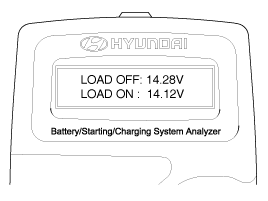
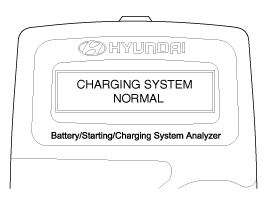
RESULT ON PRINTER | REMEDY |
Charging system normal/Diode ripple normal | Charging system is normal |
No charging voltage | Generator does not supply charging current to battery => Check belts, connection between generator and battery Replace belts or cable or generator as necessary |
Low charging voltage | Generator does not supply charging current to battery and electrical load to system fully => Check belts and generator and replace as necessary |
High charging voltage | The voltage from generator to battery is higher than normal limit during voltage regulating. => Check connection and ground and replace regulator as necessary => Check electrolyte level in the battery |
Excess ripple detected | One or more diodes in the generator is not functioning properly => Check generator mounting and belts and replace as necessary |