Check injector class input state
IG KEY "OFF", ENGINE "OFF".
Using Scantool, select "ENGINE CONTROL" - "INJECTOR CORRECTION".
Check currently inputted "injector class input state".
Specification : IQA data inputted to ECM should be identical with IQA data of injector.
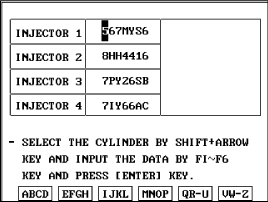
Are both data identical?

▶ Go to "Verification of Vehicle Repair".

▶ If error is not corrected after reperforming "INJECTOR CORRECTION" procedure, replace ECM.
Input IQA data of injector mounted at cylinder at replacing ECM using scantool.
Enter the driving distance - how many km the CPF is used- into New ECM with scanner.
For immobilizer applied vehicle, input pin code.
If this process is not performed, engine check lamp on cluster blinks and normal engine power generation is impossible.
