4.
Press LKAS switch to the on/off status.
Specification : switch activation : ON
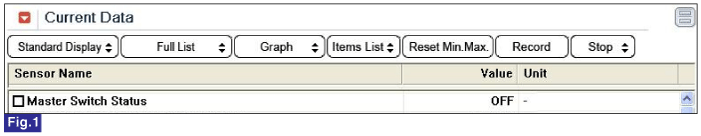
Fig.1) IG "ON"
Connect GDS to Data Link Connector(DLC).
IG "ON" or engine "ON".
Select the "Current Data" mode on the GDS, and select a "main switch status" item.
Press LKAS switch to the on/off status.
Specification : switch activation : ON
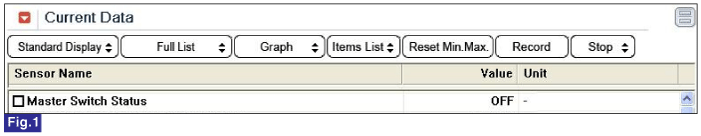
Fig.1) IG "ON"
Is the signal changed of LKAS switch in the normal range ?
 | ▶ Fault is intermittent caused by poor connection in power harness or was repaired and LKAS unit memory was not cleared. Thoroughly check connectors for looseness, poor connection, bending, corrosion, contamination, deterioration, or damage. ▶ Repair or replace as necessary and go to "Verification of vehicle Repair" procedure. |
 | ▶ Go to next procedure. |