Check a sensor's ID out of sensor's information.
(Reading may take 30~60 seconds depending on the sensor's characteristics.)
Measuring method : Refer to No.1 Measurement
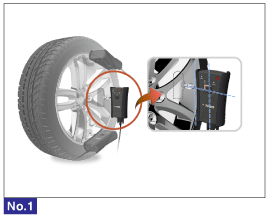
NO.1) A method of checking a sensor ID with TPMS Exciter
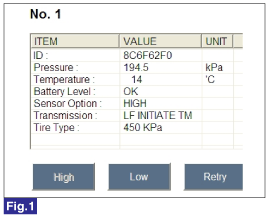
Fig.1) Data displayed by TPMS Exciter


