Check that current data is correctly displayed while driving.
Specification : The service data of each TPMS sensor can be normally shown on the scantool.
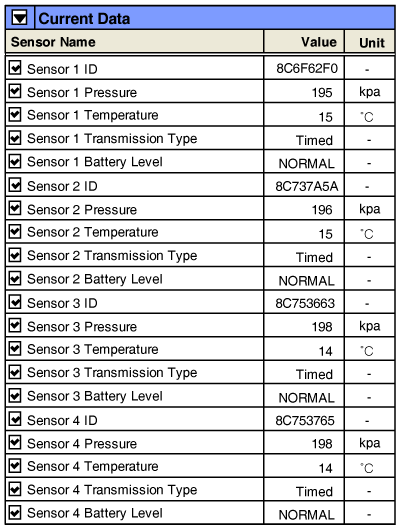
Connect GDS with diagnostics connector
Check DTC status of TPMS with GDS
If DTC status is current condition, go to following procedure. And, if it is histroy DTC, erase it and check that MIL is ON again.
Check that current data is correctly displayed while driving.
Specification : The service data of each TPMS sensor can be normally shown on the scantool.
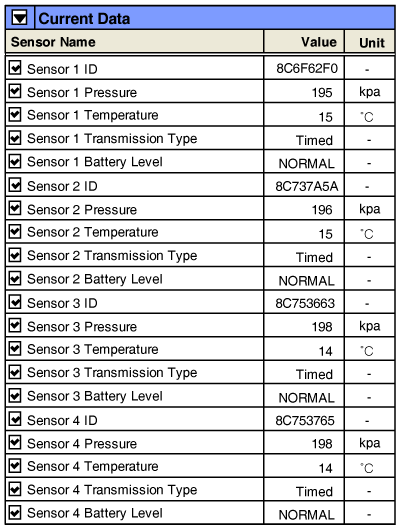
Does the service data look normal or common when compaired to other vehicles?
 | ▶ Fault is intermittently caused or was repaired and TPMS ECU memory was not cleared. Go to "Verification of Vehicle Repair" procedure. |
 | ▶ Check if the TPMS sensor which is not fitted with the vehicle specifications is installed. ▶ Substitute with a known-good TPMS ECU and check for proper operation. If problem is corrected, replace TPMS ECU and then go to "Verification of Vehicle Repair" procedure. ▶ After replacing with a known-good TPMS ECU(or TPMS Receiver), Write the Vehicle Name & VIN by GDS & TPMS Mode Configuration and Register the sensor ID by GDS TPMS tool. |