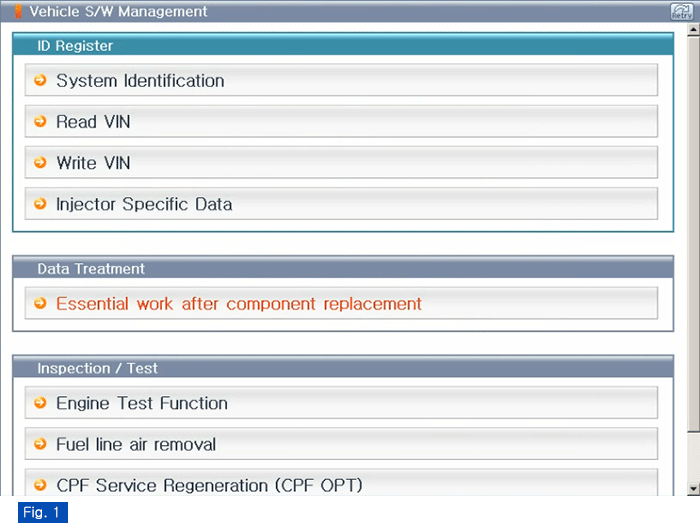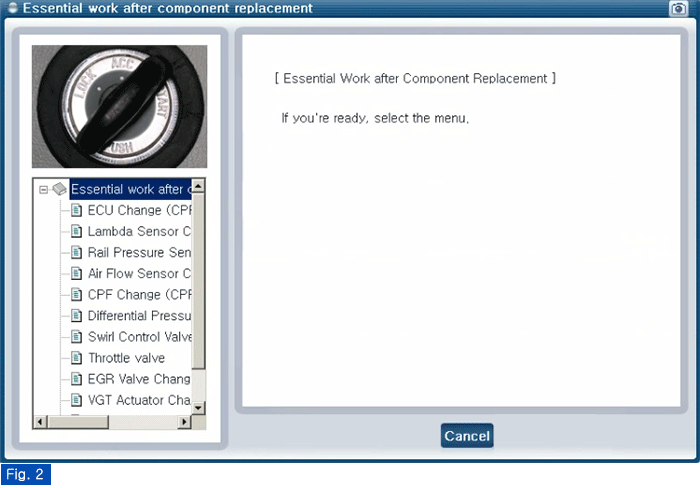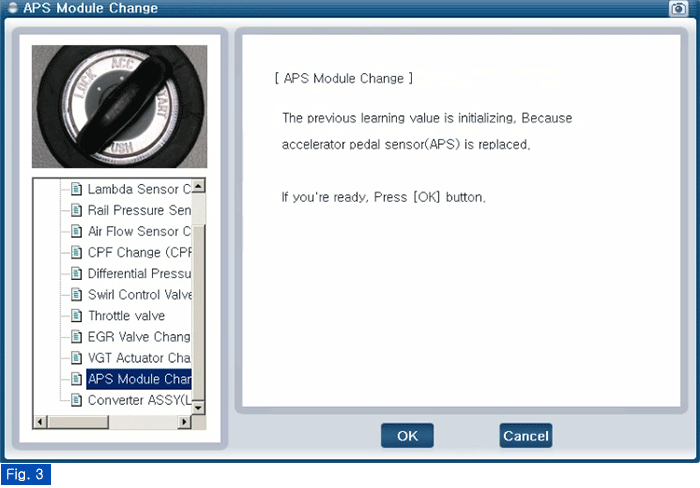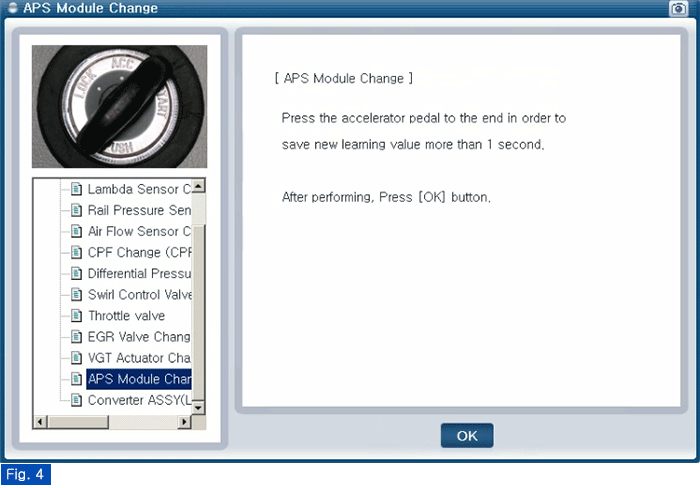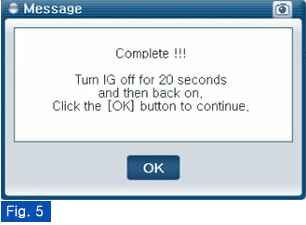Is the measured value within specification?
 | ▶ Fault is intermittent caused by poor contact in the sensor's and/or ECM's connector or was repaired and ECM memory was not cleared. Thoroughly check connectors for looseness, poor connection, bending, corrosion, contamination, deterioration, or damage. Repair or replace as necessary and go to "Verification of vehicle Repair" procedure. |
 | ▶ Carefully re-do this troubleshooting guide steps. ▶ If no problems were found with the circuits or connectors, replace the APS and go to "Verification of Vehicle Repair" procedure. |
When installing component, tighten it within specification
If component is dropped, check for proper operation. The internal damage may be present
When APS is replaced, perform "Essential work after component replacement. Otherwise, vehicle performance and emission control may not work properly until auto learning is completed