Check the present DTC.
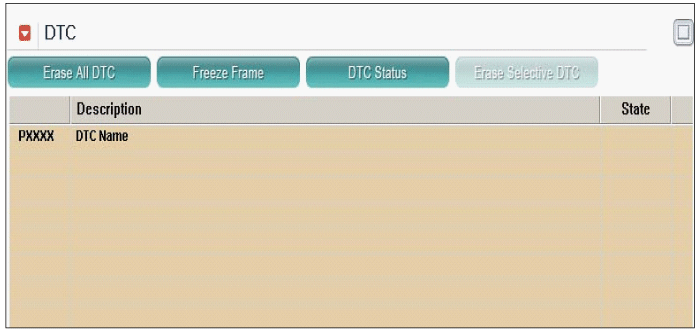
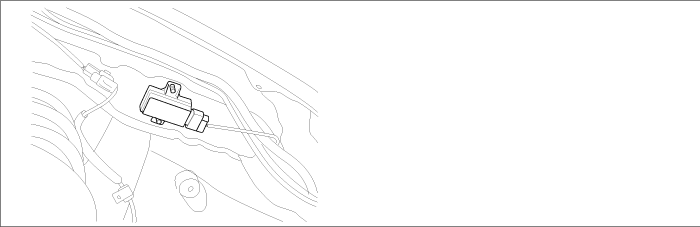
Auto Learning
AL(Auto Learning) starts every time, the vehicle was parked long enough to change or permute wheels(19min), and i straveling again at a speed that ensures that the WE sensors are transmitting. AL is automatically considering all WE identifiers received and extracts, based on statistical evaluation, IDs belonging to the WEs mounted on the vehicle. If new IDs are detected their recurrence will be tracked by AL. When AL is in progress, tire pressure monitoring is running in parallel with the old set of identifiers known from the last run of AL.
This DTC indicates that A failure of Auto-learning happens when less than WE sensors were learned.
Item | Detecting Condition | Possible cause |
DTC strategy | ● Check pulse | ● Faulty LFI ● Faulty WE sensor |
Enable conditions | ● On start of driving after parking for more than 19min. | |
Threshold value | ● Auto learning failed and at least one WE sensor is missing. | |
Mil On conditon | ● Active DTC is set |
Park the vehicle on a level surface.
Set up 'GDS' with 'GDS TPMS'.
Select the "TPMS" system.
Execute "DTC Analysis" mode.
Check the present DTC.
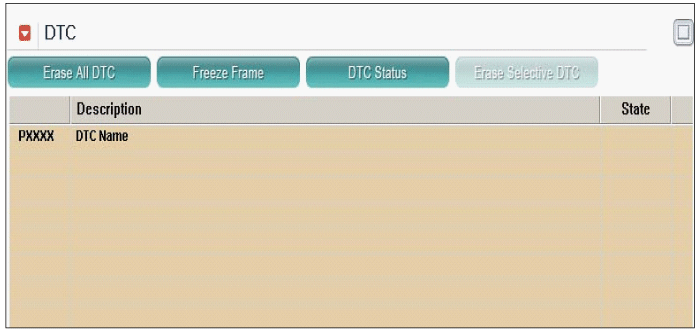
Are there any DTC's except for 'C1662'?

▶ Do all repairs associated with detected DTC's.

▶ Fault is intermittent. It has been repaired and TPMS receiver module memory is not cleared yet.
▶ Go to "Verification of vehicle Repair" procedure.
After a repair, it is essential to verify that the fault has been corrected.
Connect TPMS exciter or scantool and select "Diagnostic Trouble Codes(DTCs)" mode
Using a TPMS exciter or scantool, Clear DTC.
Operate the vehicle within DTC Enable conditions in General information.
Are any DTCs present ?

▶ Go to the applicable troubleshooting procedure.

▶ System performing to specification at this time.