Read "DTC Status" parameter.
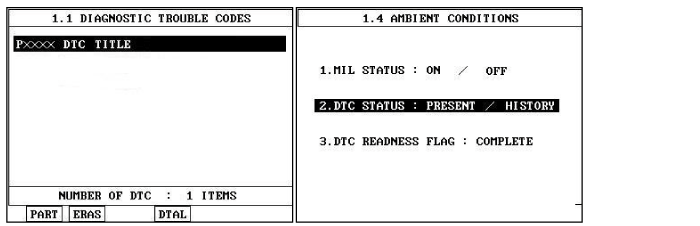
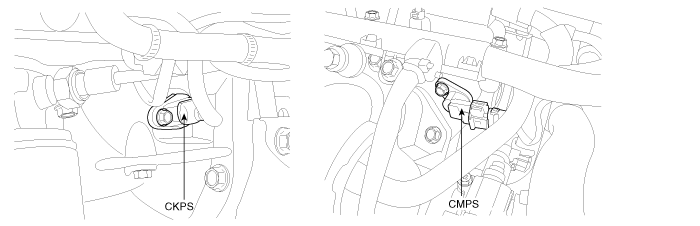
A Crankshaft Position Sensor (CKPS) is a magnetic type sensor that generates voltage using a sensor and a target wheel mounted on the crankshaft. The PCM calculates engine RPM by using the sensor’ s signal and controls the injection duration and the ignition timing.
Camshaft Position Sensor (CMPS) is a hall sensor and detects the camshaft position by using a hall element. It is related with Crankshaft Position Sensor (CKPS) and detects the piston position of the each cylinder which the CKPS can’t detect. This CMPS signal is sent to the ECM and it uses CMPS signals for determining the ignition timing with CKPS signals. CMPS makes Sequential Injection possible.
If the deviation between CKPS and CMPS is bigger than the threshold value, ECM sets DTC P0016.
Item | Detecting Condition | Possible Cause |
DTC Strategy | ● Camshaft and crankshaft alignment check | ● Poor connection ● Contamination of Oil / Clog of Oil path ● OCV ● CVVT |
Enable Conditions | ● There is no electrical error on OCV. ● The target valve timing = Reference valve timing ● Time after engine start > 10~60s ● Coolant temperature : 60~110℃ ● Engine oil temperature : 60~110℃ ● Reference position adaption completed ● CVVT control condition activated | |
Threshold Value | ● Average difference between Adapted reference positionand currently measured position > 15˚CA, or < -15˚CA | |
Diagnostic Time | ● 2.6 sec | |
MIL ON Condition | ● DTC only |
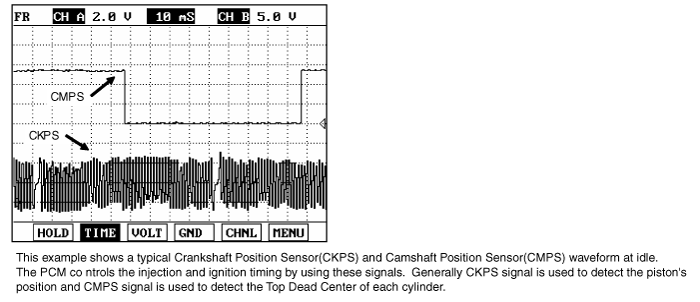
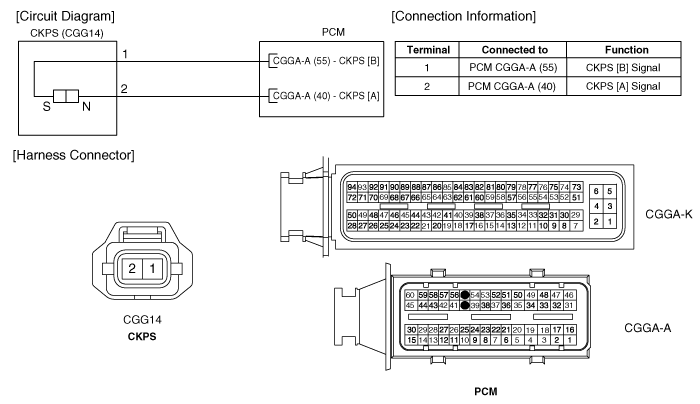
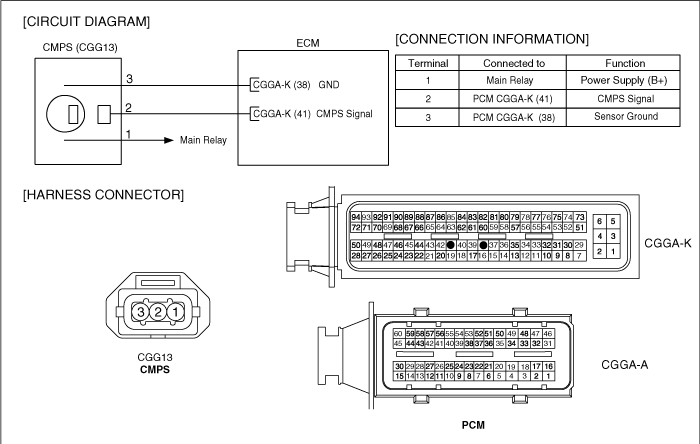
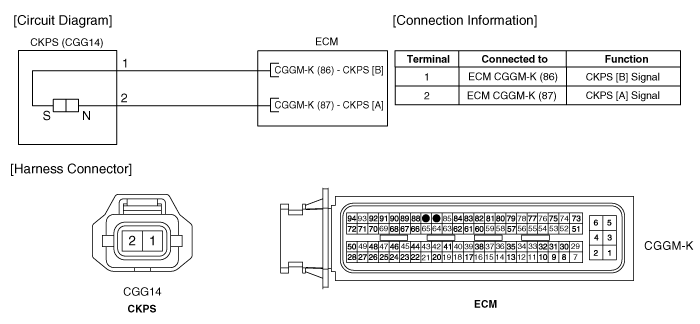
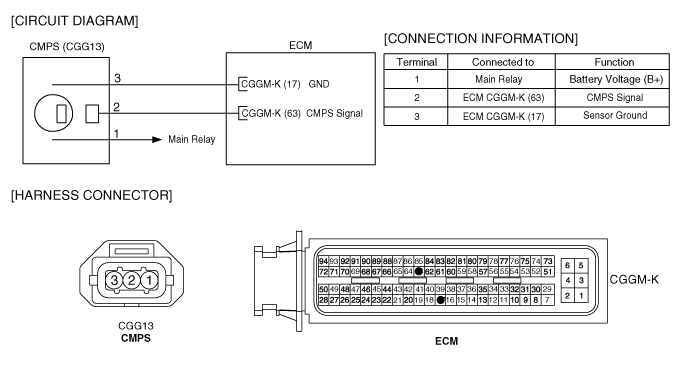
Connect scantool to Data Link Connector(DLC).
IG "ON".
Select "Diagnostic Trouble Codes(DTCs)" mode, and then Press F4(DTAL) to check DTC'sinformation from the DTCs menu
Confirm that "DTC Readiness Flag" indicates "Complete". If not, drive the vehicle within conditionsnoted in the freeze frame data or enable conditions noted in the DTC detecting condition.
Read "DTC Status" parameter.
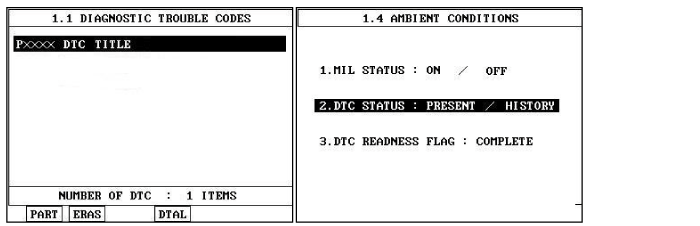
Is parameter displayed "History(Not Present) fault"?
History fault : DTC occurred but has been cleared.
Present fault : DTC is occurring at present time.

▶ Fault is intermittent caused by poor contact in the sensor’s and/or ECM’s connector or wasrepaired and ECM memory was not cleared. Thoroughly check connectors for looseness,poor connection, bending, corrosion, contamination, deterioration, or damage.Repair or replace as necessary and then go to "Verification of Vehicle Repair" procedure.

▶ Go to "Terminal & Connector Inspection" procedure
Many malfunctions in the electrical system are caused by poor harness and terminals. Faults can also be caused by interference from other electrical systems, and mechanical or chemical damage.
Thoroughly check connectors for looseness, poor connection, bending, corrosion, contamination, deterioration, or damage.
Has a problem been found?

▶ Repair as necessary and go to "Verification of vehicle Repair" procedure.

▶ Go to "CMPS circuit inspection" procedure.
Key "OFF".
Disconnect the CMPS connector.
Key "ON".
Measure the voltage between terminal 1, 2, 3 of CMPS harness connector and chassis ground.
Specification :
Terminal 1 B+
Terminal 2 Approx. 12V
Terminal 3 Approx. 0V
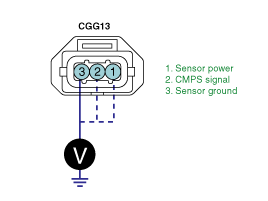
Is the measured voltage within specifications?

▶ Go to "CKPS circuit inspection" procedure.

▶ Repair Open or Short in CMPS circuit, and go to " Verification of Vehicle Repair" procedure.
Key "OFF".
Disconnect CKPS connector.
Key "ON".
Measure the voltage Between terminal 1, 2 of CKPS harness connector and chassis ground.
Specification : Approx. 2.5 V
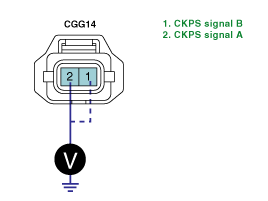
Is the measured voltage within specifications?

▶ Go to "System Inspection" procedure.

▶ Repair Open in CKPS circuit, and go to " Verification of Vehicle Repair" procedure.
Visual check.
Check engine oil gauge.
Check contamination of engine oil.
Check contamination of OCV filter.
Check clog of oil path.
Is there any problem?

▶ Repair as necessary and go to "Verification of vehicle Repair" procedure.

▶ Go to "Component inspection" procedure.
Check CMPS, CKPS.
Key "OFF". (Don't disconnect sensors.)
Select "vehicle scopemeter" in the menu, and connect channel A of scantool with terminal 2 of CKPS harness connector.
Connect Channel B of scantool with terminal 1 or 2 of CMPS harness connector.
Engine start. And check the signal waveforms.
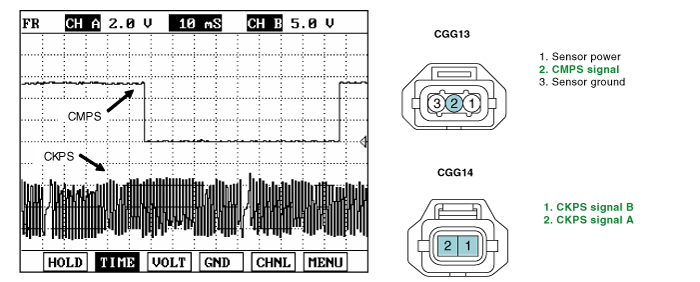
Is the measured signal waveforms of CKPS/CMPS normal?

▶ Go to "OCV" procedure.

▶ Substitute with a known-good CKPS/CMPS and check for proper operation. If the problem is corrected, replace CKPS/CMPS and then go to "Verification of Vehicle Repair" procedure.
CHeck OCV.
Connect scantool to Data Link Connector(DLC).
Key "ON".
Perform "Actuation Test" for OCV.
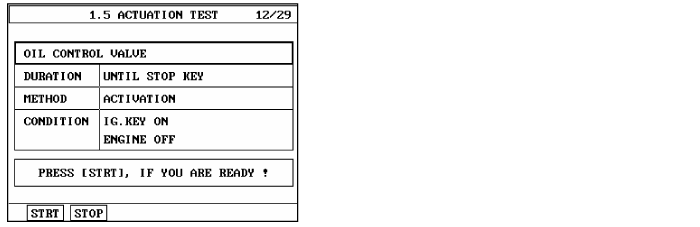
Does the OCV work normally? (Check cliking sound)

▶ Go to "Check timing mark" procedure.

▶ Substitute with a known-good OCV and check for proper operation. If the problem iscorrected, replace OCV and then go to "Verification of Vehicle Repair" procedure.
Check timing mark.
Key "OFF".
Check timing mark.
Is timing mark normal?

▶ Substitute with a known-good CVVT and check for proper operation. If the problem is corrected, replace CVVT and then go to "Verification of Vehicle Repair" procedure.

▶ Reset timing mark, and go to " Verification of Vehicle Repair" procedure.
After a repair, it is essential to verify that the fault has been corrected.
Connect scan tool and select "Diagnostic Trouble Codes(DTCs)" mode.
Press F4(DTAL) and confirm that "DTC Readiness Flag" indicates "Complete".
If not, drive the vehicle within conditions noted in the freeze frame data or enable conditions.
Read "DTC Status" parameter.
Is parameter displayed "History(Not Present) fault"?

▶ System performing to specification at this time. Clear the DTC.

▶ Go to the applicable troubleshooting procedure.