Are any DTCs recorded ?

▶ Go to the DTC guide of recorded NO. in Scantool.

▶ System operates within specification.
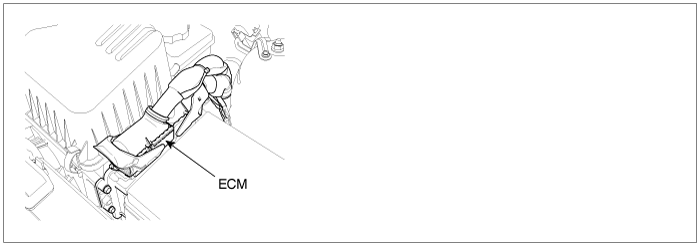
Because both A/T and M/T fuel control map is inputted in one type of ECM and selecting option is possible, one type is applied to both A/T and M/T option.When ECM is installed to vehicle, A/T and M/T recognition is performed by ECM automatically as checking whether ground line(ECM connector CUD-K terminal 81) is grounded or opened.(A/T and M/T recognition is performed every IG KEY ON process.) If A/T, M/T recognition is not fulfilled well or any error occurs during the process, engine power generation is not sufficient and glow lamp on cluster blinks.
A/T : ECM connector CUD-K terminal 81 is grounded
M/T : ECM connector CUD-K terminal 81 is opened(no wiring exists)
P1587 is set when ECM is recognized as 1)A/T but CAN communication signal is not transmitted from TCM 2)M/T but CAN communication signal is transmitted from TCM. After checking if A/T, M/T auto recognition terminal is normal for each vehicle option, if no problem is detected, check poor connection in CAN communication circuit or CAN communication problem of TCM.
Item | Detecting Condition | Possible Cause | ||
DTC Strategy | ● Voltage monitoring | ● A/T, M/T recognition terminal circuit ● CAN communication linecircuit ● TCM component failure ● ECM component failure | ||
Enable Conditions | ● Engine run | |||
ThresholdValue | ● When TCM signal(through CAN communication) opposite to recognized data(A/T or M/T) at ECM is detected. | |||
DiagnosticTime | ● 1.0 sec. | |||
Fail Safe | Fuel Cut | NO | ● Glow Lamp blinks. | |
EGR Off | NO | |||
Fuel Limit | NO | |||
MIL | NO | |||
ECM Component Inspection
IG KEY "OFF", ENGINE "OFF".
Disconnect ECM.
Replace ECM, check if abnormal operations disappear.
If problems are corrected, replace ECM.
Input injector IQA date (7 letters) using scantool at replacing ECM.
Enter the driving distance - how many km the CPF is used - into New ECM with scanner.
For immobilizer applied vehicle, input pin code.
After a repair, it is essential to verify that the fault is corrected.
After connecting Scantool select "DIAGNOSTIC TROUBLE CODES(DTCs)" mode.
Clear recorded DTC using Scantool.
Drive the vehicle within DTC "Enable conditions" in "General information".
After selecting "DIAGNOSTIC TROUBLE CODES(DTCs)" mode and check if DTC is recorded again.
Are any DTCs recorded ?

▶ Go to the DTC guide of recorded NO. in Scantool.

▶ System operates within specification.