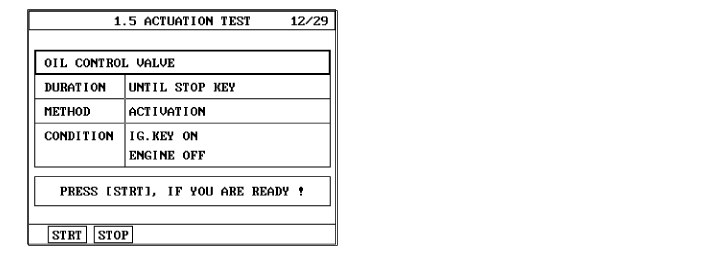Check CMPS, CKPS
Key "OFF". (Don’t disconnect sensors.)
Select "vehicle scopemeter" in the menu, and connect channel A of scantool with terminal 2 of CKPS harness connector.
Connect Channel B of scantool with terminal 1 or 2 of CMPS harness connector.
Engine start. And check the signal waveforms.
Specification :
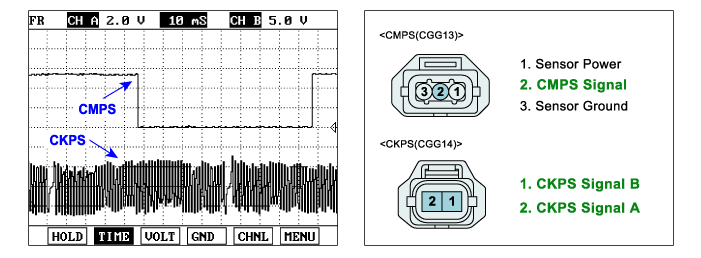
Is the measured signal waveforms of CKPS/CMPS normal?
YES
Go to "Check OCV" procedure.
NO
Substitute with a known-good CKPS/CMPS and check for proper operation. If the problem is corrected, replace CKPS/CMPS and then go to "Verification of Vehicle Repair" procedure.