Shift gear at each position .



Fig 1) "P,N"
Fig 2) "R"
Fig 3) "1st" grar
Fig 4) "2nd" gear
Fig 5) "3rd" gear
Fig 6) "4th" gear
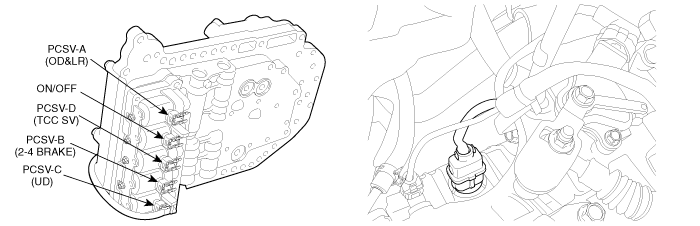
The Automatic Transmission changes the gear position of the transmission utilizing a combination of Clutches and Brakes, which are controlled by solenoid valves. The HIVEC Automatic Transmission consists of a: LR ( Low and Reverse Brake ), 2-4( 2-4 Brake ), UD ( Under Drive Clutch ), OD ( Over Drive Clutch ), REV ( Reverse Clutch ).
The PCM/TCM checks the 2-4(2-4 Brake) Control Signal by monitoring the feedback signal from the solenoid valve drive circuit .If an unexpected signal is monitored, ( For example, high voltage is detected when low voltage is expected or low voltage is detected when high voltage is expected) the PCM/TCM judges that 2nd Brake drive contorl solenoid circuit is malfunctioning and sets this code.
Item | Detecting Condition | Possible Cause |
DTC Strategy | ● Check voltage range | ● Open or short in circuit ● Faulty 2-4 SOLENOID VALVE ● Faulty PCM/TCM |
Enable Conditions | ● 16V > Actuator(TCU) power supply voltage >10V | |
Threshold Value | ● Circuit open or short to ground | |
Diagnostic Time | ● More than 1sec | |
Fail Safe | ● Locked in 3 rd gear. |
Solenoid Valve for Pressure Control
Sensor type : Normal open 3-way
Operating temperature : -30℃∼130℃
Frequency :PCSV-A,B,C,D :50Hz (at the ATF temp. -20℃ above)
VFS : 400~1000
※ KM series : 35Hz
Internal resistance : 3.5 ± 0.2 Ω(20℃)
Surge voltage : 56 V
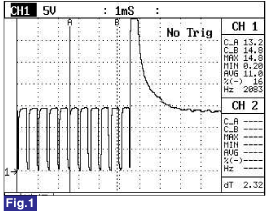
Fig 1) Wave form of "PCSV-B(2-4SOLENOID VALVE)"
Connect scantool to data link connector(DLC)
Engine "ON" .
Monitor the "PCSV-B(2-4SOLENOID VALVE)" parameter on the scantool
Shift gear at each position .



Fig 1) "P,N"
Fig 2) "R"
Fig 3) "1st" grar
Fig 4) "2nd" gear
Fig 5) "3rd" gear
Fig 6) "4th" gear
Does "PCSV-B(2-4SOLENOID VALVE)" follow the referance data?
 | ▶ Fault is intermittent caused by poor contact in the sensor's and/or PCM/TCM's connector or was repaired and PCM/TCM memory was not cleared. Throughly check connectors for looseness, poor connection, bending, corrosion, contamination, deterioration or damage.Repair or replace as necessary and go to "Verification Vehicle Repair" procedure . |
 | ▶ Go to "W/Harness Inspection " procedure. |
Many malfunctions in the electrical system are caused by poor harness and terminals. Faults can also be caused by interference from other electrical systems, and mechanical or chemical damage.
Thoroughly check connectors for looseness, poor connection, bending, corrosion, contamination, deterioration, or damage.
Has a problem been found?
 | ▶ Repair as necessary and go to "Verification vehicle Repair" procedure |
 | ▶ Go to "Power Circuit Inspection" procedure. |
Connect "A/T SOLENOID VALVE" connector and install device for measuring wave form.
Turn on the Engine and operate Damper clutch.
Measure wave form between teminal"2" of the sensor harness connector and chassis ground.
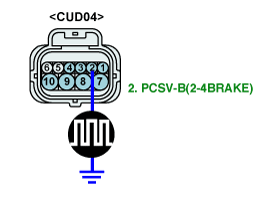
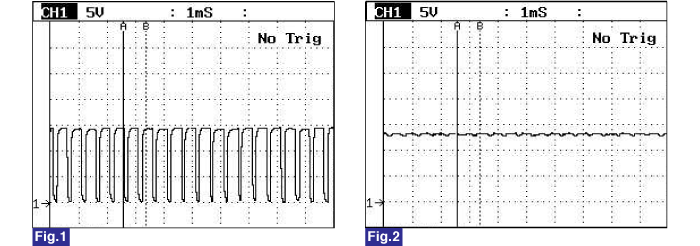
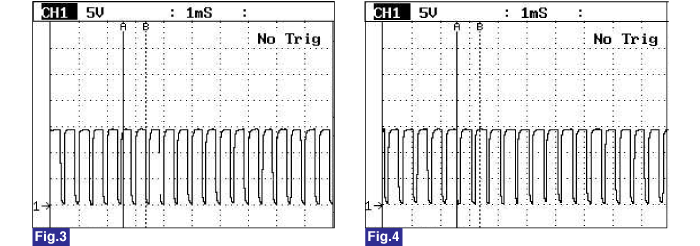
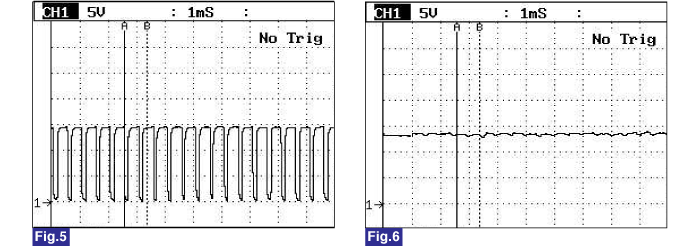
Fig 1) "P,N "
Fig 2) "R"
Fig 3) "D Range 1st" grar
Fig 4) "2nd" gear
Fig 5) "3rd" gear
Fig 6) "D Range 4th" gear
Is measured normally operating wave form?
 | ▶ Go to "Signal circuit inspection" procedure. |
 | ▶ Check for open in harness. Repair as necessary and Go to "Verification Vehicle Repair" procedure. |
Ignition "OFF".
Disconnect "A/T SOLENOID VALVE" connector and "PCM/TCM" connector.
Measure resistance between terminal "2" of the ATM SOLENOID VALVE harness connector and terminal "7" of the PCM/TCM harness connector.
Specification : Approx. 0 Ω
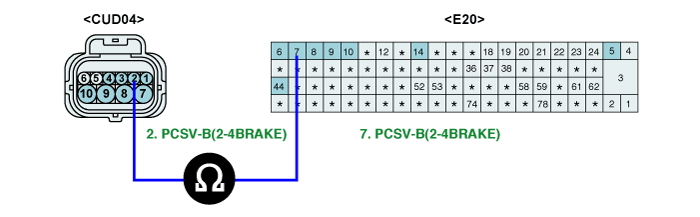
Is resistance within specifications?
 | ▶ Go to "Check signal circuit short Inspection" procedure . |
 | ▶ Check for open in harness. Repair as necessary and Go to "Verification Vehicle Repair" procedure. |
Ignition "OFF"".
Disconnect "A/T SOLENOID VALVE" connector and "PCM/TCM" connector.
Measure resistance between terminal "2" of the ATM SOLENOID VALVE harness and chassis ground.
Specification: Infinite
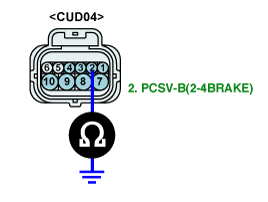
Is resistance within specifications?
 | ▶ Go to "signal circuit ground inspection" procedure. |
 | ▶ Check for short to ground in harness. Repair as necessary and Go to "Verification Vehicle Repair" procedure. |
Ignition "OFF".
Disconnect "A/T SOLENOID VALVE" connector and "PCM/TCM" connector.
Measure voltage between terminal "7" of the ATM SOLENOID VALVE harness and chassis ground.
Specification : Approx. 0 Ω

Is resistance within specifications?
 | ▶ Go to "Component Inspection" procedure. |
 | ▶ Check for short to ground in harness. Repair as necessary and Go to "Verification Vehicle Repair" procedure. |
Ignition "OFF".
Disconnect "A/T SOLENOID VALVE" connector.
Measure resistance between terminal "2" and terminal "7" of the ATM SOLENOID VALVE harness connector.
Specification : Approximately 3.5 ± 0.2 Ω (25℃)

Is resistance within specifications?
 | ▶ Go to "CHECK PCM/TCM " as below. |
 | ▶ Replace PCSV-B(2-4SOLENOID VALVE) as necessary and go to "Verification Vehicle Repair" procedure. |
Connect scantool to data link connector(DLC)
Ignition "ON" & Engine "OFF".
Select A/T Solenoide valve Actuator test and Operate Actuator test.
Is Actuator Testing performed normally ?

 | ▶ Go to "Verification Vehicle Repair" procedure. |
 | ▶ Replace PCM/TCM as necessary and Go to "Verificaiton Vehicle Repair" procedure. |
ACTUATOR TEST CONDITION
IG SWITCH ON
TRANSAXLE RANGE SWITCH is normal
P RANGE
Vehicle Speed 0km/h
Throttle position sensor < 1V
IDLE SWITCH ON
ENGINE RPM 0
After a repair, it is essential to verify that the fault has been corrected.
Connect scan tool and select "Diagnostic Trouble Codes(DTCs)" mode.
Using a scantool, Clear DTC.
Operate the vehicle within DTC Enable conditions in General information.
Are any DTCs present ?
 | ▶ Go to the applicable troubleshooting procedure. |
 | ▶ System performing to specification at this time. |