
The trip computer displays information related to Average fuel consumption(AFC), Outside ambient temperature(OAT), Range, Elapsed time(ET), Average vehicle speed(AVS), Calendar and Instant fuel consumption(IFC) on this display.
To change the function as described below, push the mode button less than 1 second.
Standard Type :
Calendar(1) → ET(2) → AFC(3) → IFC(4) → RANGE(5) → AVS(6) → Calendar(1)
Navigation Type :
ET(1) → AFC(2) → IFC(3) → RANGE(4) → AVS(5) → ET(1)
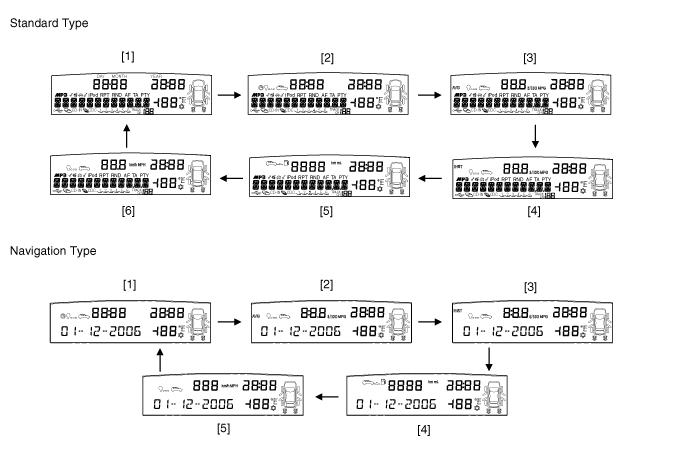
TRIP BUTTON | DISPLAY MODE CHANGE | RESET BUTTON | ▲ | ▼ | ||
OVER 1 SEC | UNDER 1 SEC | OVER (ABOUT) 3 SEC | UNDER 1 SEC | |||
UNDER 1 SEC | AVS | RESET | CLOCK RESET (ONLY CLOCK SET UP MODE) | km←→m1 1/100←→MPG km/h ←→MPH | °C ←→ °F | ILLUMINATION ON ←→ OFF |
ET | RESET | |||||
AFC | RESET | |||||
IFC | RESET | |||||
RANGE | - | |||||
CALENDAR | YEAR DISPLAY | |||||
OVER 2 SEC | ALL MODE EXCEPT CALENDAR | - | - | CLOCK SETUP MODE (Hour→Minute) (ONLY FLASHING DIGIT ON 1 SET) | ||
UNDER (ABOUT) 1 SEC | ||||||
DIGIT UP | DIGIT DOWN | |||||
OVER (ABOUT) 2 SEC (CONTINUOUSLY) | ||||||
DIGIT UP (CONTINUOUSLY) | DIGIT DOWN (CONTINUOUSLY) | |||||
CALENDER | - | - | CLOCK SETUP MODE (Year→Month→Day) (ONLY FLASHING DIGIT ON 1 SET) | |||
UNDER (ABOUT) 1 SEC | ||||||
DIGIT UP | DIGIT DOWN | |||||
OVER (ABOUT) 2 SEC (CONTINUOUSLY) | ||||||
DIGIT UP (CONTINUOUSLY) | DIGIT DOWN (CONTINUOUSLY) | |||||
* Clock reset after reset button in clock setup mode
TRIP BUTTON | DISPLAY MODE CHANGE | RESET BUTTON | ▲ | ▼ | ||
OVER 1 SEC | UNDER 1 SEC | OVER (ABOUT) 3 SEC | UNDER 1 SEC | |||
UNDER 1 SEC | AVS | RESET | CLOCK RESET (ONLY CLOCK SET UP MODE) | km←→m1 1/100←→MPG km/h ←→MPH | °C ←→ °F | ILLUMINATION ON ←→ OFF |
ET | RESET | |||||
AFC | RESET | |||||
IFC | RESET | |||||
RANGE | - | |||||
CALENDAR | YEAR DISPLAY | |||||
OVER 2 SEC | ALL MODE EXCEPT CALENDAR | - | - | CLOCK SETUP MODE (Hour→Minute) (ONLY FLASHING DIGIT ON 1 SET) | ||
UNDER (ABOUT) 1 SEC | ||||||
DIGIT UP | DIGIT DOWN | |||||
OVER (ABOUT) 2 SEC (CONTINUOUSLY) | ||||||
DIGIT UP (CONTINUOUSLY) | DIGIT DOWN (CONTINUOUSLY) | |||||
CALENDAR | - | - | CLOCK SETUP MODE (Year→Month→Day) (ONLY FLASHING DIGIT ON 1 SET) | |||
UNDER (ABOUT) 1 SEC | ||||||
DIGIT UP | DIGIT DOWN | |||||
OVER (ABOUT) 2 SEC (CONTINUOUSLY) | ||||||
DIGIT UP (CONTINUOUSLY) | DIGIT DOWN (CONTINUOUSLY) | |||||
* Calendar setup mode after clock setup mode
** Clock reset after reset button in clock dr calendar setup mode
TRIP BUTTON | DISPLAY MODE CHANGE | RESET BUTTON | ▲ | ▼ | ||
OVER 1 SEC | UNDER 1 SEC | OVER (ABOUT) 3 SEC | UNDER 1 SEC | |||
UNDER 1 SEC | AVS | RESET | CLOCK RESET (ONLY CLOCK SET UP MODE) | km←→m1 1/100←→MPG km/h ←→MPH | °C ←→ °F | ILLUMINATION ON ←→ OFF |
ET | RESET | |||||
AFC | RESET | |||||
IFC | RESET | |||||
RANGE | - | |||||
CALENDAR | YEAR DISPLAY | |||||
OVER 2 SEC | ALL MODE EXCEPT CALENDAR | - | - | CLOCK SETUP MODE (Hour→Minute) (ONLY FLASHING DIGIT ON 1 SET) | ||
UNDER (ABOUT) 1 SEC | ||||||
DIGIT UP | DIGIT DOWN | |||||
OVER (ABOUT) 2 SEC (CONTINUOUSLY) | ||||||
DIGIT UP (CONTINUOUSLY) | DIGIT DOWN (CONTINUOUSLY) | |||||
* Clock reset after reset button in clock setup mode
Where clock reset if minut digit < 30. It turns to without change of hour digit other wise (Minute ≥ 30) It turns to with 1 hour's increment
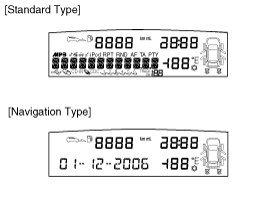
Description
This mode indicates the estimated distance to empty based on the current fuel in the fuel thank and the amount of fuel delivered to the engine.
Indication range : 0Km ~ 1500Km(0miles ~ 1500miles)
Indication division : 1Km(mile)
When the remaining distance is below 50Km (30miles), a blinking "---" symbol will be displayed.
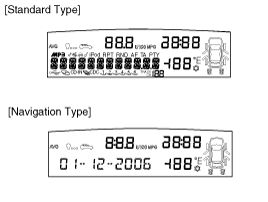
Description
This mode calculates the average fuel consumption from the total used fuel and the distance after reconnecting the batter or resetting the data.
Indication range : 0.1L ~ 99.9L/100Km or MPG(mile per gallon)
Indication division : 0.1L/100Km(MPG)
LCD displays "---" symbol will be displayed until 500m driving after reset.
Reset operation: press the reset button for more than 1 sec.
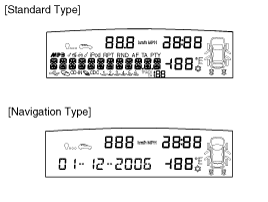
Description
This mode indicates the estimated speed by the driving distance to the indication timing after reconnecting the batter or resetting the data.
Indication range : 0 Km/h(MPH) ~ 260 Km/h(MPH)
Calculation : Display average vehicle speed after reset.
Reset operation : press the reset button for more than 1 sec.
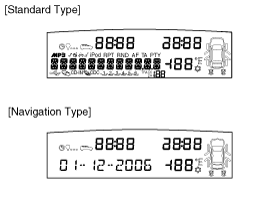
Description
This mode indicates the total time traveled since the last driving time reset while the engine is running.
Indication range : 0 ~ 99:59
Indication division : 1 Min.
Reset operation : press the reset button for more than 1 sec.
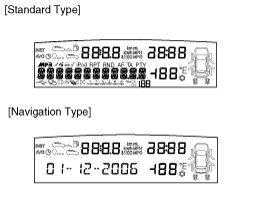
Description
This mode indicates the outside temperature around the vehicle from -40°C to 60°C (from -40°F to 140°F).
Indication range : -40°C to 80°C (from -40°F to 176°F)
Indication division : 1°C(°F)
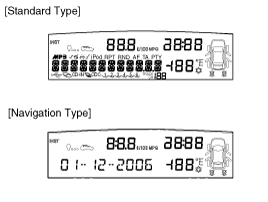
Description
This mode calculates the instance fuel consumption from the used fuel and the distance for 1 sec after resetting the data.
Indication range : 0.1L ~ 99.9L/100Km or MPG(mile per gallon)
Indication division : 0.1L/100Km(MPG)
LCD displays "---" symbol will be displayed for under 30 km/h (speed) after reset.
Reset operation: press the reset button for more than 1 sec.