Monitor "BVS" parameter on GDS.


Fig.1) Idle Status
Fig.2) Brake pressure signal
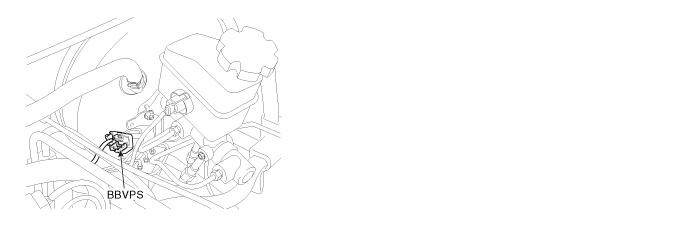
Brake booster vacuum pressure sensor, installing on the brake booster, detects negative brake booster pressure in order to prevent abnormal braking from lack of negative pressure in brake booster.
In case that negative pressure lacks at idle start status, ECM release idle start function(Engine Start) in order to make proper negative pressure. If this DTC is set, No more idle stop functioning.
If sensor signal input is higher than 4.8V during 0.2 sec, ECM sets DTC P0558.
Item | Detecting Condition | Possible Cause |
DTC Strategy | ● Signal check, high | ● Poor connection ● Open or short to power in signal circuit ● Open in ground circuit ● BBVPS |
Enable Conditions | ● Engine ON | |
Threshold Value | ● Sensor voltage > 4.9V | |
Diagnostic Time | ● 3.0 sec | |
MIL ON Condition | ● DTC only |
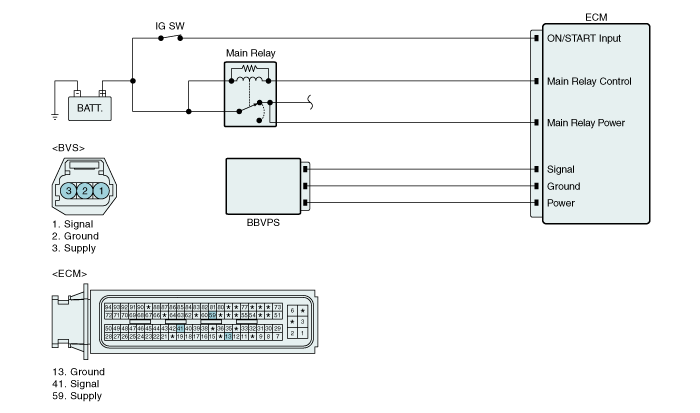
Connect GDS to DLC(Data Link Cable).
Warm up the engine to normal operating temperature.
Monitor "BVS" parameter on GDS.


Fig.1) Idle Status
Fig.2) Brake pressure signal
Is the "BVS" parameter displayed correctly?
 | ▶ Fault is intermittent caused by poor contact in the sensor’s and/or ECM’s connector or was repaired and ECM memory was not cleared. Thoroughly check connectors for looseness, poor connection, ending, corrosion, contamination, deterioration, or damage. Repair or replace as necessary and go to "Verification of Vehicle Repair" procedure. |
 | ▶ Go to "Terminal & Connector Inspection" procedure. |
Many malfunctions in the electrical system are caused by poor harness and terminals.
Faults can also be caused by interference from other electrical systems, and mechanical or chemical damage.
Thoroughly check connectors for looseness, poor connection, bending, corrosion, contamination, deterioration, or damage.
Has a problem been found?
 | ▶ Repair as necessary and go to "Verification of Vehicle Repair" procedure. |
 | ▶ Go to "Power Circuit Inspection" procedure. |
IG KEY "OFF".
Disconnect BBVPS connector.
IG KEY "ON"
Measure the voltage between power terminal of BBVPS harness connector and chassis ground.
Specification : Approx 5V
Is the measured voltage within specification ?
 | ▶ Go to "Signal circuit inspection" procedure. |
 | ▶ Repair short to battery in power circuit and go to "Verification of Vehicle Repair" procedure. |
IG KEY "OFF".
Disconnect BBVPS connector.
IG KEY "ON" & ENG "OFF"
Measure the voltage between signal terminal of BBVPS harness connector and chassis ground.
Specification : Approx 5V
Is the measured voltage within specification ?
 | ▶ Go to "Ground Circuit Inspection" procedure. |
 | ▶ Check for Open or Short to battery in BBVPS circuit. Repair as necessary and then go to "Verification of Vehicle Repair" procedure. |
IG KEY "OFF".
Disconnect BBVPS connector.
Measure the resistance between sensor terminal of BBVPS harness connector and chassis ground.
Specification : Below 1Ω
Is the measured resistance within specification ?
 | ▶ Go to "Component Inspection" procedure. |
 | ▶ Repair open in ground circuit and go to "Verification of Vehicle Repair" procedure. |
Check installation status of BBVPS and Vacuum hose or damage of vacuum hose.
Connect GDS to DLC(Data Link Cable).
ENG "ON"
Check BBVPS output with Brake pedal ON and OFF.
Specification : Refer to Monitor GDS Data
Is the "BBVPS" parameter displayed correctly?
 | ▶ Many malfunctions in the electrical system are caused by poor harness(es) and terminals. Faults can also be caused by interference from other electrical systems, and mechanical or chemical damage. So, check poor connections and the related circuit between ECM and component thoroughly. Repair as necessary and go to "Verification of Vehicle Repair" procedure. |
 | ▶ Substitute with a known - good BBVPS and check for proper operation. If the problem is corrected, replace BBVPS and go to "Verification of Vehicle Repair" procedure. |
After a repair, it is essential to verifying that the fault has been corrected.
Connect GDS and select "Diagnostic Trouble Codes(DTCs)" mode.
Using GDS, Clear DTC.
Operate the vehicle within DTC Enable conditions in General information.
Are any DTCs present ?
 | ▶ Go to the applicable troubleshooting procedure. |
 | ▶ System is performing to specification at this time. |