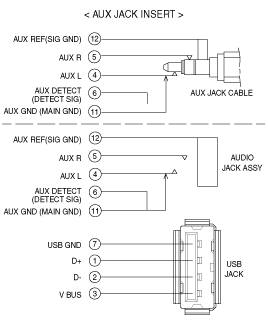Remove the under cover(A) on the floor console(A). (Refer to Body Gr. - "Console")
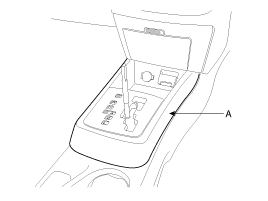
Remove the under cover(A) on the floor console(A). (Refer to Body Gr. - "Console")
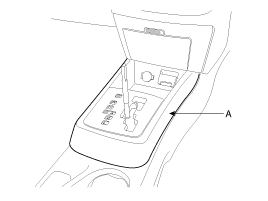
Disconnect the power outlet connector(A) and multi media jack connector (B) from under cover.
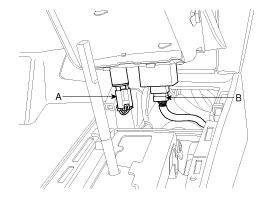
Remove the multi media jack(A) after disconnecting the multi media jack connector.
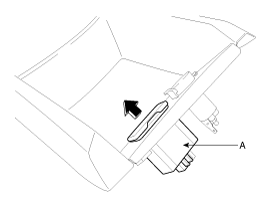
Remove the floor console.
(Refer to the Body group - Console)
Disconnect the USB inferface unit connector.
Remove the USB interface unit(A) after loosening 2 bolts(B).
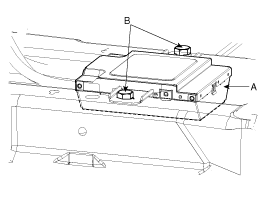
Install the multi media jack.
Connect the multi media jack connector.
Install the under cover to the floor console.
Install the USB interface unit.
Connect the USB interface unit connector.
Install the floor console.
Disconnect the negative(-) battery terminal.
Disconnect the multi media jack connector after removing the under cover.
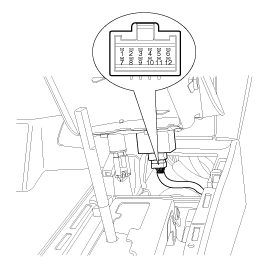
To inspect USB / IPOD port, check the voltage between NO.3 and 7 terminal of.
Standard value : 5V
To inspect AUX jack, check the voltage between NO. 6and 12 terminal of AUX jack / Audio jack input.
Standard value : 5V
Using an ohmmeter, check for continuity between the terminals of multi media jack connector.