After erase DTC, keep the vehicle condition within "the enable conditions" (Refer to "DTC Detecting Condition" table).
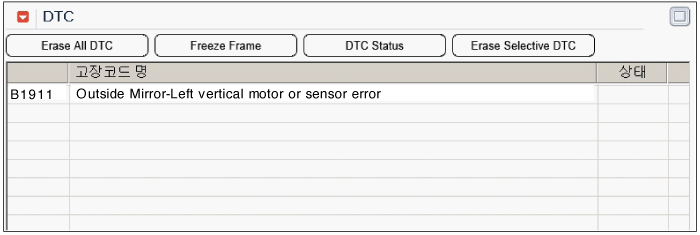
L/H Mirror is controlled by pressing direction switch (UP, DOWN, LEFT, RIGHT) with IG ON after L/H Mirror is selected by Power Window Main Switch.
DDM sets DTC when there is no movement signal from positioning sensor in drive outside rear view mirror.
Item | Detecting Condition | Possible Cause |
DTC Strategy | ● Current detection at vertical driving motor IC | ● Short to ground in vertical driving motor of driver side outside mirror ● Faulty Driving motor |
Enable Conditions | ● Not in START position with IGN Key ● 200mS after START position with IGN Key ● Motor works on | |
Threshold Value | ● Current is detected over 2.5A at Horizontal Driving Motor IC in Driver side Mirror | |
Diagnostic Time | ● Immediately (DTC status memorized) | |
DTC Erasing Time | ● DTC is erased immediately after trouble fixed (In case of the past error, perform DTC erasing procedure.) ● Disconnecting battery cable |
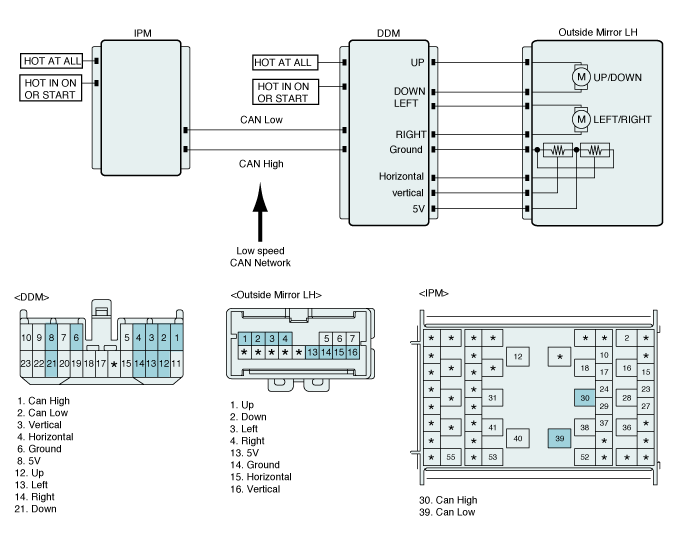
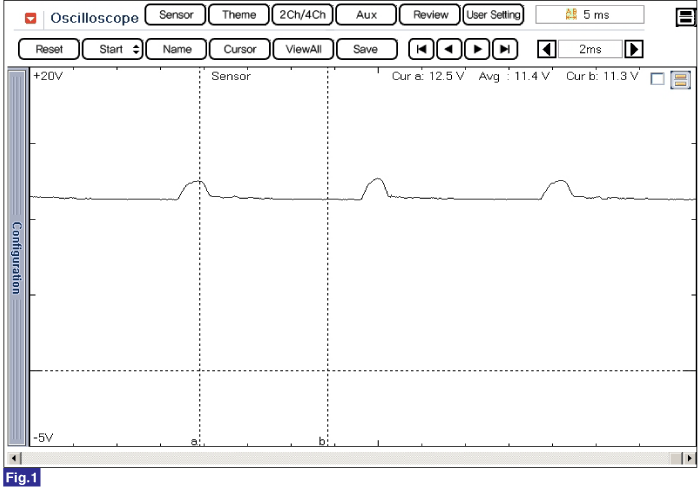
Fig 1) Signal Waveform of Vertical motor/sensor of Driver side rear view mirror
Connect GDS.
IG "ON" and engine "OFF".
Select "DTC Analysis" mode.
After erase DTC, keep the vehicle condition within "the enable conditions" (Refer to "DTC Detecting Condition" table).
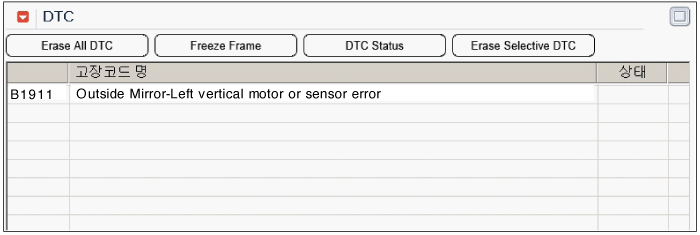
Is the same DTC occurred again?
 | ▶ Go to next procedure. |
 | ▶ Fault is intermittent caused by poor contact in the sensor's and/or DDM's connector or was repaired and DDM memory was not cleared. Thoroughly check connectors for looseness, poor connection, bending, corrosion, contamination, deterioration, or damage. Repair or replace as necessary and then go to "Verification of Vehicle Repair" procedure. |
Connect GDS
IG "ON" & ENG "OFF"
Select "Actuation Test" mode.
Execute "LH Outside Mirror (UP, DOWN)" test.
Specification : Turned to pressed direction
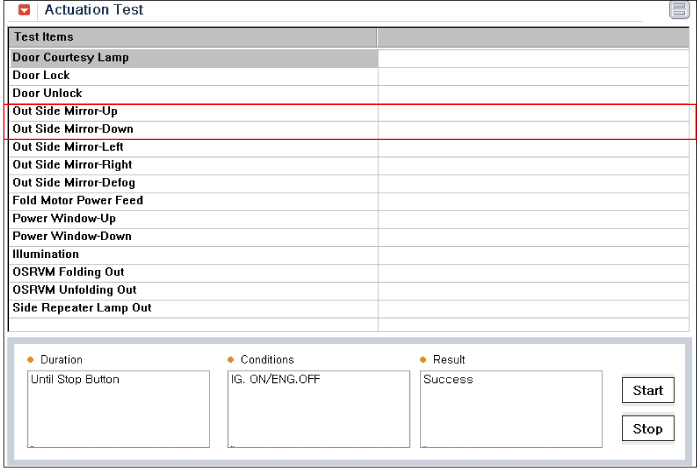
Is motor working normal ?
 | ▶ Go to "W/Harness Inspection" procedure. |
 | ▶ Go to next procedure. |
IG "ON" & ENG "OFF"
After connect GDS, select "Current Date" menu.
Check whether "Drive Mirror Switch-Left" is turned to "UP or DOWN" when the control switch is pressed. (UP, DOWN)
Specification : Service data is switched. (UP ↔ DOWN)
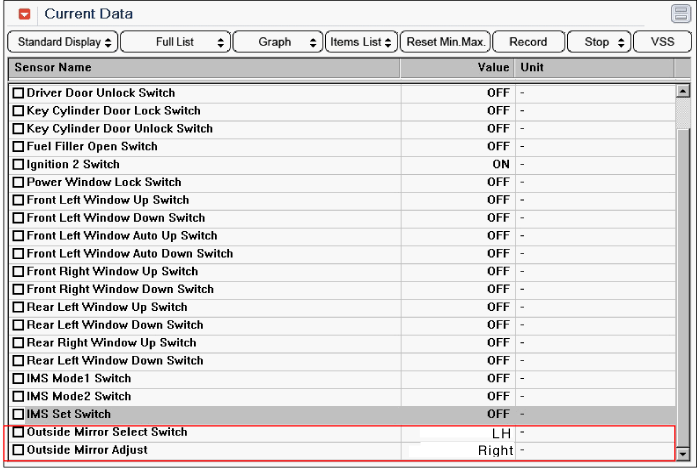
Is the service data normal?
 | ▶ Go to "Terminal and Connector Inspection" procedure. If control line and power line from DDM are normal, replace a driver outside mirror motor(L/H). If control line is normal, but power line from DDM is abnormal, replace a DDM. |
 | ▶ Substitute with a known - good component and check for proper operation. If the problem is corrected, replace the component and go to "Verification of Vehicle Repair" procedure. |
Many malfunctions in the electrical system are caused by poor harness(es) and terminals. Faults can also be caused by interference from other electrical systems, and mechanical or chemical damage.
Thoroughly check connectors for looseness, poor connection, bending, corrosion, contamination, deterioration, or damage.
Has a problem been found?
 | ▶ Repair as necessary and go to "Verification of Vehicle Repair" procedure. |
 | ▶ Go to 'Signal Circuit Inspection' procedure. |
IG "ON" & ENG "OFF"
With controlling mirror with mirror switch of power window main switch, check voltage change(Input signal change) of terminal of vertical sensor.
Specification : It is as same as the signal waveform and data
Is the measured signal waveform within specification ?
 | ▶ Thoroughly check connectors for looseness, poor connection, bending, corrosion, contamination, deterioration, or damage. Repair or replace as necessary and go to "Verification of Vehicle Repair" procedure. |
 | ▶ Check open or short in circuit of Mirror Vertical(UP/DOWN) Sensor. If the circuit of Mirror Vertical(UP/DOWN) Sensor is normal, replace the driver side mirror and go to "Verification of Vehicle Repair" procedure. |
After a repair, it is essential to verify that the fault has been corrected.
Connect scan tool and select "DTC Analysis" mode.
Clear the DTCs and Operate the vehicle within DTC Enable conditions in General information.
Is any DTC outputted again?
 | ▶ Go to the applicable troubleshooting procedure. |
 | ▶ System performing to specification at this time. |