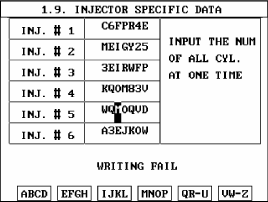note
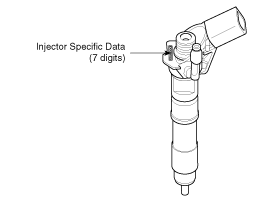
After replacing injector, MUST input the injector specific data (7 digits) of each cylinder into ECM with scan tool.
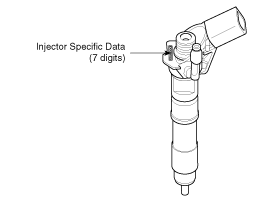
Turn ignition switch OFF.
Connect a scan tool to Data Link Connector (DLC).
Turn ignition switch ON.
Select "ENGINE (DIESEL)".
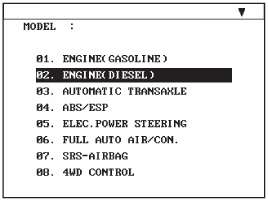
Select "INJECTOR SPECIFIC DATA".
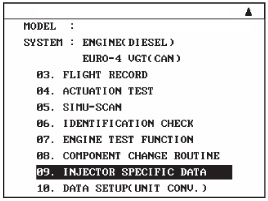
Confirm the message, and then press "ENTER" key.
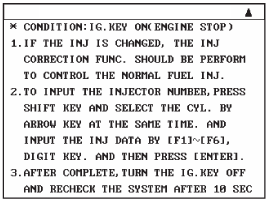
Input the injector data (7 digit), and then press "ENTER" key.
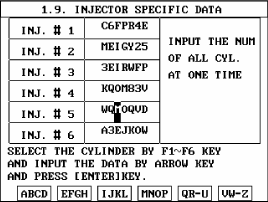
After comfirming the "Complete" message, turn ignition switch OFF.
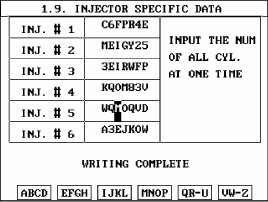
In about 10 seconds, turn ignition switch ON and check the injector specific data memorized in the ECM.
In case of failure, input the injector specific data (7 digits) into the ECM again.