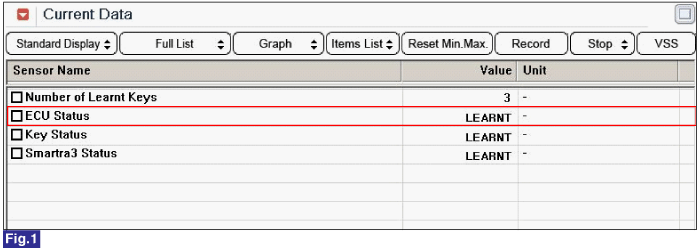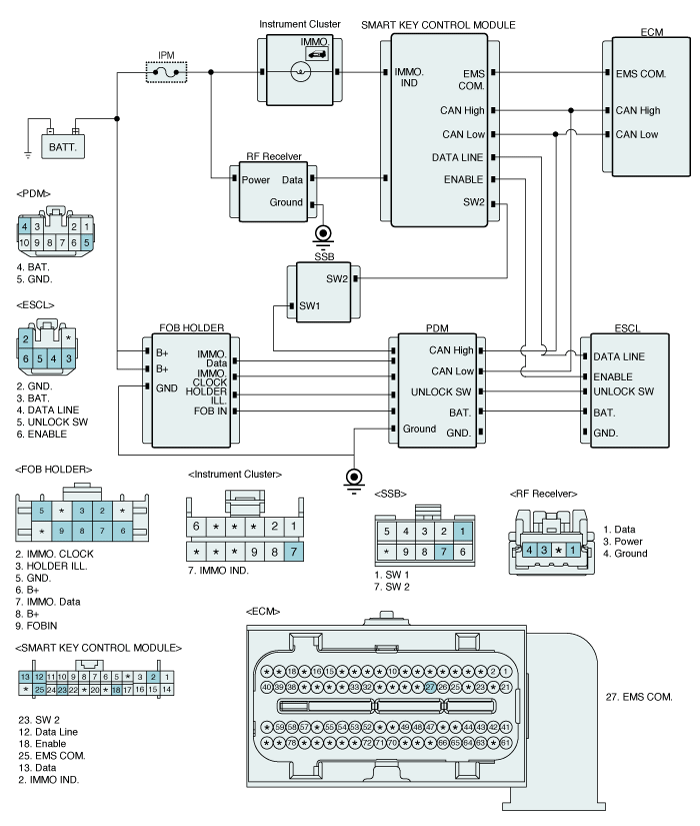■ PIN code is programmed in Smart key ECM, Transponder, ESCL, PDM and FOB.
1.
If the Smart key ECM is not registered with PIN, key teaching process is not proceeded.
2.
Registering PIN is available after Smart Key ECM is neutralized.
3.
Neutralization of Engine ECM is available with GDS (Registering PIN code)
4.
If the virgin engine ECM is installed on vehicle, Engine ECM is automatically programmed PIN code by Smart Key ECM.
5.
Registering PIN code is only possible for virgin or neutralized status.
■ It is possible to acess to All of the learning procedue only with GDS.
And, FOB key must be inserted in FOB holder in order to proceed learning procedure.
(There is only one menu for registering Smart key on the GDS that makes registering all of the component. In case of replacing each module, New registration should be done with GDS)
●
Smart Key ECM Learning
1. Before learning procedure for FOB Key, PDM or ESCL, Smart Key ECM should be registered PIN code first.
2. In case of replacing Smart Key ECM, All of the keys should be newly registered again.
3. In case that Smart Key ECM receives 3 times with wrong PIN, It is not allowed for neutralization and Key Teaching for 1 hour.
4. If the battery is discharged during neutralization or Teaching, Timer will start again from begining. Therefore, it is avoidable to wail for 1 hour.
●
PDM Learning
1. It is O.K for registering PDM just one time. And, it is available for PDM to neutrailze and re-teach with same PIN code.
2. In case that Power supply is shut off to ESCL right before first FOB key is registered, Every component status is moved to right before power shut off and previous PIN is used for communication with PDM and Smart key ECM
●
ESCL Learning
1. It is O.K for registering ESCL just one time. And, it is available for ESCL to neutrailze and re-teach with same PIN code.