To diagnose the IPM function, select the menu of model and In-panel module(IPM).
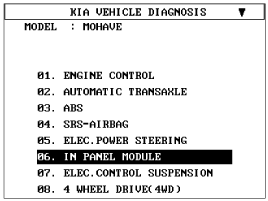
The diagnosis tool supports quick diagnosis of supported body electrical systems through input/output monitoring and actuation testing.
To diagnose the IPM function, select the menu of model and In-panel module(IPM).
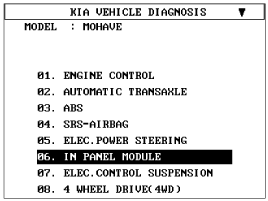
Select the module menu to diagnose.
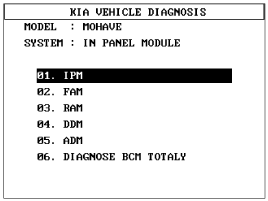
The CURRENT DATA function is used to monitor input/output conditions.
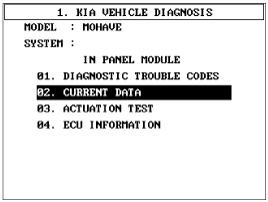
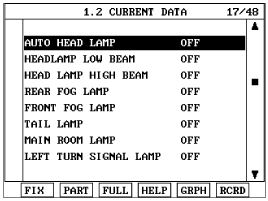
Use the ACTUATION TEST mode to force output devices to operate for testing purposes.
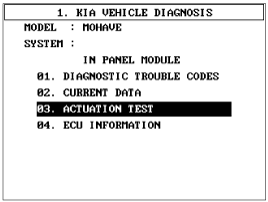
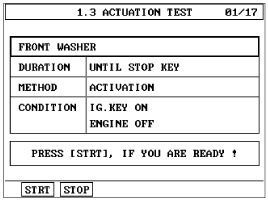
Use the "DIAGNOSTIC TROUBLE CODES" mode.
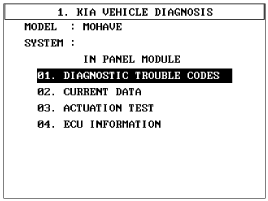
The BCM offers 3 items user option mode for a user convenience (AUTO DOOR UNLOCK, AUTO DOOR LOCK, IMS & SCM CONFIGURATION)
It is able to set up the enable or disable of AUTO DOOR LOCK function or AUTO DOOR LOCK operation when using it.
It is able to set up the enable or disable of AUTO DOOR UNLOCK function or AUTO DOOR UNLOCK operation when using it.
It is able to set up the enable or disable of IMS & SCM configuration.
Select the model and press ENTER.
Select option "In-panel module (IPM)" and press ENTER.
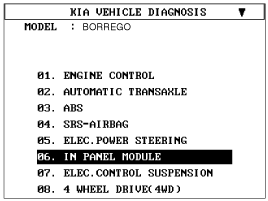
Select option "USER OPTION" and press ENTER.
Select option "AUTO DOOR LOCK STATUS by using the direction button(▲ / ▼).
Select the parameter by using the direction button(◀ / ▶) and press ENTER to save it.
(Disable / 20km/h / 40km/h / P → R)
Select option "Auto door unlock" by using the direction button(▲ / ▼).
Select the parameter by using the direction button(◀ / ▶) and press ENTER to save it.
(Disable / KEY OFF / R → P / D. D. UNLOCK)
Select option "IMS & SCM configuration" by using the direction button(▲ / ▼).
Select the parameter by using the direction button(◀ / ▶) and press ENTER to save it.
(Disable all / Enable SCM / Disable all)