4.
Monitor "FUEL QUANTITY" parameter on the GDS.
Reference value

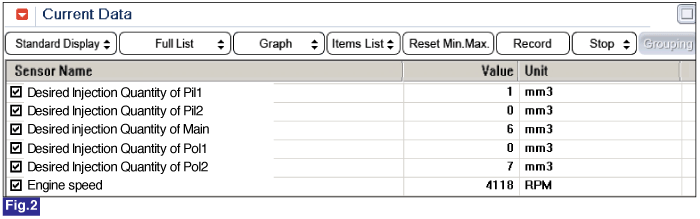
Fig.1) Injection Quantity at idle
Fig.2) Injection Quantity at 4,000 rpm
☞ "FUEL QUANTITY" is a sample data from randomly selected a injector among cylinders. Therefore, thoroughly check all the symptom through the "compression pressure and fuel line" with GDS.
