Remove the cover (A).
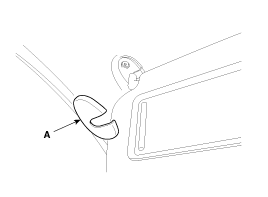
When prying with a flat-tip screwdriver, wrap it with protective tape to prevent damage.
Put on gloves to protect your hands.
Remove the cover (A).
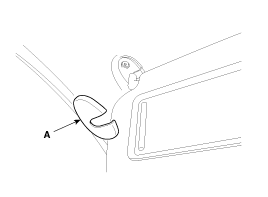
Remove the sunvisor (A) and holder (B) from each side.
Disconnect the connector (C).
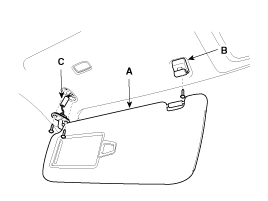
Installation is the reverse of removal.
When prying with a flat-tip screwdriver, wrap it with protective tape to prevent damage.
Put on gloves to protect your hands.
Remove the covers (B), and remove the screws, then remove the assist handle (A).
Remove the hook (C).
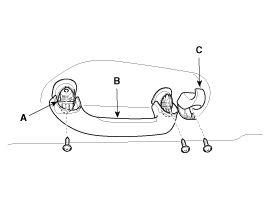
Installation is the reverse of removal.
When prying with a flat-tip screwdriver, wrap it with protective tape to prevent damage.
Put on gloves to protect your hands.
Remove the overhead console.
Remove the screw.
Pull out the overhead console (A).
Disconnect the connector (B).
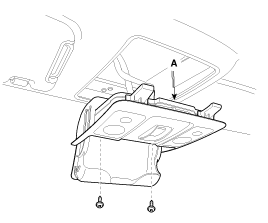
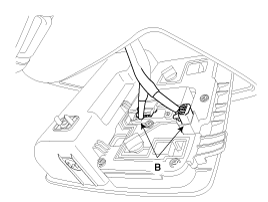
Installation is the reverse of removal.
When prying with a flat-tip screwdriver, wrap it with protective tape to prevent damage.
Put on gloves to protect your hands.
Remove the room lamp.
Remove the lens (A).
Remove the screws.
Pull out the room lamp (B).
Disconnect the connector.
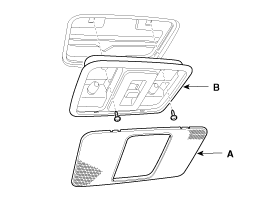
Installation is the reverse of removal.
Remove the cover (A).
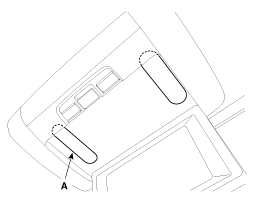
After loosening the mounting screws, remove the DVD rear monitor (A).
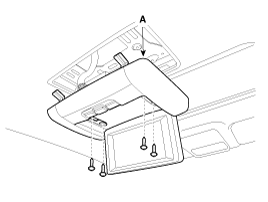
Disconnect the connectors (A).
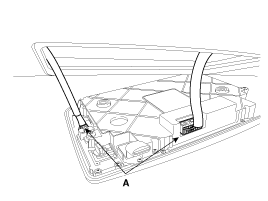
Installation is the reverse of removal.
Put on gloves to protect your hands.
When prying with a flat-tip screwdriver, wrap it with protective tape to prevent damage.
Take care not to bend or scratch the trim and panels.
Remove the following items :
Front seat, rear seat assembly
Door scuff trim
Front pillar trim
Center pillar trim
Rear pillar trim
Overhead console
Room lamp
Sunvisor
Assist handle
Remove the lamp (A).
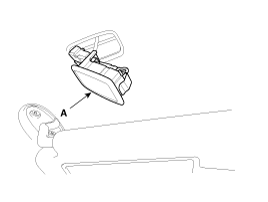
Remove the hends free mic (B).
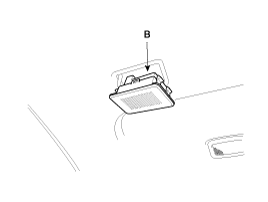
Remove the cover (A) and (B).
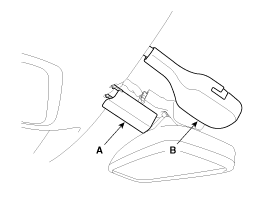
Disconnect the connector (A) and (B).
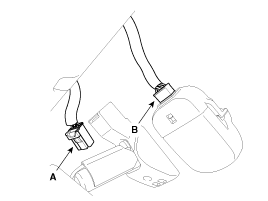
Disconnect the connector (A).
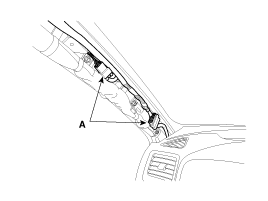
Disconnect the connector (A).
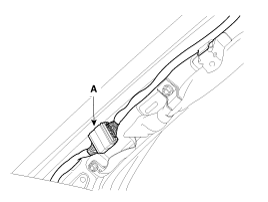
Remove the roof trim (A).
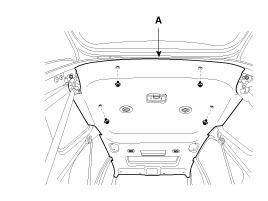
Disconnect the wiring (A).
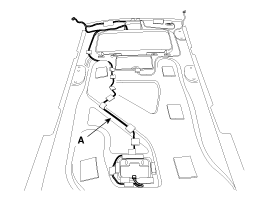
Installation is the reverse of removal.
Replace any damaged clips.