Monitor the "Vehicle Speed" AFLS parameter on the "Current Data" with GDS and refer to ABS(ESP) system current data.
Specification :Be changed according to driving condition.
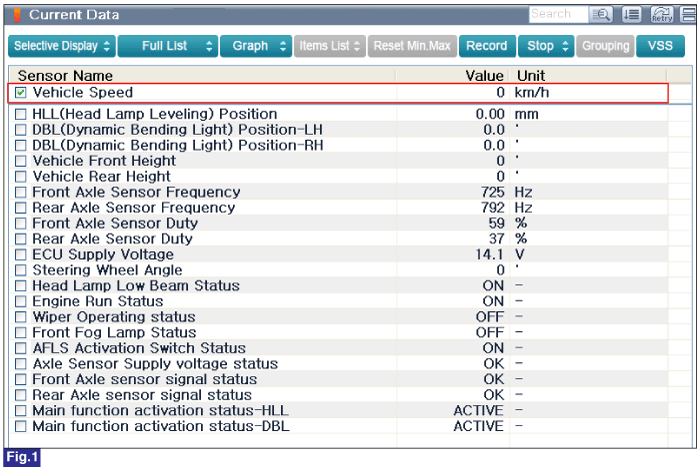
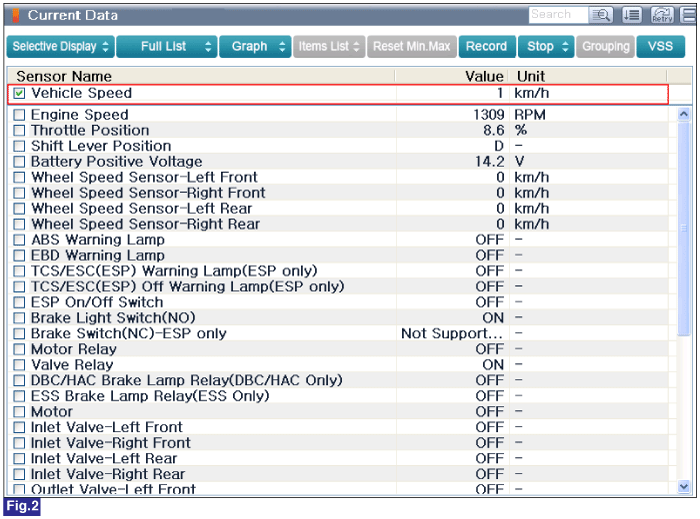
FIg.1) 10Km/h status after starting - AFLS Current Data(Vehicle Speed)
FIg.2) 20Km/h status after starting - ABS(ESP) Current Data(Vehicle Speed)


