Install the LDWS board for calibration as below.
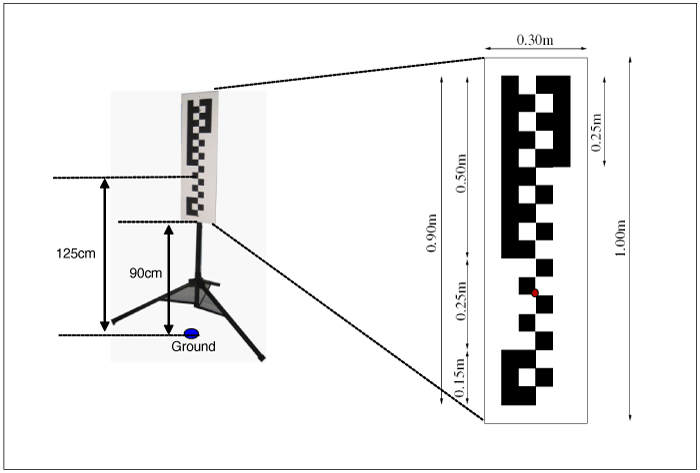
Install the LDWS board for calibration as below.
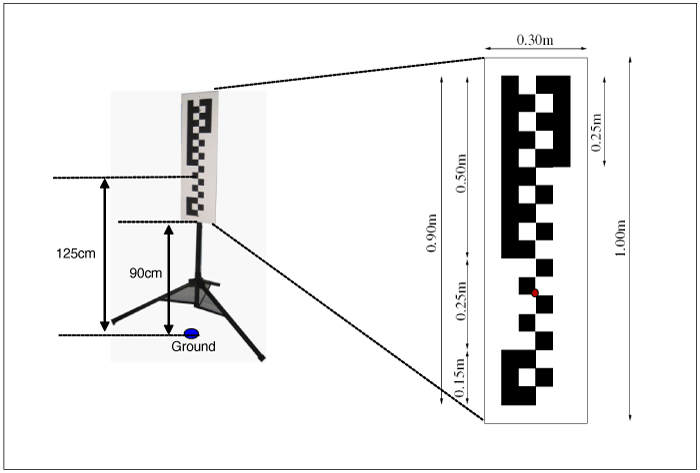
Using the LDWS board for calibration ?
 | ▶ Go to "LDWS lens' vision field" procedure. |
 | ▶ Install LDWS unit well and repeat to perform LDWS reference point calibration. And then go to "Verification of Vehicle Repair" procedure. |
Check LDWS lens' vision field.
- This fault may be caused by being contaminated by a foreign material in the lens' vision field.
- If the lens is dirty, clean it.
Using a GDS, Clear DTC.
Let LDWS system turn OFF, and then turn it ON, again.
Install the LDWS board for calibration as below, repeat to perform LDWS Reference Point Calibration.
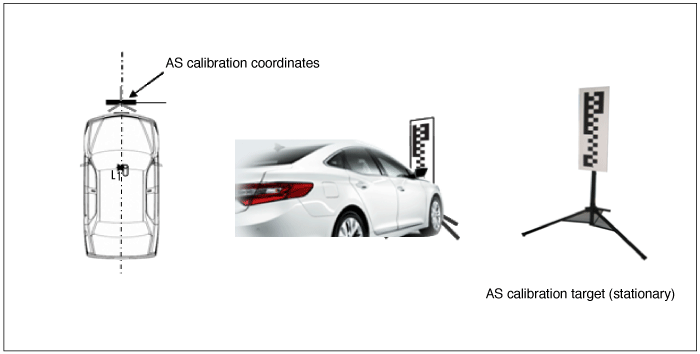
During calibration, does this DTC come out again ?
 | ▶ This DTC may be caused by wrong setting-up for LDWS unit. Install LDWS unit well and repeat to perform LDWS reference point calibration. And then go to "Verification of Vehicle Repair" procedure. |
 | ▶ Go to "Verification of Vehicle Repair" procedure. |