Read "DTC Status" parameter.
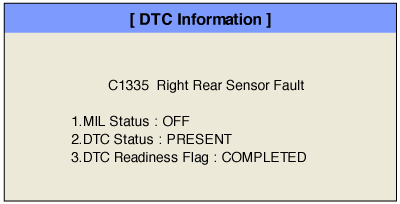
- History (Not Present) fault : DTC occurred but has been cleared.
- Present fault : DTC is occurring at present time.
Vehicle Parked & Ignition ON.
Connect GDS and select "DTC Analysis" mode.
Click "DTC Status" on the "Diagnostic Trouble Codes(DTC)" menu bar to see DTC's information.
Confirm that "DTC Readiness Flag" indicates "COMPLETED". If not, drive the vehicle within conditions noted in the freeze frame data or enable conditions.
Read "DTC Status" parameter.
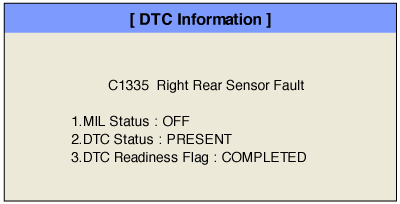
- History (Not Present) fault : DTC occurred but has been cleared.
- Present fault : DTC is occurring at present time.
Is parameter displayed "Present fault"?
 | ▶ Substitute with a known-good TPMS sensor and check for proper operation. If problem is corrected, replace TPMS sensor and then go to "Verification of Vehicle Repair" procedure. ▶ After replacing with a known-good TPMS Sensor, you must do the 'Register Sensor' at the "Vehicle S/W Management"mode by using GDS and GDS TPMS. and then go to "Verification of Vehicle Repair" procedure. |
 | ▶ This fault was repaired and TPMS ECU memory was not cleared. Go to "Verification of Vehicle Repair" procedure. |