Check for operation sound of valve while actuating each valve.
Specification : Valve Operating Sound is heard.
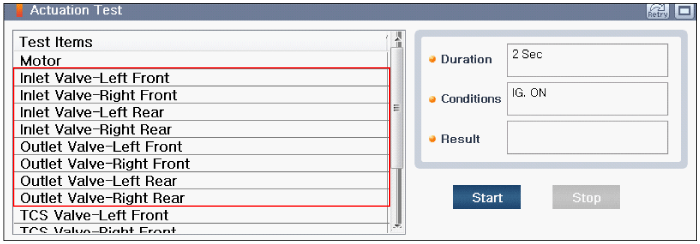
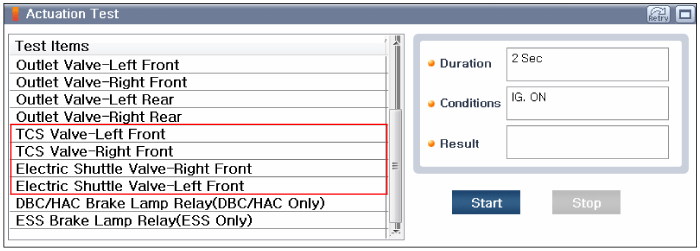
Connect GDS to Data Link Connector(DLC).
ignition "ON"
Perform each "Valve" in "Actuation Test" with GDS.
Check for operation sound of valve while actuating each valve.
Specification : Valve Operating Sound is heard.
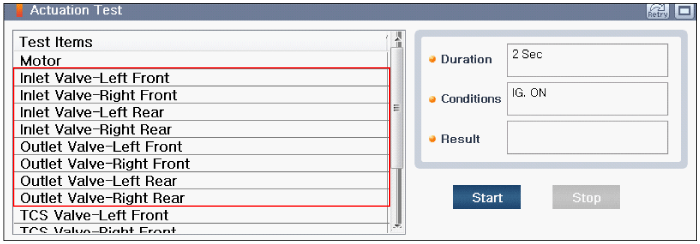
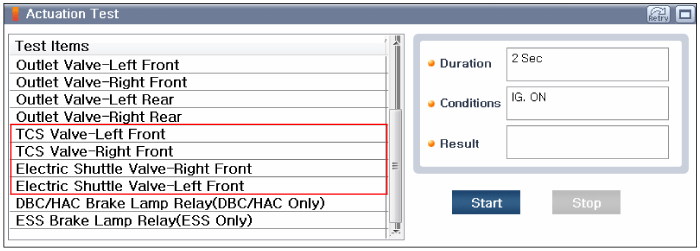
Does each valve operates properly?
 | ▶ Fault might be intermittent and caused either by poor contact in connectors or wiring harness, or it has been repaired and control module memory is not cleared yet. Thoroughly check terminal of battery, all connectors ( and connections) for looseness, bending, corrosion, contamination, deterioration, and/or damage. ▶ Repair or replace as necessary and then go to "Verification of Vehicle Repair" procedure. |
 | ▶ If no problems were found with the circuits or connectors, replace the HECU. Go to "Verification of Vehicle Repair" procedure. |
In case of replacing HECU, perform following procedures.
1. Perform "Auto Detected Configuration Reset(ESP(ESC) Only)" for Varian Coding
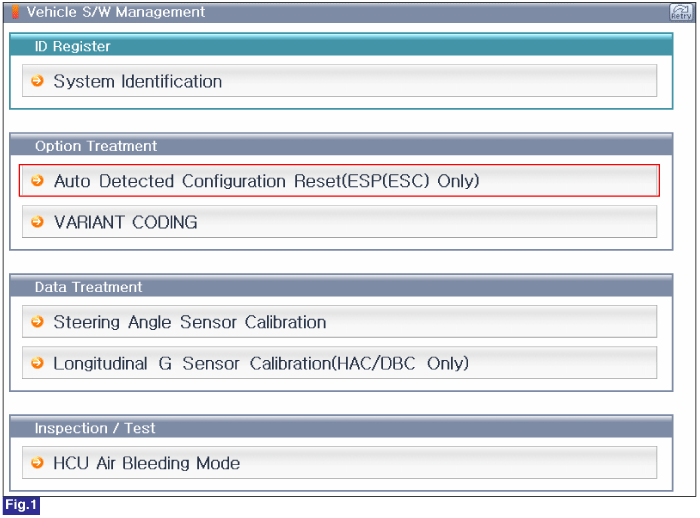
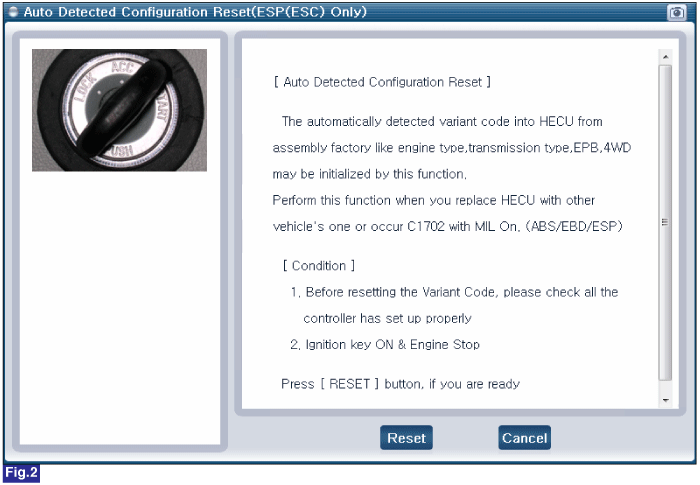
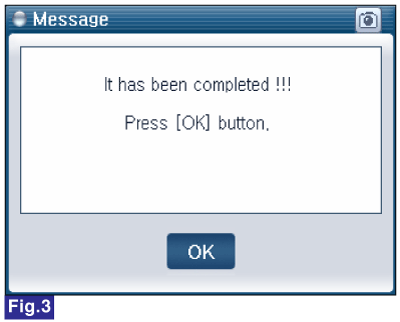
Fig.1) 1st Screen of Vehicle S/W Management
Fig.2) 1st Screen of "Auto Detected Configuration Reset(ESP(ESC) Only)"
Fig.3) Final Screen of "Auto Detected Configuration Reset(ESP(ESC) Only)"
2. Perform "Steering Angle Sensor Calibration" for steering angle sensor.
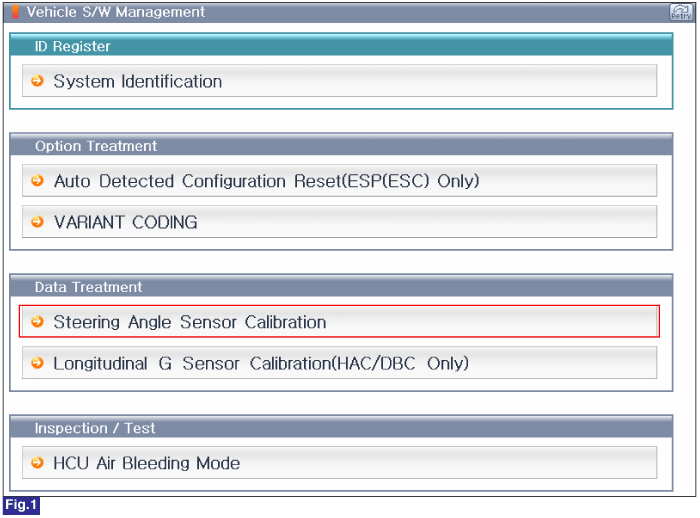
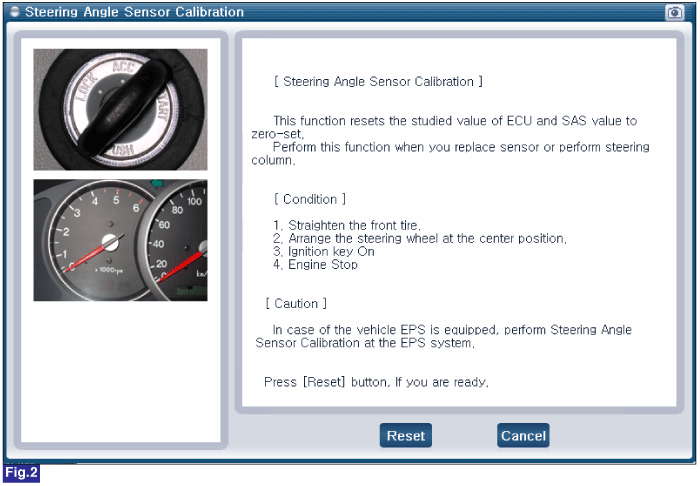
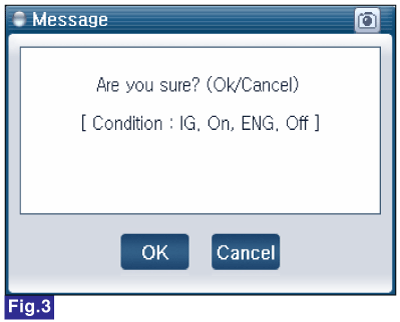
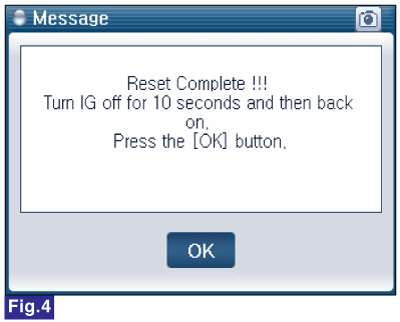
Fig.1) S/W Mangement Main Screen
Fig.2) Steering Angle Sensor Calibration Screen
Fig.3) Condition Check Screen
Fig.4) Complete
3. "Longitudinal G-Sensor Calibration(HAC/DBC Only)" for longitudinal sensor offset correction.
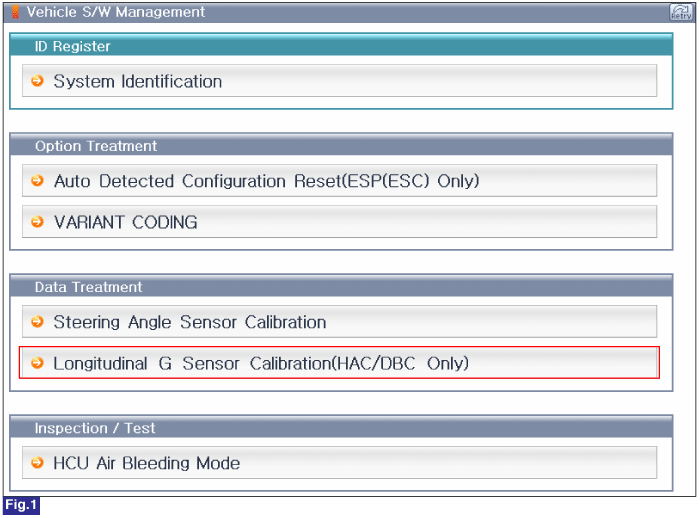
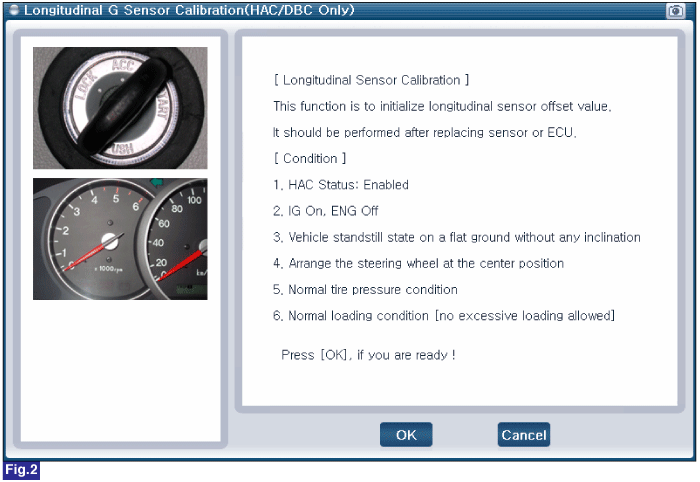
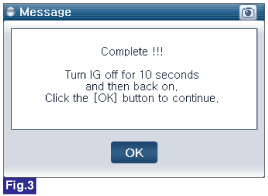
Fig.1) 1st Screen of Vehicle S/W Management
Fig.2) 1st Screen of "Longitudinal G-Sensor Calibration(HAC/DBC Only)"
Fig.3) Final Screen of "Longitudinal G-Sensor Calibration(HAC/DBC Only)"
4. "HCU Air Bleeding Mode" for removing air in the HECU.
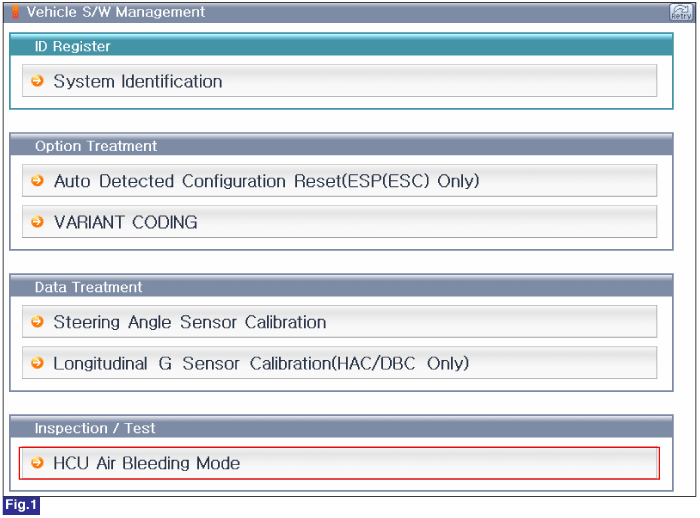
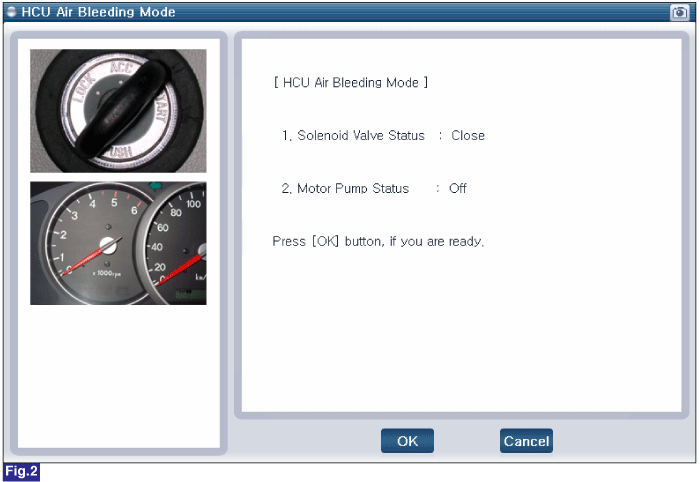
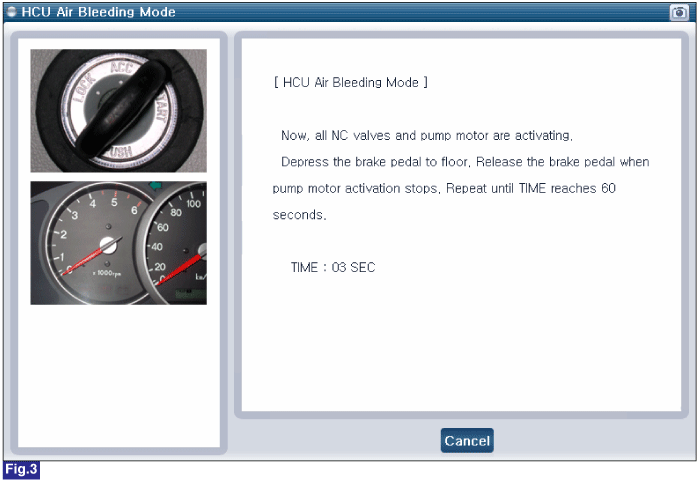
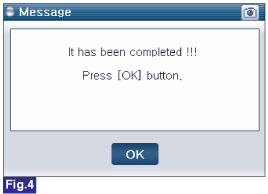
Fig.1) 1st Screen of Vehicle S/W Management
Fig.2) 1st Screen of "HCU Air Bleeding Mode"
Fig.3) 2st Screen of "HCU Air Bleeding Mode"
Fig.4) Complete