Check for BSD switch LED operation.
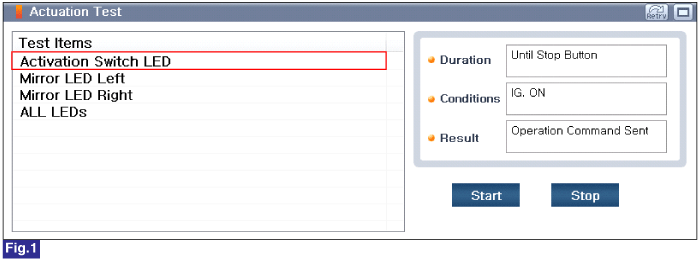
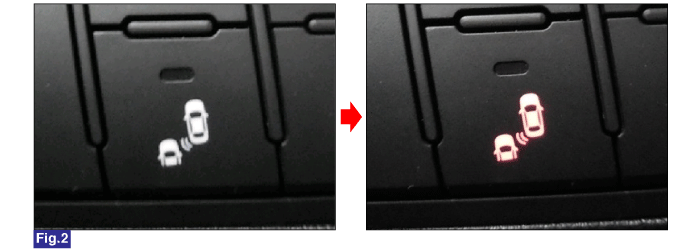
Fig.1) "Activation Switch LED" of Actuation Test
Fig.2) When the Switch LED operates on performing Actuation Test of "Activation Switch LED"
Connect GDS to Data Link Connector(DLC).
Ignition "ON".
Perfrom "Activation Switch LED" in "Actuation Test" with GDS.
Check for BSD switch LED operation.
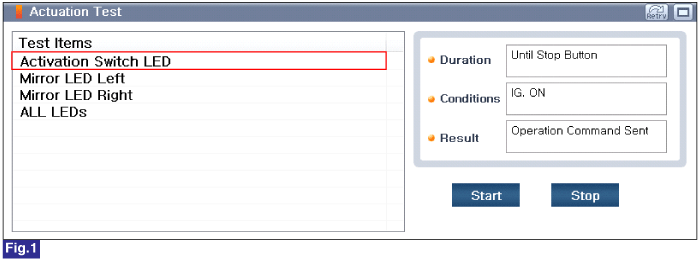
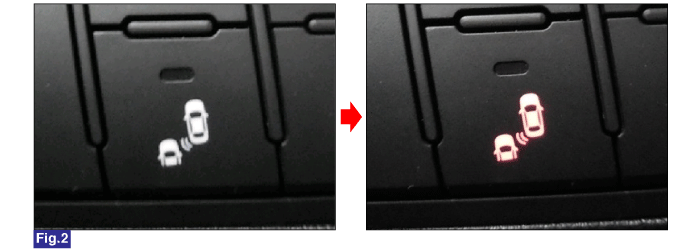
Fig.1) "Activation Switch LED" of Actuation Test
Fig.2) When the Switch LED operates on performing Actuation Test of "Activation Switch LED"
Does BSD switch lamp work properly?
 | ▶ Fault might be intermittent and caused either by poor contact in connectors or wiring harness, or it has been repaired and control module memory is not cleared yet. Thoroughly check terminal of battery, all connectors(and connections) for looseness, bending, corrosion, contamination, deterioration, and/or damage. ▶ Repair or replace as necessary and then go to "Verification of Vehicle Repair" procedure. |
 | ▶ Carefully re-do this troubleshooting guide steps. ▶ If problem still occurs, replace BSD Switch assembly and then go to "Verification of Vechicle Repair" procedure. |