Monitor "Diagnostic Trouble Codes(DTC)" with GDS.
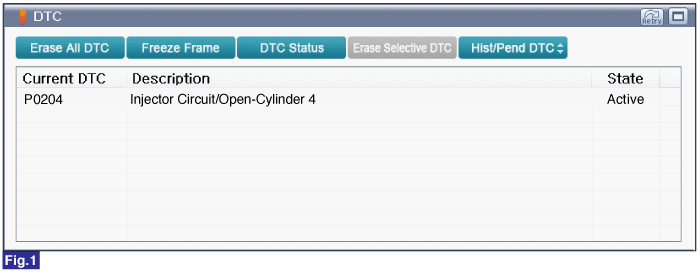
Fig.1) Diagnostic Trouble Code(DTC) is shown above
Connect GDS to Data Link Connector(DLC).
Ignition "ON".
Monitor "Diagnostic Trouble Codes(DTC)" with GDS.
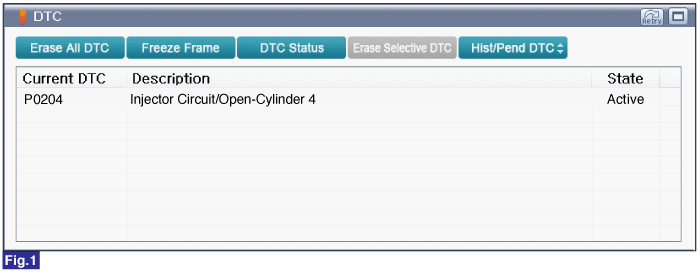
Fig.1) Diagnostic Trouble Code(DTC) is shown above
Is DTC status displayed as Present?
 | ▶ Go to "Monitor GDS Data" procedure. |
 | ▶ Go to "Verification of Vehicle Repair" procedure. |
Connect GDS to DLC(Data Link Cable).
Warm up the engine to normal operating temperature.
Check the "Current Data" about related DTC with GDS.
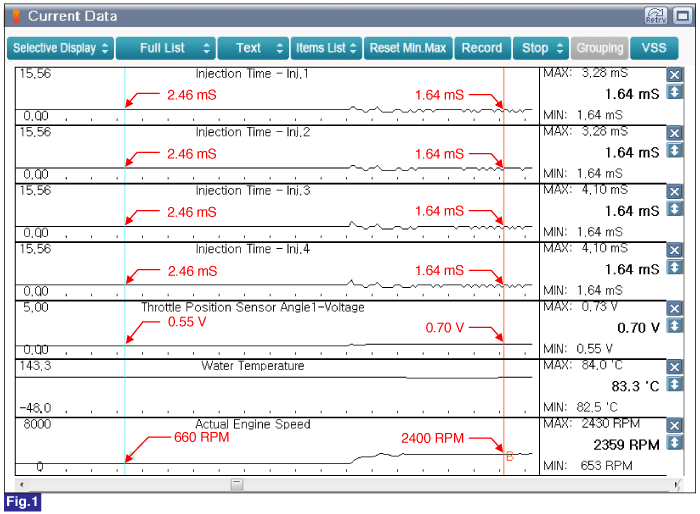
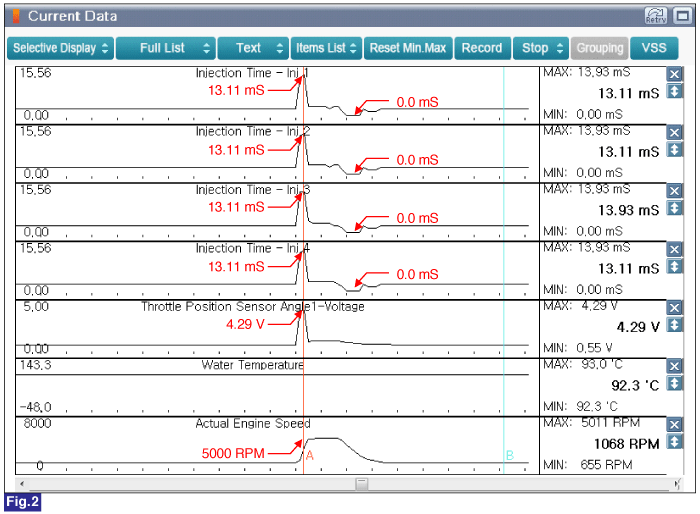
Fig.1) Engine Idle after Warm Up & Approx. 2000rpm
Fig.2) Engine At Acceleration & Fuel cut
Is the "Injector" parameter displayed correctly?
 | ▶ Fault is intermittent caused by poor contact in the sensor’s and/or PCM’s connector or was repaired and PCM memory was not cleared. Thoroughly check connectors for looseness, poor connection, bending, corrosion, contamination, deterioration, or damage. |
 | ▶ Go to "Wiring Inspection" procedure. |