Select "Fault Code Searching".(2)
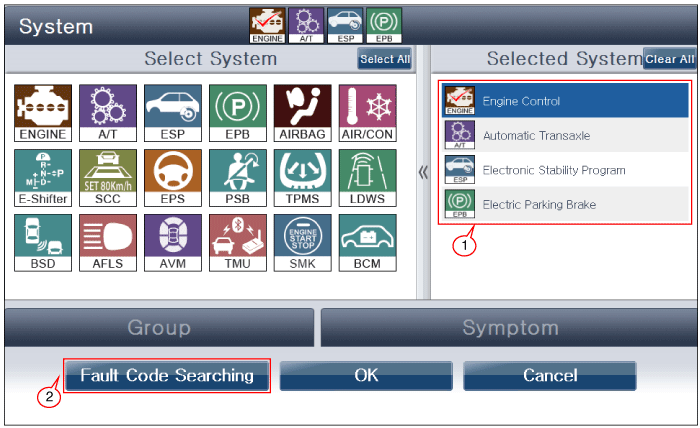
Connect GDS to Data Link Connector(DLC).
Ignition switch"ON"
Select correct Vehicle Model, Year, and Engine Type.
Select systems that connected to C-CAN network.(1)
Select "Fault Code Searching".(2)
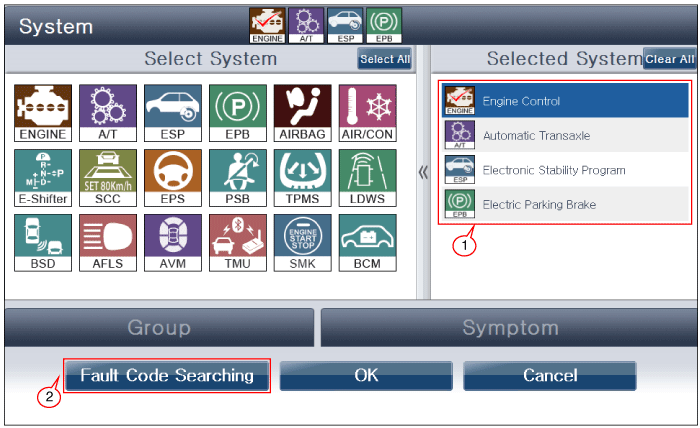
Monitor normal communication between selected systems and diagnostic tool.
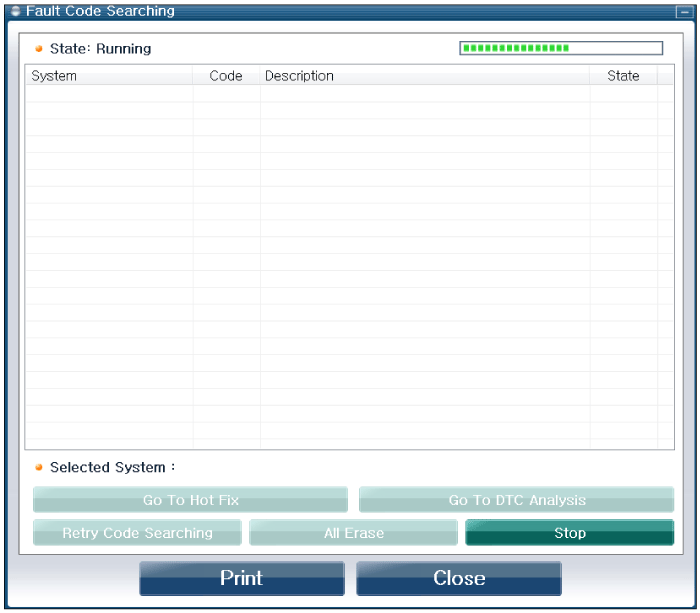
Does the selected systems failed to communicate with diagnostics tool?
 | ▶ Go to "System Inspection" procedure. |
 | ▶ If CAN related fault is present, perform applicable troubleshooting steps. ▶ Fault is intermittent caused by poor contact in the sensor’s and/or ECM’s connector or was repaired and ECM memory was not cleared. Thoroughly check connectors for looseness, poor connection, bending, corrosion, contamination, deterioration, or damage. Repair or replace as necessary and go to "Verification of vehicle Repair" procedure. ▶ Repair as necessary and then go to "Verification of Vehicle Repair" procedure. |