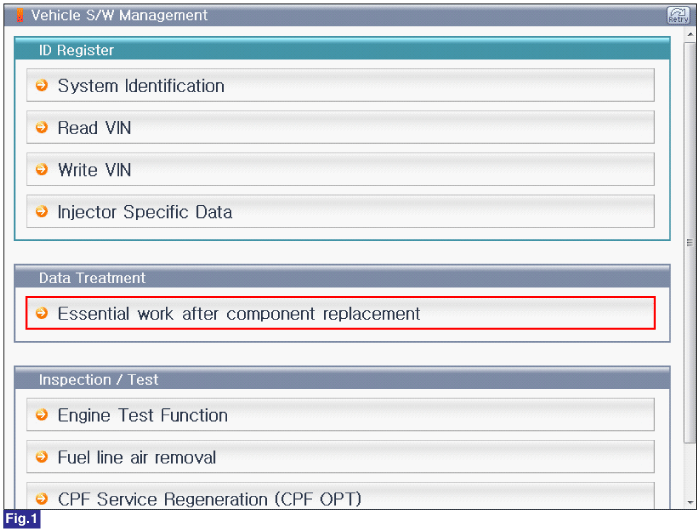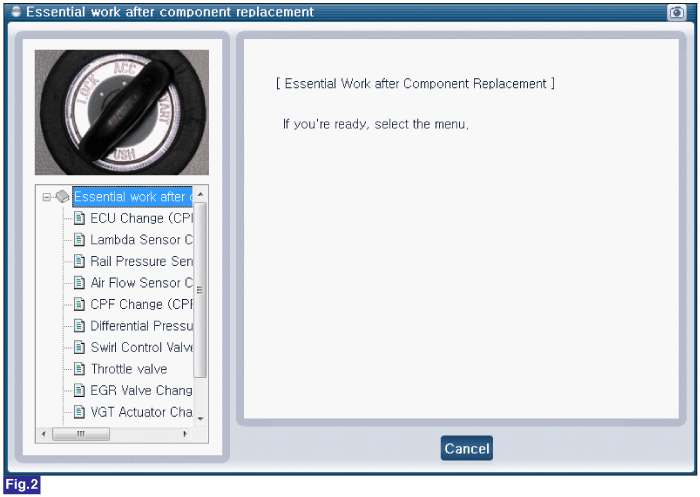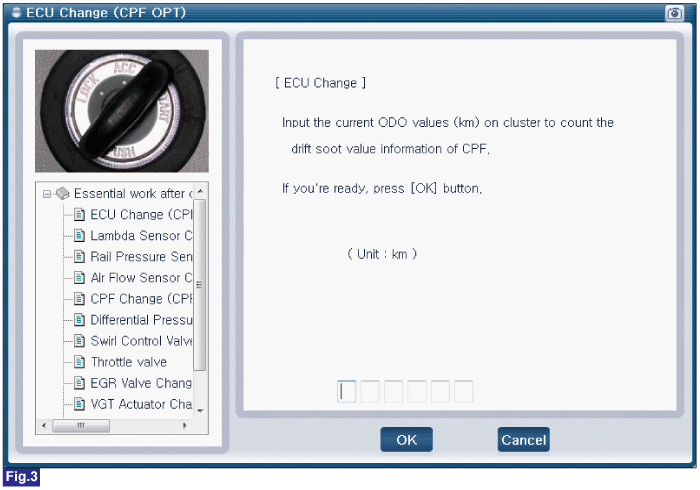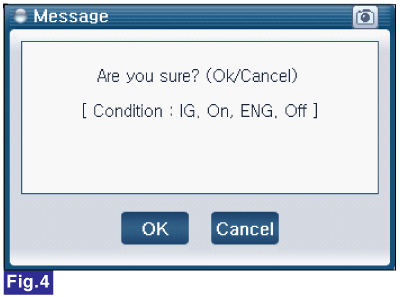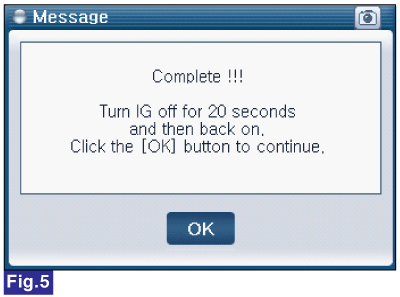Did the same DTC is stored in the system?
 | ▶ Carefully re-do this troubleshooting guide steps. ▶ If no problems were found with the circuits or connectors, replace the ECM and go to "Verification of Vehicle Repair" procedure. |
 | ▶ Fault is intermittent caused by poor contact in the sensor’s and/or ECM’s connector or was repaired and ECM memory was not cleared. Thoroughly check connectors for looseness, poor connection, bending, corrosion, contamination, deterioration, or damage. Repair or replace as necessary and go to "Verification of vehicle Repair" procedure. |
After replacing the ECM, the injector specific data (7 digit) of each cylinder MUST be input into ECM with the GDS
In the case the vehicle is equipped with immobilizer or smart key, perform "KEY TEACHING" procedure together (Refer to "Immobilizer" or "Smart key system" in BE group)