Monitor follow parameters in "Current Data" with GDS.
Specification : Refer to figure below
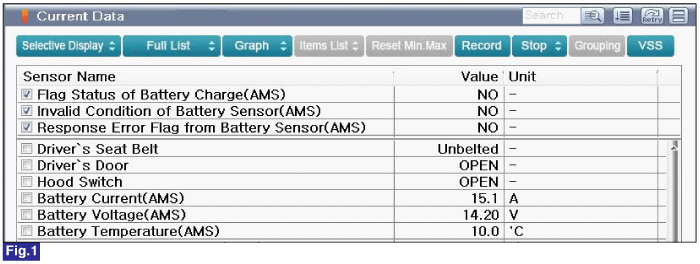
Fig.1) Flag status of charging system.
Ignition switch "OFF"
Connect GDS to Data Link Connector (DLC).
Ignition switch "ON" & Engine "ON"
Monitor follow parameters in "Current Data" with GDS.
Specification : Refer to figure below
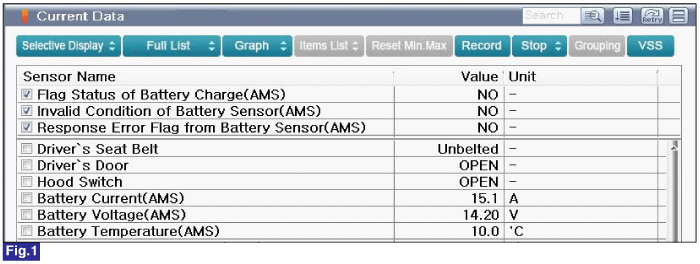
Fig.1) Flag status of charging system.
Is the parameter displayed within specification?
 | ▶ Fault is intermittent caused by poor contact in the sensor’s and/or ECM’s connector or was repaired and ECM memory was not cleared. Thoroughly check connectors for looseness, poor connection, bending, corrosion, contamination, deterioration, or damage. Repair or replace as necessary and go to "Verification of vehicle Repair" procedure. |
 | ▶ If abnormal parameter is found and no problems were found with the circuits or connectors, replace the related items(alternator, battery or battery sensor) and go to "Verification of Vehicle Repair" procedure. |
Ignition Switch "OFF"
Connect GDS to Data Link Connector(DLC).
Ignition Switch "ON" & Engine "OFF"
Perform "Essential Work After Component Replacement" in "Vehicle S/W Management" with GDS.
Select "ECU Change"
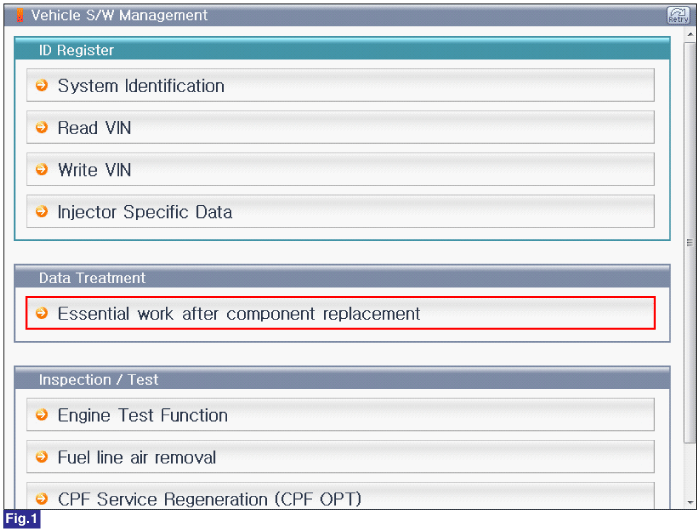
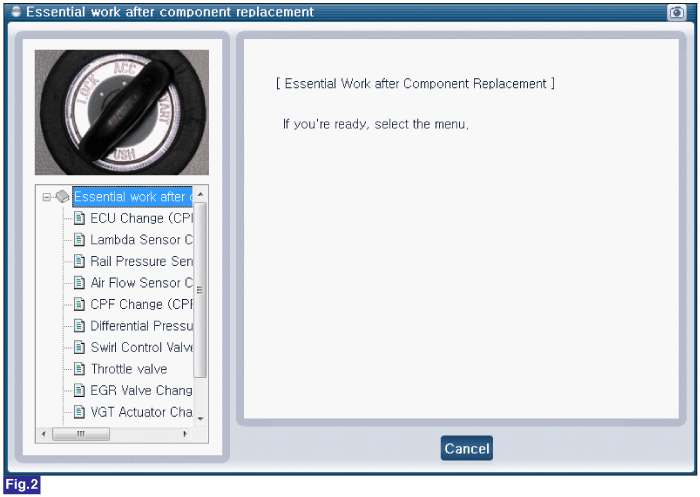
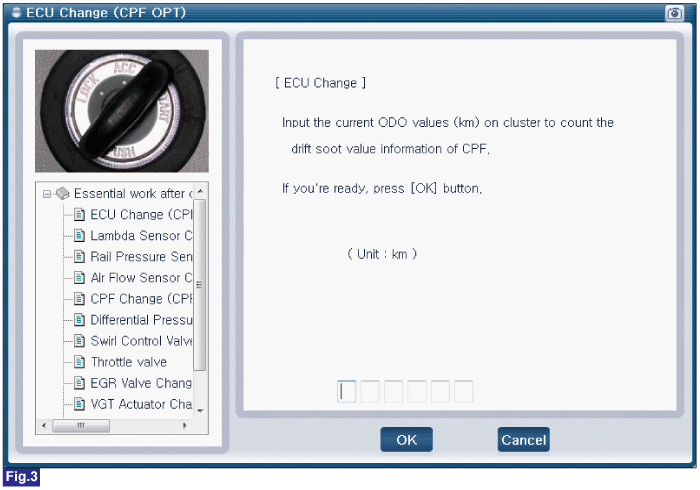
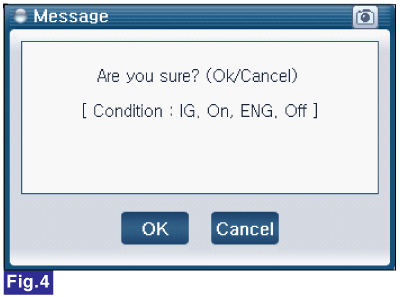
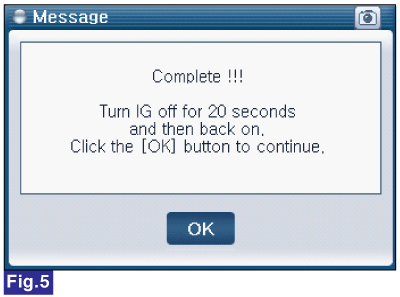
Fig.1) Vehicle S/W Management list of U2 engine
Fig.2) "Essential Work After Component Replacement"
Fig.3) ECU Change
Fig.4) ECU Change confirmation message
Fig.5) Complete