Is the status of ECM virgin?
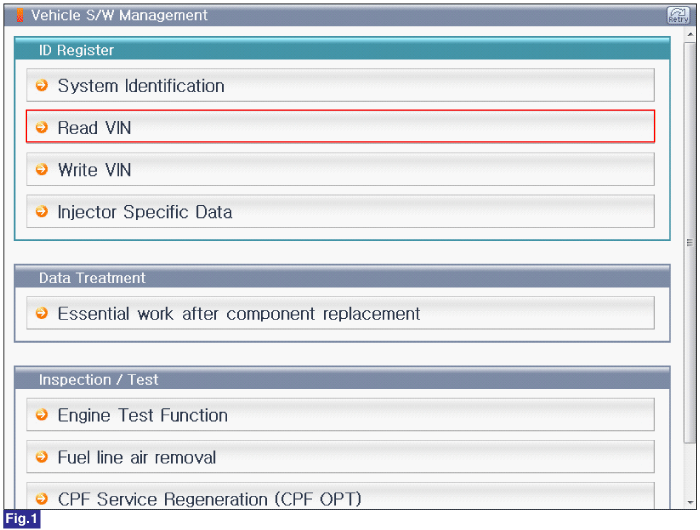
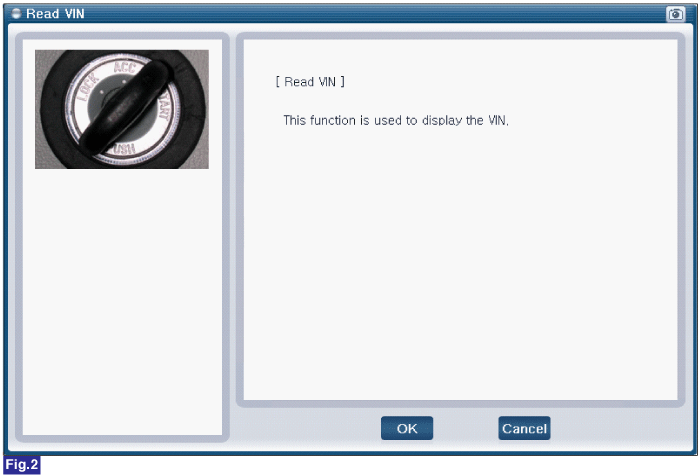
Fig.1) Vehicle S/W Management list of U2 engine
Fig.2) "Read VIN"
 | ▶ Go to "Writing VIN on ECM" procedure. |
 | ▶ Make sure actual VIN and read VIN is matched each other. ▶ Go to "Verification of Vehicle Repair" procedure. |
Ignition switch "OFF"
Connect GDS to Data Link Connector (DLC).
Ignition switch "ON" & Engine "OFF"
Select "Read VIN" in "Vehicle S/W Management" with GDS.
Is the status of ECM virgin?
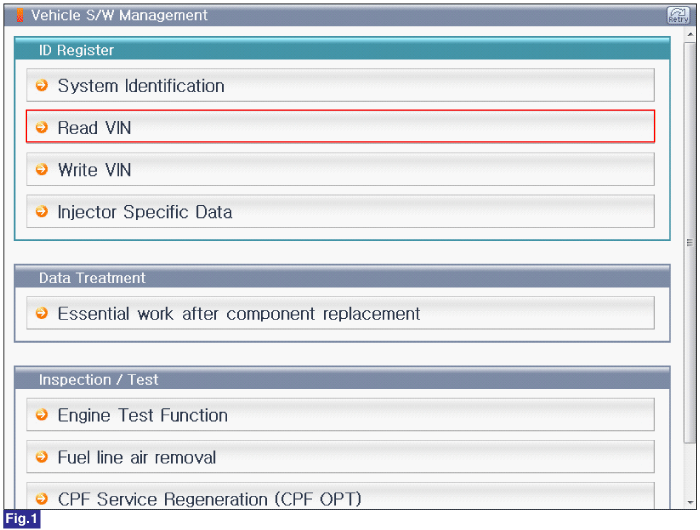
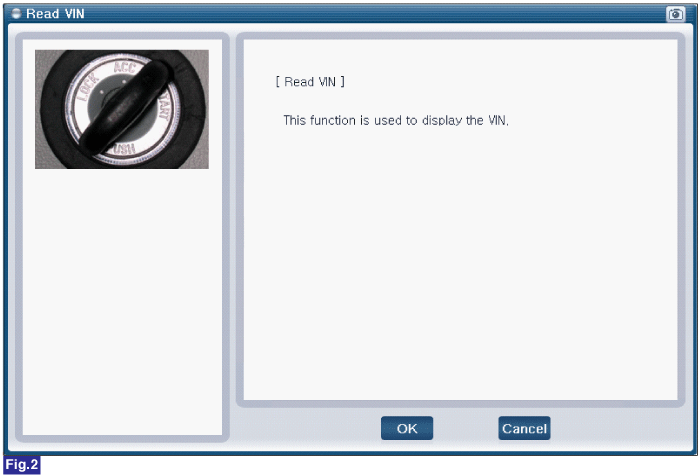
Fig.1) Vehicle S/W Management list of U2 engine
Fig.2) "Read VIN"
 | ▶ Go to "Writing VIN on ECM" procedure. |
 | ▶ Make sure actual VIN and read VIN is matched each other. ▶ Go to "Verification of Vehicle Repair" procedure. |
- Make note of VIN on vehicle registration or vehicle chassis before performing following procedure;
Ignition switch "OFF"
Connect GDS to Data Link Connector (DLC).
Ignition switch "ON" & Engine "OFF"
Perform "Write VIN" in "Vehicle S/W Management" with GDS.
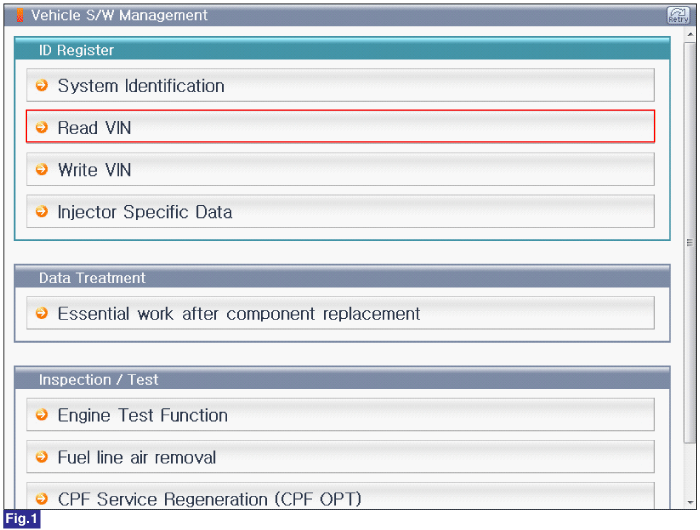
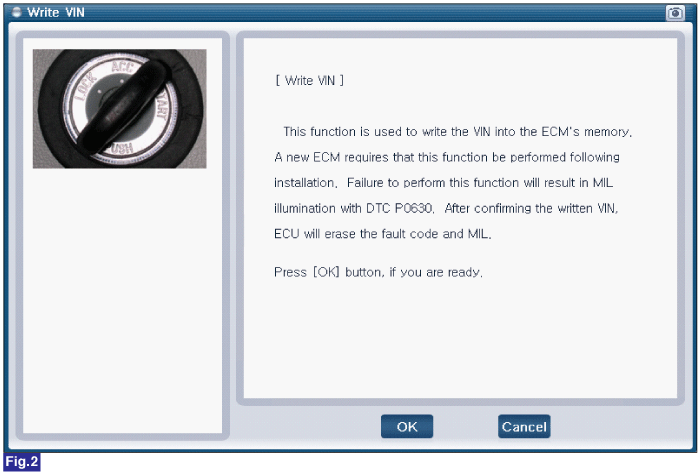
Fig.1) Vehicle S/W Management list of U2 engine
Fig.2) "Write VIN"
Has "Vehicle S/W Management" successfully completed?
 | ▶ Go to "Verification of Vehicle Repair" procedure. |
 | ▶ Carefully re-do this troubleshooting guide steps. ▶ If no problems were found with the circuits or connectors, replace the ECM and go to "Verification of Vehicle Repair" procedure. |
After replacing the ECM, the injector specific data (7 digit) of each cylinder MUST be input into ECM with the GDS
In the case the vehicle is equipped with immobilizer or smart key, perform "KEY TEACHING" procedure together (Refer to "Immobilizer" or "Smart key system" in BE group).
Ignition Switch "OFF"
Connect GDS to Data Link Connector(DLC).
Ignition Switch "ON" & Engine "OFF"
Perform "Essential Work After Component Replacement" in "Vehicle S/W Management" with GDS.
Select "ECU Change"
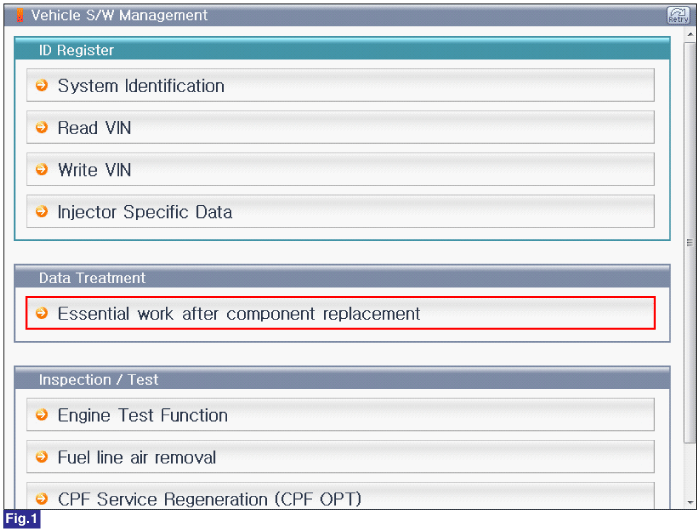
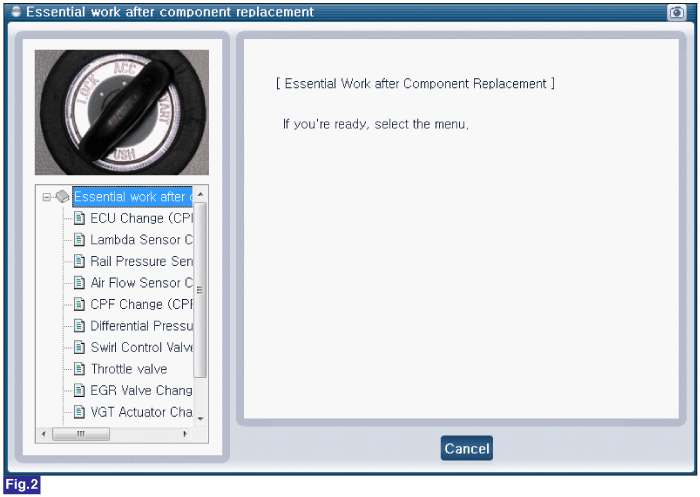
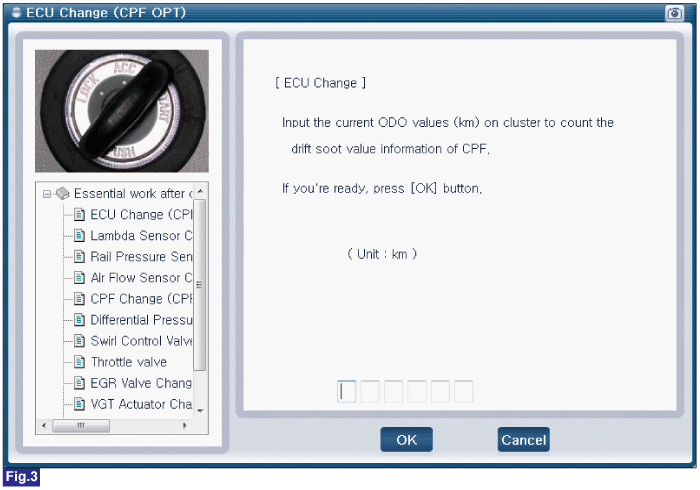
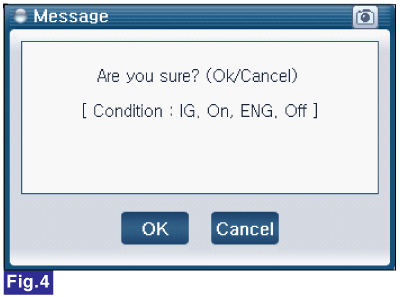
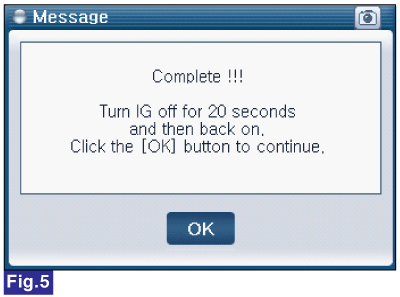
Fig.1) Vehicle S/W Management list of U2 engine
Fig.2) "Essential Work After Component Replacement"
Fig.3) ECU Change
Fig.4) ECU Change confirmation message
Fig.5) Complete