Monitor "Diagnostic Trouble Codes(DTC)" with GDS.
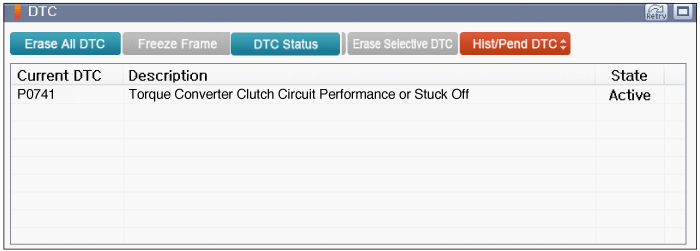
Connect GDS to Data Link Connector(DLC).
Ignition "ON"
Monitor "Diagnostic Trouble Codes(DTC)" with GDS.
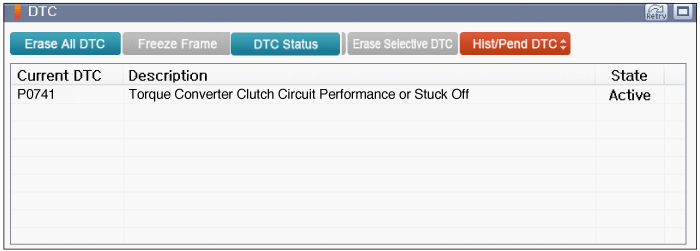
Is DTC status displayed as Present?
 | ▶ Go to "Monitor GDS Data" procedure. |
 | ▶ Go to "Verification of Vehicle Repair" procedure. |
Connect GDS to Data Link Connector(DLC).
Engine "ON".
Operate vehicle or system in accordance with Enable Condition in DTC Detecting Condition.
Monitor "Torque Converter Clutch Slip", "Torque Converter Clutch Control State", "Input Speed(PG-A)" and "Engine RPM" parameter in "Current Data" with GDS.
Specification : Refer to Figure below
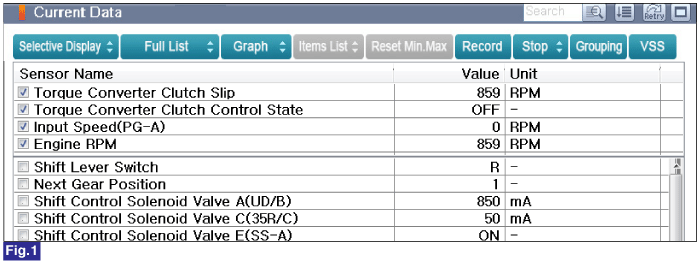
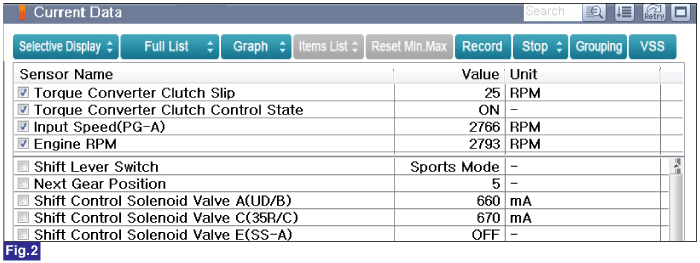
Fig.1) Normal Torque Converter Clutch Slip data when Torque Converter Clutch Control State "OFF".
Fig.2) Normal Torque Converter Clutch Slip data when Torque Converter Clutch Control State "ON".
Is measured value within specification?
 | ▶ Go to "System Inspection" procedure. |
 | ▶ Go to "Terminal and Connector Inspection" procedure. |