Monitor "Diagnostic Trouble Codes(DTC)" with GDS.
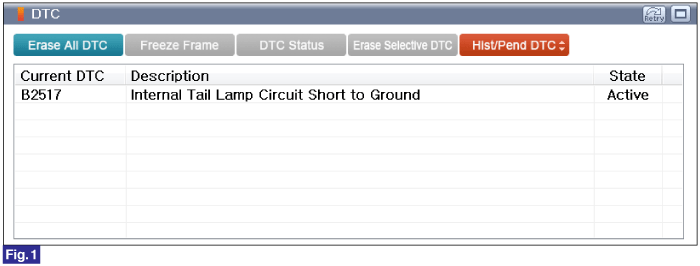
Fig.1) Diagnostic Trouble Code(DTC) is shown as above
Connect GDS to Data Link Connector(DLC).
Ignition "ON"
Monitor "Diagnostic Trouble Codes(DTC)" with GDS.
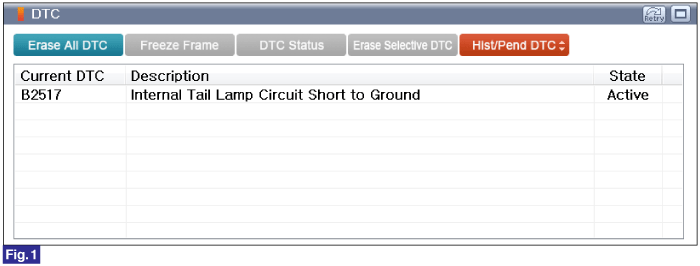
Fig.1) Diagnostic Trouble Code(DTC) is shown as above
Is DTC status displayed as Present?
 | ▶ Go to "Monitor GDS Data" procedure. |
 | ▶ Go to "Verification of Vehicle Repair" procedure. |
IG "ON" & ENG "OFF"
Select "Current data" and "Actuation Test" mode.
Monitor "AV Tail" in the "Current Data" and Perfom "AV Tail Output" in the "Actuation Test" with GDS.
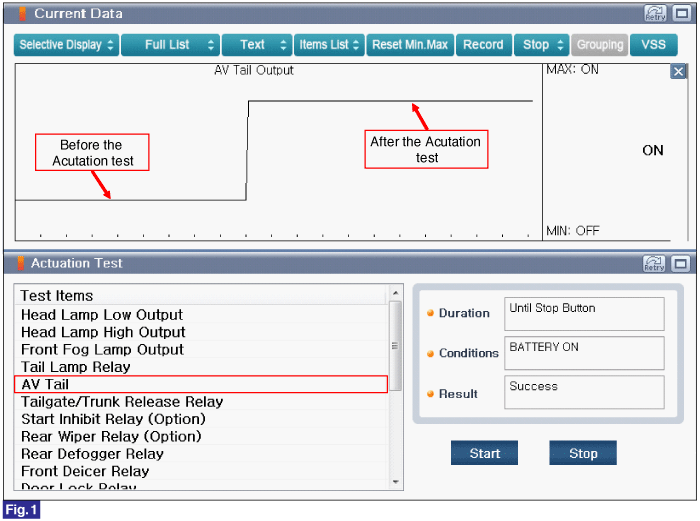
Fig.1) "AV Tail Output" parameter shows "ON" when the Internal Tail Lamp operates properly on Actuation test of "AV Tail"

Fig.2) When the Internal Tail Lamp operates on performing Actuation Test of "AV Tail"
Is the Internal Tail Lamp operating properly?
 | ▶ Go to "Verification of Vehicle Repair" procedure. |
 | ▶ Go to "Terminal and Connector Inspection" procedure. |