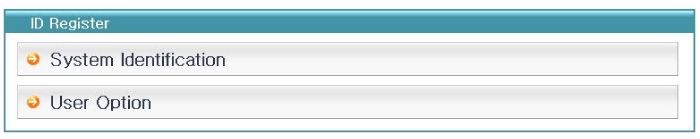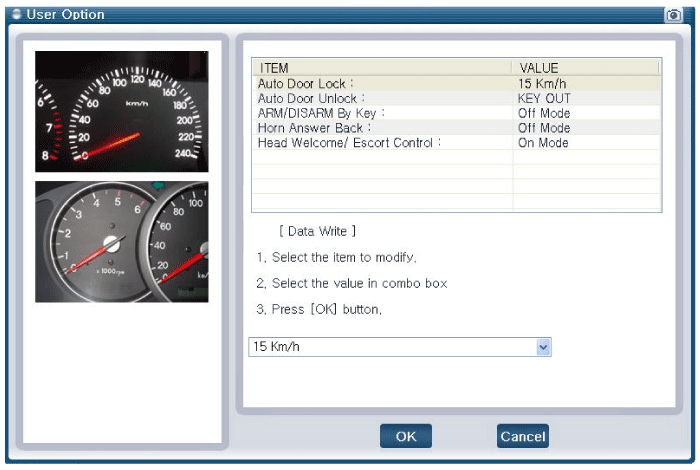Separate the wiring fixed clip (A) on the BCM bracket.
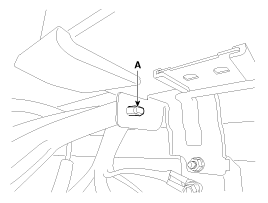
Disconnect the negative (-) battery terminal.
Remove the audio/ AVN head unit assembly.
(Refer to Body Electrical System - "Audio Unit")
(Refer to Body Electrical System - "AVN Head Unit")
Remove the glove box housing assembly.
(Refer to Body - "Glove Box Housing")
Separate the wiring fixed clip (A) on the BCM bracket.
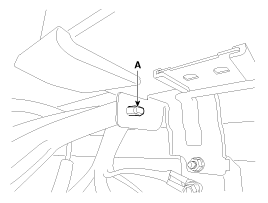
Loosen the mounting nuts from the BCM unit.
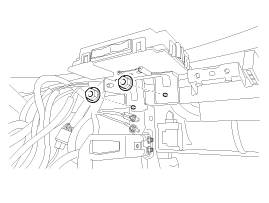
Disconnect the connectors from the BCM (in the order as below)
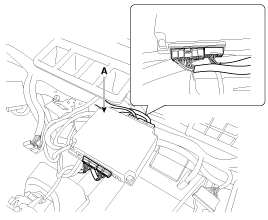
Disconnect the connectors (A) from the direction of removing the Audio/ AVN head unit.
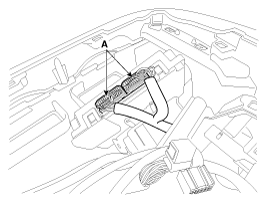
Disconnect the connectors (A) from the direction of removing the glove box housing.
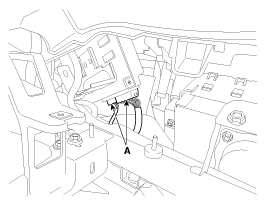
Connect the connectors and install the BCM.
Install the glove box housing and audio/AVN head unit.
Connect the negative (-) battery teriminal.
The body control module can diagnose by using the GDS more quickly.
The BCM communicates with the GDS and then reads the input/output value and drives the actuator.
To diagnose the BCM function, select the menu of model and body control module.
Select "Input/output monitoring", if you will check current data of body network system. It provides input/output status of each module.
BCM service data, CLU service data, SJB service data
If you will check each module data operation forcefully, select "Actuation test".
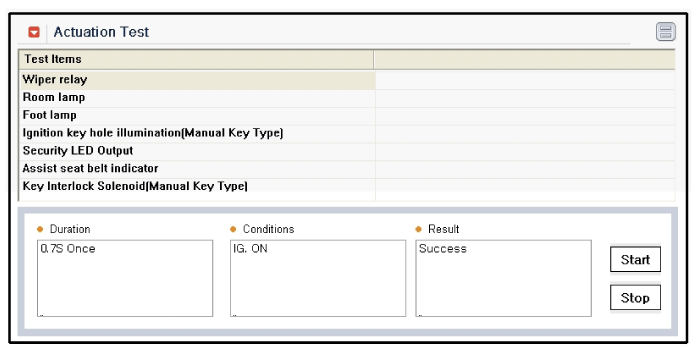
If you want to change user option, select “user option”.