Monitor "Diagnostic Trouble Codes(DTC)" with GDS.
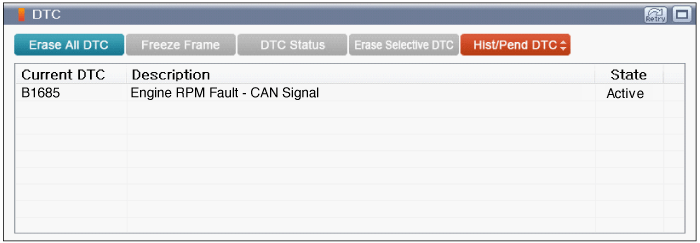
Connect GDS to Data Link Connector(DLC).
Ignition "ON"
Monitor "Diagnostic Trouble Codes(DTC)" with GDS.
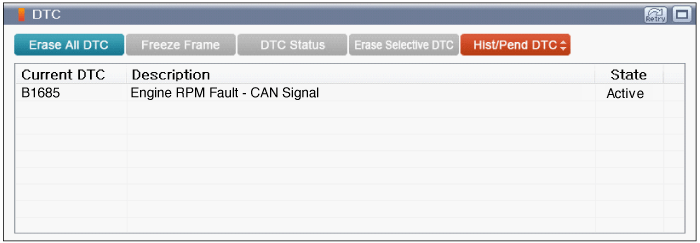
Is DTC status displayed as Present?
 | ▶ Go to "Monitor GDS Data" procedure. |
 | ▶ Go to "Verification of Vehicle Repair" procedure. |
Connect GDS to Data Link Connector(DLC).
Ignition "ON" & Engine "ON"
Operate Acceleration Pedal.
Monitor "Engine Speed" parameters in Engine system "Current Data" with GDS.
Specification : Refer to Figure Below
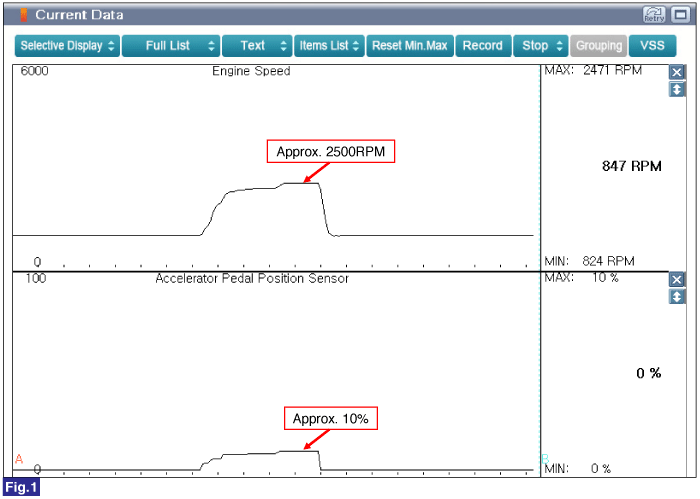
Fig.1) Engine RPM data when Acceleration Pedal is pressed at approx. 10%.
Is displayed parameter within specification?
 | ▶ Go to "Wiring Inspection" procedure. |
 | ▶ Check for Engine Speed related DTC and perform applicable troubleshooting and then re-do this troubleshooting guide steps. ▶ If Engine Speed related DTCs are corrected and the problem still occurs, go to "Wiring Inspection" procedure. |