Monitor "Diagnostic Trouble Codes(DTC)" with GDS.
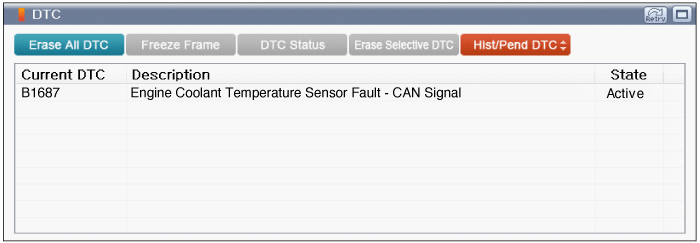
Connect GDS to Data Link Connector(DLC).
Ignition "ON"
Monitor "Diagnostic Trouble Codes(DTC)" with GDS.
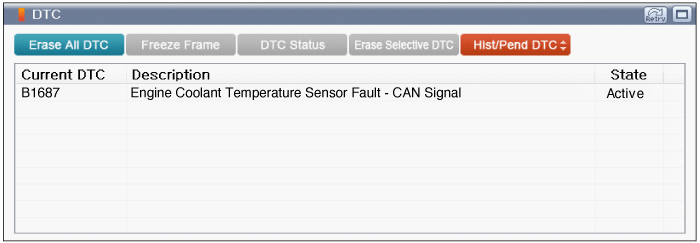
Is DTC status displayed as Present?
 | ▶ Go to "Monitor GDS Data" procedure. |
 | ▶ Go to "Verification of Vehicle Repair" procedure. |
Connect GDS to Data Link Connector(DLC).
Ignition "ON" & Engine "ON"
Monitor "Water Temperature" parameters in Engine system "Current Data" with GDS.
Specification : Refer to Figure Below
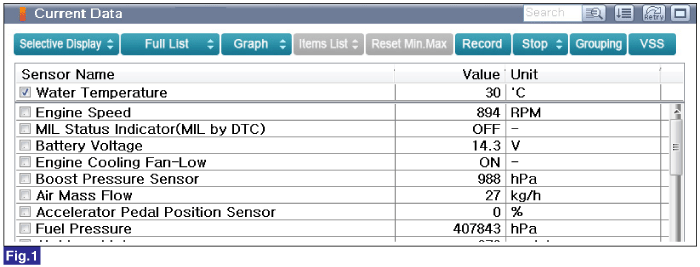
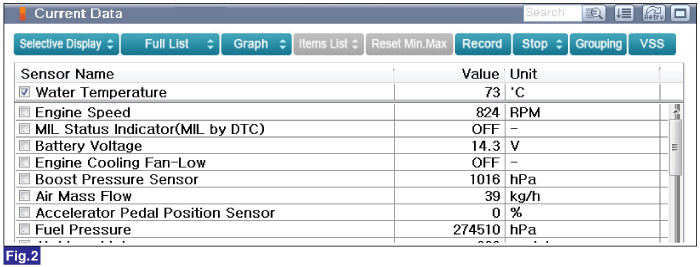
Fig.1) Water Temperature data in Engine system at Idle (Cold Engine).
Fig.2) Water Temperature data in Engine system at Idle (Warm Engine)
Is displayed parameter within specification?
 | ▶ Go to "Wiring Inspection" procedure. |
 | ▶ Check for Water Temperature related DTC and perform applicable troubleshooting and then re-do this troubleshooting guide steps. ▶ If Vehicle Water Temperature DTCs are corrected and the problem still occurs, go to "Wiring Inspection" procedure. |