Is DTC status displayed as Present?
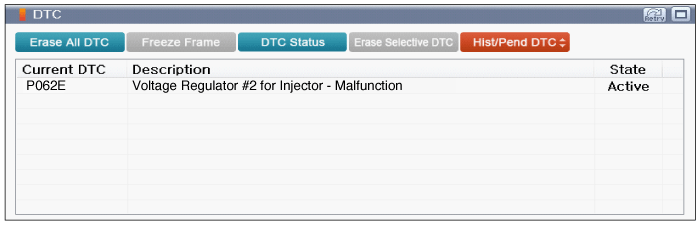
Connect GDS to Data Link Connector(DLC).
Ignition "ON"
Monitor "Diagnostic Trouble Codes(DTC)" with GDS.
Is DTC status displayed as Present?
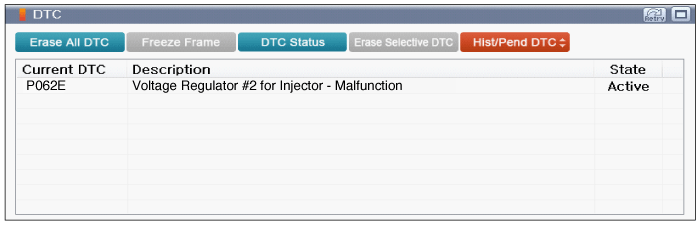
 | ▶ Go to "Monitor GDS Data" procedure. |
 | ▶ Go to "Verification of Vehicle Repair" procedure. |
Ignition Switch "OFF"
Connect VMI to GDS and select oscilloscope.(2 Channel)
Channel A (+) : Pin No. 2(Low) connector (On Injector Connector)
Channel A (-) : Ground
Channel B (+) : Pin No. 1(High) connector (On Injector Connector)
Channel B (-) : Ground
Inspection condition : Engine Idle
Specification : Refer to Fig. below
Ignition Switch "OFF"
Connect VMI to GDS and select oscilloscope.(2 Channel)
Channel A (+) : Pin No. 2(Low) connector (On Injector Connector)
Channel A (-) : Ground
Channel B (+) : Pin No. 1(High) connector (On Injector Connector)
Channel B (-) : Ground
IG "ON" & Engine "ON"
Specification : Refer to Fig. below
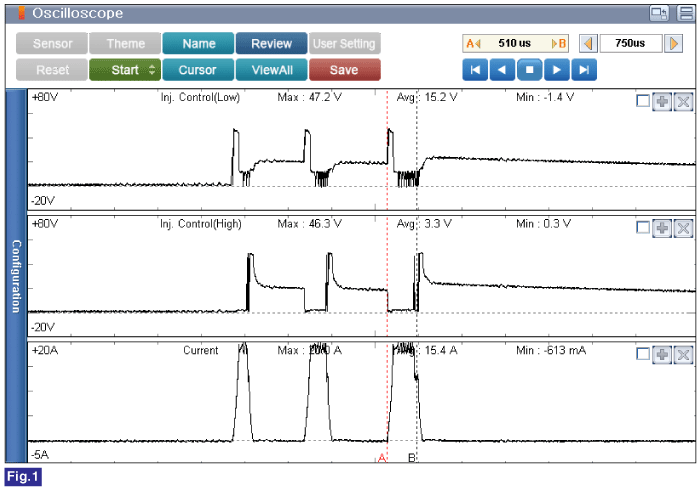
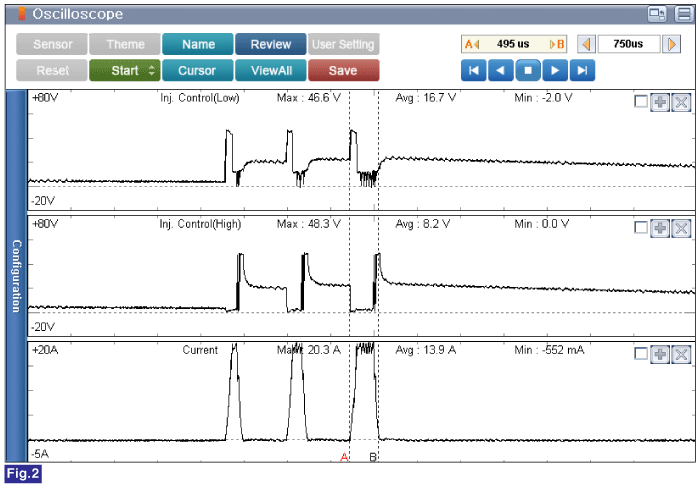
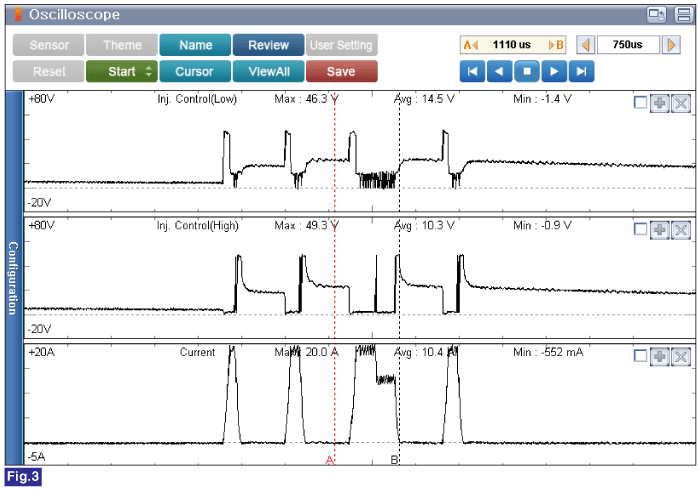
Fig.1 ) At Idle, Waveform of Injector Control Low & High and Current
Fig.2 ) At 2000rpm, Waveform of Injector Control Low & High and Current
Fig.3 ) At Accelerating, Waveform of Injector Control Low & High and Current
Is the measured value within specification?
 | ▶ Fault is intermittent caused by poor contact in the sensor’s and/or ECM’s connector or was repaired and ECM memory was not cleared. Thoroughly check connectors for looseness, poor connection, bending, corrosion, contamination, deterioration, or damage. Repair or replace as necessary and go to "Verification of vehicle Repair" procedure. |
 | ▶ Go to "Verification of Vehicle Repair" procedure. |