4.
Is DTC status displayed as Present?
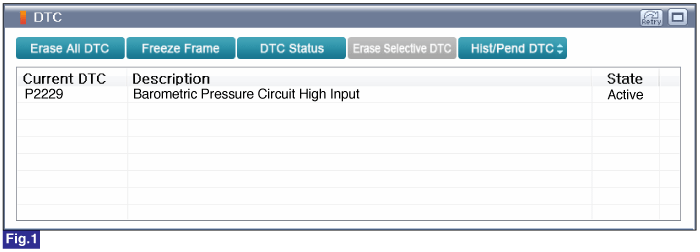
Fig.1) Diagnostic Trouble Code(DTC) is shown above
 | ▶ Go to "Monitor GDS Data" procedure. |
 | ▶ Go to "Verification of Vehicle Repair" procedure. |
Connect GDS to Data Link Connector(DLC).
Ignition "ON".
Monitor "Diagnostic Trouble Codes(DTC)" with GDS.
Is DTC status displayed as Present?
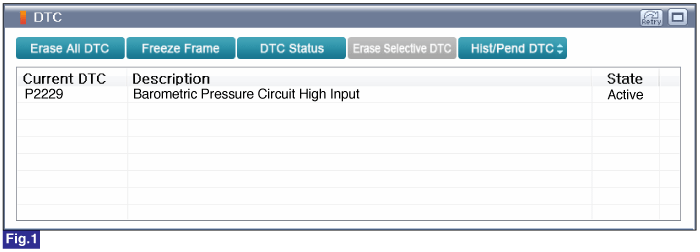
Fig.1) Diagnostic Trouble Code(DTC) is shown above
 | ▶ Go to "Monitor GDS Data" procedure. |
 | ▶ Go to "Verification of Vehicle Repair" procedure. |
Connect GDS to DLC(Data Link Cable).
Warm up the engine to normal operating temperature.
Check the "Current Data" about related DTC with GDS.
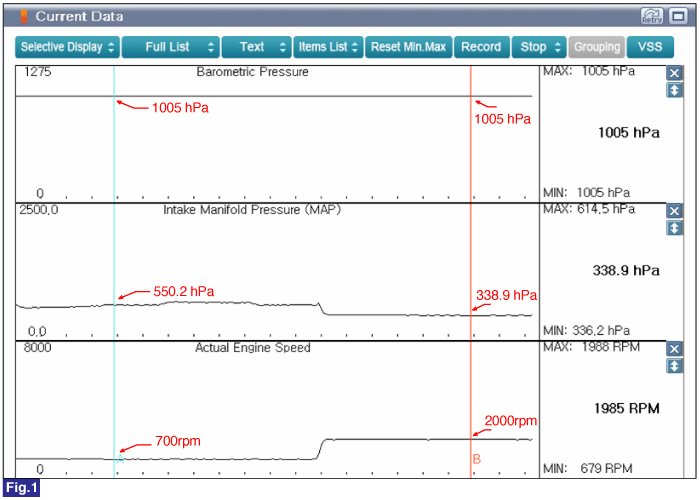
Fig.1) Engine Idle after Warm Up & Approx. 2000RPM
Are the parameters displayed correctly?
 | ▶ The system is operating correctly at this time. Go to "Verification of Vehicle Repair" procedure. |
 | ▶ Retry all of procedures once again. If the BPS is in abnormal condition, replace it. Go to "Verification of Vehicle Repair" procedure. |