Monitor "Diagnostic Trouble Codes(DTC)" with GDS.
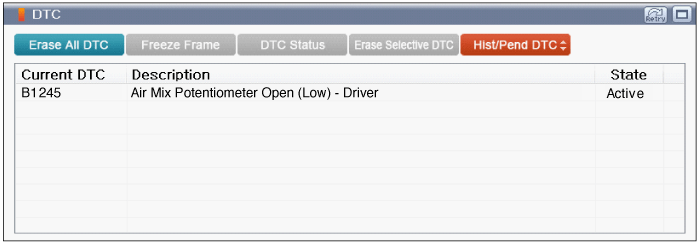
Connect GDS to Data Link Connector(DLC).
Ignition "ON"
Monitor "Diagnostic Trouble Codes(DTC)" with GDS.
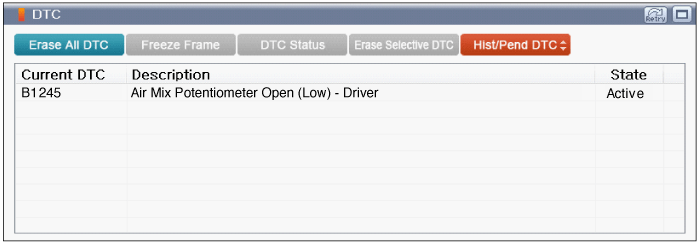
Is DTC status displayed as Present?
 | ▶ Go to "Monitor GDS Data" procedure. |
 | ▶ Go to "Verification of Vehicle Repair" procedure. |
Connect GDS to Data Link Connector(DLC).
Ignition "ON"
Operate Temperature Switch.
Monitor "Air Mix Door Potentiometer-Driver" parameter in "Current Data" with GDS.
Specification : Value changes as temperature setting changes
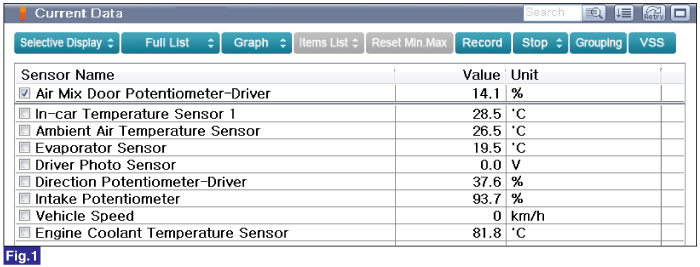
Fig.1) Air Mix Door Potentiometer value changes as driver sets different temperature
Is displayed parameter within specification?
 | ▶ Fault might be intermittent and caused either by poor contact in connectors or wiring harness, or it has been repaired and control module memory is not cleared yet. Thoroughly check terminal of battery, all connectors ( and connections) for looseness, bending, corrosion, contamination, deterioration, and/or damage. ▶ Repair or replace as necessary and then go to "Verification of Vehicle Repair" procedure. |
 | ▶ Go to "Wiring Inspection" procedure. |